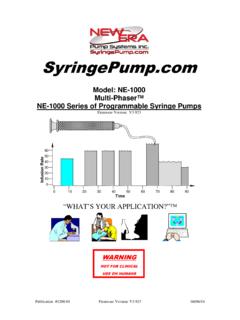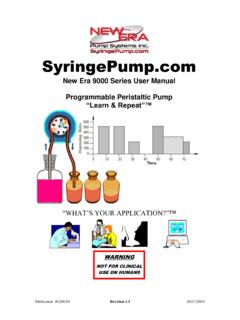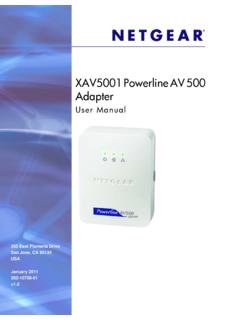Transcription of NE-500 Syringe Pump User Manual 3.9
1 Publication #1200-03 Revision 17 9/18/14 Models: NE-500 / NE-501 Multi-Phaser NE-1000 Series of Programmable Syringe pumps 01020304050607080900102030405060 TimeInfusion Rate WHAT S YOUR APPLICATION? WARNINGWARNINGWARNINGWARNING NOT FOR CLINICALNOT FOR CLINICALNOT FOR CLINICALNOT FOR CLINICAL USE ON HUMANSUSE ON HUMANSUSE ON HUMANSUSE ON HUMANS New Era Pump Systems Inc. Model NE-500 /NE-501 Multi-Phaser Publication #1200-02 i 09/18/14 Quick Start Instructions Assumes that the pump was not previous programmed with a multiple Phase Pumping Program.
2 Plug in the pump. Attach the computer cable to the "Computer" connection on the RJ-11 connector. Start the terminal emulator program on the computer (downloadable from the web site). Baud Rate: 19,200 Data frame: 8N1 (Default settings for the downloadable terminal emulators) Note: Each command sent to the pump must be terminated by a carriage return (0x0D) (Sent automatically by terminal emulator). Space characters are ignored. Characters can be upper or /lower case. Note: Wait for the response from each command before sending the next command.
3 Setup Pumping Parameters Set the Syringe Inside Diameter: Where " " is the Syringe inside diameter in mm: Send the command: DIA Set the Pumping Rate. Where " " is the pumping rate and "xx" is the rate's units: Send the command: RAT xx Rate units "xx" value mL/hr MH L/hr UH mL/min MM L/min UM If the pumping rate is out of range the response message to the computer will include "?OOR" Set the Volume to be Dispensed or Continuous Pumping Where " " is the volume to be dispensed, send the command: VOL If the volume to be dispensed is 0, then the pump will pump continuously.
4 Note: The default units for the volume to be dispensed will be mL or L, depending on the Syringe size. At or below mm Syringe diameter, volume units are L. Above mm Syringe diameter, volume units are mL. The default volume units can be overridden. Set the Pumping Direction For infusion, send the command: DIR INF For Withdrawal, send the command: DIR WDR Load the Syringe Press in the white drive-nut button to move the pusher block. Insert the Syringe plunger in the pusher block slot. Insert the Syringe barrel flange in the flange brackets with the Syringe barrel holder on the Syringe .
5 Tighten the flange brackets onto the Syringe flange. Tighten the pusher block screw. Operating the Pump Start the Pump: Send the command: RUN Stop the Pump: Send the command: STP Query the Pump Status Send just a carriage return to the pump. The pump will respond with a status prompt When Pumping The pumping rate can be changed. With continuous pumping, the pumping direction can be changed. PUMP RESET:PUMP RESET:PUMP RESET:PUMP RESET: Send the command: *RESETNew Era Pump Systems Inc. Model NE-500 /NE-501 Multi-Phaser Publication #1200-02 ii 09/18/14 Table of Contents 1.
6 GENERAL 1 WARNINGS! AND CAUTIONS!.. 1 1 1 PACKING 2 2. 2 GLOSSARY OF TERMINOLOGY AND 3 3. SETUP .. 4 4. LOADING 5 5. 5 Syringe INSIDE 6 VOLUME UNITS VOLUME UNITS START/STOP 6 OPERATING THE 6 PUMPING 7 CHANGING THE PUMPING RATE AND DIRECTION WHILE 7 PUMPING 7 STICKY 7 DISPENSE VOLUME TARGET AND CONTINUOUS 7 VOLUME UNITS VOLUME 7 RESUMING WHEN 8 PUMP 8 6. SETUP CONFIGURATION .. 8 RS-232 PUMP NETWORK 9 POWER FAILURE 9 LOW NOISE 9 AUDIBLE ALARM 9 TTL I/O OPERATIONAL TRIGGER DEFAULT 10 TTL I/O DIRECTIONAL CONTROL INPUT 10 PUMP MOTOR OPERATING TTL OUTPUT 11 LOCKOUT 11 NOTIFICATION BEEP 11 7.
7 PUMPING PROGRAM .. 11 HOW TO ENTER PUMPING 12 CLEARING THE PUMPING 12 PROGRAM FUNCTION 12 FUNCTION FILL : FILL FUNCTION INCREMENT RATE 13 RATE FUNCTION PUMPING OPERATION AND END THE PROGRAM 13 New Era Pump Systems Inc. Model NE-500 /NE-501 Multi-Phaser Publication #1200-02 iii 09/18/14 JUMP TO 13 SUB-PROGRAM SELECTION 13 START LABEL STARTING PHASE OF LOOP DEFINE CONTINUOUS LOOP 14 DEFINE LOOP END AND LOOP 14 PUMPING TO PHASE IF EXTERNAL TRIGGER SETUP EVENT TRIGGER JUMP 15 SETUP EVENT SQUARE WAVE TRIGGER JUMP 15 EXPANSION PORT EVENT TRIGGER JUMP PHASE EXPANSION PORT PAUSE AND TRIGGER LEVEL WAIT PHASE SETUP EXPANSION PORT PAUSE AND TRIGGER EDGE WAIT 16 EVENT 16 TOTAL VOLUME DISPENSED OPERATIONAL TRIGGER DEFAULT
8 CONFIGURATION SET TTL OUTPUT 17 SET TTL EXPANSION PORT OUTPUT PIN 17 TTL EXPANSION PORT OUTPUT PIN HIGH PUMPING PROGRAM 18 EXAMPLE 1: 2 STEP 18 2: REPEATED DISPENSES WITH SUCK BACK 3: RAMPING THE FLOW RATE EXAMPLE 4: COMPLEX DISPENSES WITH EXTERNAL 20 EXAMPLE 5: CONTROL FROM A HIGH-LOW PRESSURE 21 6: AUTOMATED DISPENSING WITH SYNCHRONIZATION 7: SUB-PROGRAMS EXAMPLE 8: DISPENSING WITH COMPLEX 24 EXAMPLE 9: AUTOMATIC 25 8. RS-232 26 CONNECTION AND 26 RS-232 PUMP NETWORK 26 RS-232 27 RS-232 GENERAL SYNTAX 27 PROTOCOL: BASIC MODE PROTOCOL: SAFE MODE RS-232 PROTOCOL: BASIC AND SAFE MODE COMMON 29 NETWORK COMMAND 29 COMMAND ERRORS AND 30 RS-232 COMMAND 30 PROGRAM FUNCTION 30 PUMP OPERATIONAL 33 CONFIGURATION AND SETUP 33 CONTROL AND STATUS COMMANDS COMMANDS GETTING STARTED WITH RS-232.
9 36 9. LOGIC INTERFACE: TTL INPUT AND OUTPUT .. 37 TTL I/O OPERATIONAL 38 TTL I/O CONTROL FROM THE PUMPING 40 New Era Pump Systems Inc. Model NE-500 /NE-501 Multi-Phaser Publication #1200-02 iv 09/18/14 TTL I/O CONTROL FROM RS-232 .. 40 10. APPENDIX .. 41 RS-232 COMMAND 41 RS-232 PUMP NETWORK CONNECTOR 42 42 ANA-BOX .. 42 Syringe 42 RS-232 NETWORK 42 CABLE: SPECIAL COMMUNICATIONS MODES CONTROL CABLE CONTROLLER FOOT 43 FIRMWARE 43 TROUBLESHOOTING AND 43 44 MECHANICAL & 44 44 CUSTOM 44 Syringe DIAMETERS AND RATE 45 New Era Pump Systems Inc.
10 Model NE-500 /NE-501 Multi-Phaser Publication #1200-02 1 09/18/14 1. General Information Thank you for purchasing the NE-500 / NE-501 OEM Programmable Syringe Pump. With the NE-500 / NE-501 Syringe pump, you will be able to perform simple infusions or implement a complex automated dispensing system. Please familiarize yourself with the NE-500 /501 s operation by reading this user 's Manual . For future reference, record the serial number, located on the side of the pump, and the date of purchase. New Era Pump Systems Inc., located in Farmingdale, NY USA, can be contacted at: Phone: (631) 249-1392 FAX: (707) 248-2089 Email: This Operating Manual , and the NE-500 /NE-501 s hardware, electronics and firmware are copyrighted.