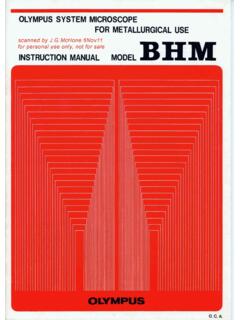Transcription of Neitz Binocular Indirect Ophthalmoscopes IO-α
1 Binocular Indirect Ophthalmoscope IO- LED (Battery-powered Type) User s manual Thank you for purchasing the Neitz Binocular Ophthalmoscope IO- LED (Battery-powered Type). This is a battery-powered device to examine the inside and fundus of the eyes by illuminating with an LED bulb. The device is powered by the Battery Pack IO-BPII which can be attached to the Headband or a belt or the like Please read this User s manual carefully before use to avoid unexpected accidents and store it in a safe place for future reference. TD11-12610004E-3 i Table of Contents 1 Important Information .. 2 Intended Use .. 2 Symbols .. 2 Safety Information .. 3 Labeling on Package .. 5 2 Checking Package Contents .. 6 Composition .. 6 Nomenclature .. 7 IO- Main Unit .. 7 IO-BPII .. 9 3 Operation .. 10 Preparation .. 10 Charging the IO-BPII .. 10 Attaching the IO-BPII .. 10 Connecting the IO-BPIIto the Scope Unit.
2 11 Operation .. 12 Wearing the IO- .. 12 Positioning the Scope Unit .. 12 PD Adjustment .. 12 Illumination .. 12 Examination .. 13 Using the Teaching Mirror .. 15 Turning Illumination 15 4 Maintenance .. 16 Cleaning .. 16 Cleaning the Optics .. 16 Cleaning the Headpad .. 16 Cleaning Other Exterior Parts .. 16 Replacing the LED Bulb .. 16 Replacing the IO-BPII .. 17 Disposal .. 17 5 Troubleshooting .. 18 6 Specifications .. 19 7 Contact Information .. 20 ANNEX A .. 21 ANNEX B .. 22 1 / 25 1 Important Information For the Market; CAUTION: Federal law restricts this device to sale by or on the order of a physician. Intended Use The Neitz Binocular Indirect Ophthalmoscope IO- LED (Battery-powered Type) (hereinafter referred to as IO- ) is a battery powered medical device containing an LED bulb for illumination and viewing optics intended to examine the media (cornea, aqueous, lens and vitreous) and retina of the eye.
3 Do not use this device for any purpose other than its intended use. Symbols The following symbols are used on this manual and/or package to assist you in proper handling and use of the IO- , and to warn and caution you of potential hazards to yourself and others. Potentially hazardous situation which, if not avoided, could result in death or serious injury Potentially hazardous situation which, if not avoided may result in minor or moderate injury or property damage Prohibited actions (must not be performed) Required actions (must be performed) Consult User s manual for information on proper use Temperature limits ( C) for storage and transport Relative humidity limits (%) for storage and transport Atmospheric pressure limits (hPa) for storage and transport Fragile. Handle with care Keep dry Meets Japanese Product Safety, Electrical Appliance and Materials Law requirements UL certified product Product complies with the European requirements for safety, health, environment and customer protection.
4 (not applicable to the IO- ) Prohibited Instruction 2 / 25 Product must not be disposed of with general household waste under the WEEE directive Manufacturer s name and address Federal Communications Commission approved product Class II equipment Alternating Current, AC Direct Current, DC Polarity of DC plug (center pin is positive) For indoor use only Nickel-metal hydride rechargeable battery (must be recycled) Potentially hazardous levels of non-ionizing radiation or RF transmitters (not applicable to the IO- ) Barcode for traceability purposes Catalog number (product code) Serial number Safety Information For your safety, please comply with the following precautions. Do not use battery packs or AC adaptors other than the standard accessories supplied by the manufacturer. Doing so may result in electric shock or device failure. Do not illuminate the patient s eye for more than 1 minute per eye and be sure to keep illumination at minimal intensity needed to view the fundus.
5 Do not connect the power cable to an outlet with too many other devices. Doing so may cause injury or fire. Do not use damaged cables or cords. Doing so may cause electric shock, fire or device failure. Ni-MHProhibited Prohibited Prohibited Prohibited 3 / 25 Do not use in oxygen rich environments, in the presence of propane, gasoline or other combustible gasses, or near dust and debris. Doing so may cause explosion. Do not leave the illumination of for prolonged periods or cover the device during illumination. Doing so may cause the device to reach high temperatures. Never touch liquid which may have leaked from the Battery Pack. In case of contact with the eye(s), flush with clean water without rubbing, and consult a physician immediately. If leaked liquid gets on skin or clothing, wash with clean water immediately. Failure to do so may result in serious injury, including loss of eyesight. Do not short-circuit connectors or touch them with bare hands.
6 Doing so may cause electric shock or device failure. Do not attempt to disassemble or modify the device. Doing so may result in electric shock, fire or device failure. Never remove the cover of the battery pack. Attempting to charge commercial batteries so may cause leakage of liquids, heat generation or rupturing during charging. Do not touch the device with wet hands. Doing so may result in electric shock. In the event of ingress of water or other liquids, unplug from the power outlet immediately. Failure to do so may result in electric shock, fire or device failure. Unplug the power cable from the power outlet prior to cleaning. Failure to do so may result in electric shock Take care to only touch insulated parts when inserting the power plug into the power outlet. Failure to do so may cause electric shock or fire. Do not sterilize the device. Doing so may cause device deformation or failure. Do not install the device in places where it may be difficult to plug in/out to/from the power outlet or to switch power since the plug-out from the outlet is one of the separation methods between the device and the power supply Do not use in excessively humid or saline environments, or places where the device may be sprayed with water.
7 Doing so may result in electric shock or device failure. Do not expose the device to direct sunlight or harmful radiation. Doing so may lead to unexpected heating and result in device failure. Do not attempt to charge the device in temperatures exceeding 35 C (95 F). Doing so may prevent the device from charging or result in device failure. Do not attempt to charge the device when wet. Doing so may cause excessive heating, fire or rupture. Do not place heavy objects on, apply excessive tension to, or fold cables, cords and connectors. Doing so may result in damage and electric shock or fire. Do not use paint thinners, cleaning agents or boiling water to clean the device. Doing so may cause deformation or device failure. Prohibited Prohibited Prohibited Prohibited Prohibited Prohibited Prohibited Instruction Instruction Instruction Prohibited Prohibited Prohibited Prohibited Prohibited Prohibited Prohibited Prohibited 4 / 25 Do not immerse in cleaning detergents or rinse with water.
8 Doing so may cause device failure. Unplug from the power outlet during long periods of disuse. Not doing so may cause fire or device failure. Allow the device to return to room temperature before unpacking. Not doing so may cause condensation and lead to device failure. Make sure the illumination is turned off during transport or storage and only use the specified casing. Failure to do so may result in deformation, device failure or fire. When disconnecting cables, be sure to hold the plug. Never pull the cable. Labeling on Package The following label has been adhered to the package of the IO- LED. Prohibited Instruction Instruction Instruction Instruction Environmental conditions for transport and storage Product Name and Model Manufacturer s Name & Address WEEE directive Consult User s manual Serial Number of: Sco pe Unit Headband Battery Pack Teach ing Mirror 5 / 25 2 Checking Package Contents Composition Make sure to match all items in the package with the components shown below and inspect each item for damage.
9 Should any items be missing or damaged, do not use the IO- and contact your local dealer immediately. Set Type Item Set 4 Set 3 Set 2 IO- Main Unit See 1 1 1 IO-BPII See 1 1 1 AC Adapter (example) 1 1 1 Extension Cord (1 m) 1 1 1 Belt Hook 1 1 1 Wiring Ring 1 1 1 Teaching Mirror 1 - - Detachment Chart 1 - - User s manual 1 1 1 Carrying Case 1 1 - Aspheric Lens Optional Replacement Bulb Optional Headpad (replacement) Optional IO Stand Optional 6 / 25 Nomenclature IO- Main Unit A Manufacturer s Logo B Model Logo C Uses an LED bulb D Serial number of the Main Unit E Serial number of the Headband 1 Lamphouse Holds the LED bulb 2 Front Window Outputs illumination 3 Teaching Mirror Slot To insert the Teaching Mirror 4 Filter Selection Lever Switches between UV filter (white) , Red-free filter (green) and Cobalt Blue Filter (blue) 5 Filter Selection Marker 6 Aperture Selection Lever Switches the area of the illumination field 7 Aperture Selection Marker 8 Eyepiece A +2 D (diopters) lens is included 9 PD Adjuster Adjusts the pupil distance (PD).
10 The scale (54 mm to 74 mm) is indicated above the Eyepiece 10 Illumination Angle Adjustment Lever Adjusts the illumination angle. Levers located on both sides of the Scope Unit are coupled and move in conjunction. 11 Observation Angle Adjustment Lever Adjusts the observation angle. Levers located on both sides of the Scope Unit are coupled and move in conjunction. 12 Graphic display of the approximate subject pupil size. 13 Lamp Plug Connects to the Lamp Jack of the IO-BPII SN**SN**Label A A B C D D E 1 2 3 4 5 6 7 8 9 10 11 12 13 14 15 16 17 18 19 7 / 25 14 Scope Unit Fixation Knob Loosen to position the Scope Unit 15 Headpad Applied to the forehead to keep the Scope Unit in Place 16 Overband Holds the Scope Unit. Can be flipped up. 17 Overband Fixation Knob Loosen to flip up the Overband. Tighten to keep the Overband in place 18 Headband Cover(s) Covers the adjustment mechanics of the Headband. For your safety, do not remove.