Transcription of Neptune 2 Waste Management System
1 2015-090702-014-700 For UseENGLISH (EN) Neptune 2 Waste Management SystemSite Preparation, Installation, and Maintenance Guide120 VAC Docking Station 0702-014-000230 VAC Docking Station 0702-015-000 0702-014-700 ..4 Conventions ..4 Contact Information ..4 Indications For Use ..4 Contraindications ..4 For Use With ..4 Accessories ..4 Description ..4 User/Patient Safety ..5 General ..5 Electrical Safety ..5 Environmental/Biological ..5 Features ..6 Symbol Definitions ..7 Instructions ..8To Install the Docker.
2 81. To Install the Docker and Connect Utilities ..92. To Apply Power, Water, and Detergent ..9To Test the Docker ..101. To Prepare the Rover ..102. To Prepare the Docker ..113. To Perform a Wash Cycle ..11To Shut Down the Docker ..12 Inspection and Maintenance ..12To Replace the Detergent Bottle ..13 Cleaning ..13 Recommended Equipment ..13 Storage and Handling ..13 Troubleshooting ..14 Error ..14 Specifications .. Rev-JIntroductionThis Instructions For Use manual is the most comprehensive source of information for your product.
3 Keep and consult this reference manual during the life of the following conventions are used in this manual:WARNINGA warning highlights a safety-related issue. ALWAYS comply with this information to prevent patient or healthcare staff caution highlights a product reliability issue. ALWAYS comply with this information to prevent product note supplements and/or clarifies procedural InformationFor additional information, including safety information, or in-service training, contact your Stryker sales representative or call Stryker Neptune Customer Service at 1-800-550-7836.
4 Outside the US, contact your nearest Stryker For UseThe Neptune 2 Waste Management System is intended to be used in the operating room, pathology, surgical centers, and doctor s offices to collect and dispose of surgical fluid Waste as well as collect smoke generated from electrocautery or laser Neptune 2 Waste Management System is contraindicated against: Connection directly to chest tubes. Connection to closed wound drainage Use WithThe following components must be used with the equipment described in this manual to create a complete System .
5 DESCRIPTIONREFN eptune 2 Rover Ultra, 120 V (compatible with 120 VAC Neptune 2 Docking Station REF 0702-014-000)0702-001-000 Neptune 2 Rover Ultra, 230 V (compatible with 230 VAC Neptune 2 Docking Station REF 0702-015-000)0702-002-000 Neptune Docking Detergent0700-001-026 AccessoriesThis section describes System components that may be ordered to replace original equipment that is damaged, worn, or must be replaced. This section may also contain optional components used with the following Stryker-approved accessories are sold separately:DESCRIPTIONREFN eptune Docking Detergent ( gallon, 2 each)0700-001-026 Domestic Power Cord6000-115-160 Global Power Cord6000-115-162 Neptune 2 Docking Station Instruction Poster9100-001-179 NOTE: For a complete list of accessory information, contact your Stryker sales representative or call Stryker Neptune Customer Service.
6 Outside the US, contact your nearest Stryker subsidiary. DescriptionThe Stryker Docking Station (docker) is a component of the Neptune 2 Waste Management System . The Stryker Rover (rover), another component of the System , is a mobile unit used to suction and collect fluid Waste and surgical smoke from a surgical site in an operating collection, the rover is relocated and mated to the docker. Once the rover is connected to the docker, the emptying of the fluid Waste and cleaning of the canisters occurs automatically (Figure 1).
7 Figure 1 To Empty the Canisters0702-014-700 rover canister(s) are rinsed with clean water and Neptune Docking Detergent REF 0700-001-026 to clean the canisters of any residual fluid Waste . A bottle of detergent is connected to the docker (Figure 2).Figure 2 To Clean the CanistersUser/Patient SafetyWARNINGS:General Before using any System component, or any component compatible with this System , read and understand the instructions. Pay particular attention to WARNING information. Become familiar with the System components prior to use.
8 Only trained and experienced healthcare housekeeping staff should use this equipment. Healthcare professionals should be thoroughly familiar with the instructions for use, handling characteristics, and the indicated and intended uses of this equipment. Contact your Stryker sales representative or Stryker Neptune Customer Service for in-service training. Upon initial receipt and before each use, inspect each component for damage. DO NOT use any equipment if damage is apparent or the inspection criteria are not met.
9 See the Inspection and Maintenance section for inspection criteria. DO NOT disassemble, modify, service, or repair any System component or accessory, unless otherwise specified. Call Stryker Neptune Customer Service. ALWAYS operate the equipment within the specified environmental condition values. See the Specifications Safety Use only Stryker-approved System components and accessories, unless otherwise specified. Using other electronic components and accessories may result in increased electromagnetic emissions or decreased electromagnetic immunity of the System .
10 Take special precautions regarding electromagnetic compatibility (EMC) when using medical electrical equipment like this System . Install and place this System into service according to the EMC information contained in this manual. See the Specifications section. Portable and mobile radio frequency (RF) communications equipment can affect the function of this System . ELECTRICAL SHOCK HAZARD ALWAYS connect this equipment to a hospital-grade, facility power receptacle with protective earth (ground).





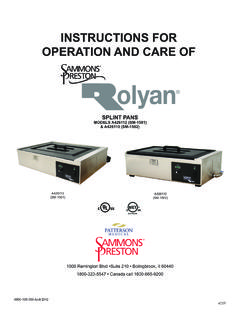
![Caviwave Sonic Console TD[2] - mplusmedtech.com](/cache/preview/7/a/c/5/5/2/9/c/thumb-7ac5529cc9ea5df817c40eccb2a6fadf.jpg)






