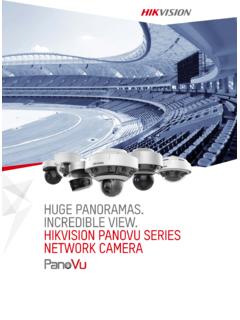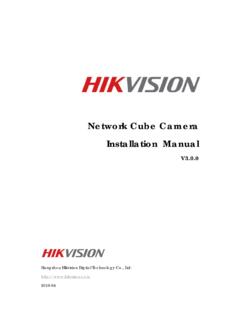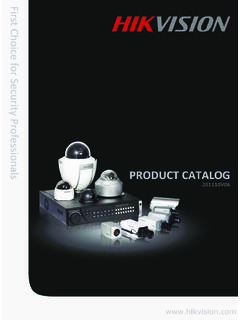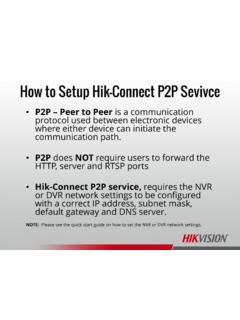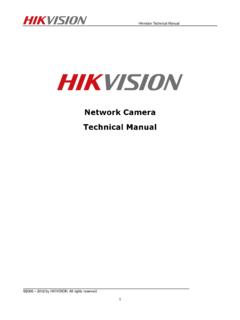Transcription of Network DomeCamera Quick Guide - Hikvision
1 Quick Guide of Network Dome camera 1 Network Dome camera Quick Guide Hangzhou Hikvision Digital Technology Co., Ltd. 2010-04 Quick Guide of Network Dome camera 1 Physical Description Serial NO. Description 1 LAN(PoE): 10M/100M self-adaptive Ethernet interface 2 INITIAL SET: Reset all parameters to factory default settings. 3 AUDIO OUT: Audio output interface 4 MIC IN: Audio input interface 5 D+, D-: RS-485 interface 6 1A 1B, 2A 2B: Alarm output interface 7 IN1 GND, IN2 GND: Alarm input interface 8 Power supply 9 SD card slot 10 V ideo output interface 11 Power LED indicator, which turns red when power is applied to the unit NOTE: When the camera is power up, press the INITIAL SET button for about 10 seconds, then all parameters, including user name, password, IP address, port number, etc.
2 , will be reset to the factory default settings. Quick Guide of Network Dome camera 2 The steps of installing the camera on the ceiling as following: 1. Use the screws to fix the bottom plate on the ceiling, and rotate dome camera in anti-clockwise direction to attach it to the bottom plate, and finally use the lock screw to secure the dome camera into position. 2. Loosen the set screws with a hexagonal screw driver (attached with the camera ), and take down the dome cover . Quick Guide of Network Dome camera 3 3. While viewing the video on the monitor, adjust the camera s view angle for your need. 4. Install the dome cover and tighten the screws. Quick Guide of Network Dome camera 4 3. Search and Modify IP SADP (Search Active Devices Protocol) software can automatically search the IP address of Network cameras on the same Network with connection diagram as follows: Network CameraSwitchComputerNetwork cableNetwork cable The operation of searching and modifying IP address is described as following: 2.
3 Search IP address. Click itShow the IP address of the camera3. Modify IP address. 1. install the SADP software, and then run the . Quick Guide of Network Dome camera 5 1. Click [modify]2. Input new IP address and the password ( Default: 12345) of the camera , then click [save]3. Modify successfully Quick Guide of Network Dome camera 6 via IE browser Note: The default IP of Network cameras is with admin as the administrator, 12345 as the password, and 8000 as the default port. For monitoring camera images, a comptuer running the Microsoft Windows Operating System and Internet Explorer (Version or later) are required. In this manual, we take Windows XP and IE for example.
4 This chapter describes how to view the video from the camera via web browser, and operate as following: 1. Open the IE browser, set the security level to [Medium] in [Tools/InternetOptions/Security/Custom ], and then enable or prompt Activex Control and Plug-in directly as well. Quick Guide of Network Dome camera 7 2. Type the IP address of the camera and press [Enter], and then click the mention box that pop up. 3. Click [Run] to install the ActiveX control. Quick Guide of Network Dome camera 8 4. Input Username (Default: admin), Password (Default: 12345) and Port (Default: 8000) of the camera , and then click [Login] Quick Guide of Network Dome camera 9 5. V iew the image For detailed instructions of further configuration, please refer to the user manual of Network camera .
5 Quick Guide of Network Dome camera 10 First Choice for Security Professionals