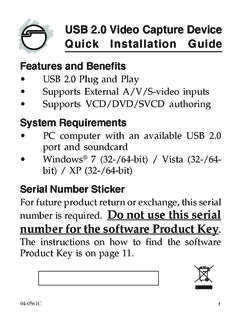Transcription of Network Installation Guide - Nuance Communications
1 Last update: June29, 2015 Network InstallationGuidefor NuancePower PDF AdvancedNetwork Installation Guide for Nuance Power PDF Advanced Nuance Communications , Inc. All rights reserved. Subject to change without prior | P a g in Distributed Environments .. with Nuance Customization Started with the Customization the : Finalizing the transform more components to the existing application the Installation Installation using command Installation using Active under Citrix Metaframeor Windows Terminal under Citrix Metaframe or Windows Terminal the installed product from App-V of MS Office with Office Deployment Power machine for Power as a plugin for Office on client Installation Guide for Nuance Power PDF Advanced Nuance Communications , Inc.
2 All rights reserved. Subject to change without prior | P a g Printer MS Office App-V Power PDF App-V Connection other integrations (if needed)..646 Installation of Nuance Cloud Connector in Distributed Installation using Active Installation Guide for Nuance Power PDF Advanced Nuance Communications , Inc. All rights reserved. Subject to change without prior | P a g e1 IntroductionThis document covers the main Installation scenarios for the Nuance Power PDF Advanced product. The Administrative setup related topicscontain necessary information for special deployment systems such as Active Directory, Microsoft Systems Management Server and System Center Configuration Manager document describes all parameters and installer options that you may want to use during product system requirements of the product, see its corresponding documentation (Release Notes located in the ReadMe folder of the CD).
3 Note that performance and speed will be enhanced if your computer s processor, memory, and available di sk space exceed minimum definitionNuance Power PDF Advancedcombines the power of PDF creation, the flexibility of PDF editing, and the versatility of PDF conversion into one easy-to -use, affordable application. It provides all the critical business features you need without the cumbersome and costly print and pre-press functionality found in more expensive Advanced version of the product is designed to be deployed and used in a distributed environment. Furthermore it provides additional features compared to its Standardversion: Software activation turned off Electronic product registration turned off Automatic product updates turned off Silent Installation Distributable PDF creation parameters Distributable PDF productsettings Efficient Redaction tool to filter out sensitive PDF content.
4 Bates numbering tool for uniquely identifying each page in sets of legal of different document management systems. (for more information, see the product release notes) Network Installation Guide for Nuance Power PDF Advanced Nuance Communications , Inc. All rights reserved. Subject to change without prior | P a g LayoutThe delivered CD contains all mandatory components for Installation of the application has 32- and 64-bit versions. Most of the product components are 32-bit binaries independently from the version of the target operating system. The delivered PDF printer driver and some other components vary depending onthe selected system.
5 The CD contains both versions of the product in the System32 and System64 folders. The msi files for the corresponding product versions are .\System32\ Nuance Power PDF .\System64\ Nuance Power PDF folders contain Always use the appropriate version of the .msi files or according to the operating system you are supported Installation languages and the associated transform files are indicated in the following one can be used at a time.* Not available for beta fileLanguageTransform fileChinese (Traditional)* * (Simplified)* * * * * * * * (Brazil)* * * * * * * * * specific transform filesNetwork Installation Guide for Nuance Power PDF Advanced Nuance Communications , Inc.
6 All rights reserved. Subject to change without prior | P a g e2 Installation PrerequisitesThe product requires the Windows Installer , Microsoft XML Core Services SP1 packages to be installed on the client save DOCX, XLSX and PPTX files (for Microsoft Office Word, Excel and PowerPoint) you should have or install the Microsoft .NET Framework. For more detailed information about this, please read the System Requirements section of the product Release you are going to perform the standard Installation procedure via located in the root folder of the CD then installs thesesoftware packages automatically before launching the product installer.
7 A reboot may berequired after Installation of components. The Installation of the product continues automatically after reboot when you have logged in again; you are not required to launch again Redistributable packages arelocated in the Prerequisite folder on the CD: .\Prerequisite\ .\Prerequisite\ Directory Rights Management ServiceTo work with RMS protected documents Active Directory Rights Management Service Client must be installed. This client can be downloaded from : client installer both for 32-bit and 64-bitenvironments can also be found on the CD.
8 \ Tools\ \ .\ Tools\ \ Installation Guide for Nuance Power PDF Advanced Nuance Communications , Inc. All rights reserved. Subject to change without prior | P a g e3 Install ation in Distributed EnvironmentsIn a corporate environment, system administrators may use a two-step procedure for software with Nuance Customization KitThe Customization Kit is located in the Tools folder on the CD (. \Tools\CustomKit\ ). The toolpresets certain Installation options to configure client Installation , which installs the product on the client machine according to the options prepared with the Customization following sections describe how system administrators can customize and deploythe product.
9 Please note that the client Installation can bereplaced with a with Nuance Customization KitThis Customization Kit gives System Administrators the ability to customize the Installation of Nuance Power PDF Advanced products prior to deploying the applications across their requirements: The Customization Kit requires at least Microsoft Windows Installer (MSI) and Windows .Net to be installed on client :You must use a Customization Kit version thatis identical to the product Customization Kit helps to create a personalized package of Nuance Power PDF Advanced for organization-wide deployment.
10 Usingthis tool you can: choose where to install Power PDF Advanced, pre-define the serial number and make it read only, set feature Installation states, set visibility of features on the CustomSetup dialog, configure default application settings, deploycustom files, add hotfixes to the Installationandimport predefined application Installation Guide for Nuance Power PDF Advanced Nuance Communications , Inc. All rights reserved. Subject to change without prior | P a g eWhen you have finished the necessary modificationsand published a package with the Customization Kitthetool storesthe modified settings inthe following way: Personalization , General , Microsoft Office Integration , Other Integration , Connectors , Document Processing , Languages , Signature and Application Options settingswill be storedinthe file.