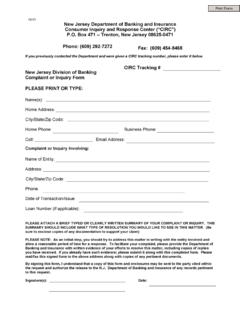Transcription of New Jersey Teacher Certification Information System ...
1 NEW Jersey STATE DEPARTMENT OF EDUCATION. NEW Jersey . Teacher Certification . Information System . TECHNICAL MANUAL, OPERATING INSTRUCTIONS, & DEFINITIONS. Division Teacher and Leader Effectiveness Office of Certification and Induction May 25, 2017. CONTENTS. Page Introduction .. 1. Applicant Checklist .. 2. Technical Manual Computer Hardware/Software Requirements .. 4. Conventions/Tips .. 4. Accessing the Teacher Certification Information System Logging in Procedure 5. For new or first time users .. 5. For existing users .. 6. Operating Instructions Section Overview . 7. Section Descriptions . 7. Apply Online .. 7. Profile Settings 7. Current Credentials . 8. Prior Credentials . 8. Application Status .. 8. Education Summary .. 8. Experience History .. 8. Test Scores .. 8. Change Password . 9. Logout .. 9. Apply Online Process Described in Detail 10.
2 Appendix A: Confirmation Page: Required Documentation .. 12. Appendix B: Overview of Certification in New Jersey .. 13. Appendix C: Office of Licensure and Credentials Fee Schedule . 16. Appendix D: Glossary .. 17. Appendix E: Error Codes and Descriptions .. 23. INTRODUCTION. Welcome to the new Teacher Certification Information System (TCIS). This online application has been designed for access from a remote personal computer (PC) via the Internet that will allow users to: Update your mailing address;. Update other identification Information ;. Apply for a Certificate of Eligibility;. Apply for a Certificate of Eligibility with Advanced Standing;. Apply for Standard Certification ;. Apply for a Charter School Certification Submit a name change;. Remit any fees via credit card;. View the status of your applications for Certification ; and View your New Jersey certifications and examination results.
3 ASSISTANCE. For technical assistance questions regarding accessing the TCIS, please send a brief email describing the problem you have encountered to . Please be sure to identify your PC's operating System ( , Microsoft Windows or IOS) and Internet browser ( , Internet Explorer 11 or higher, Google Chrome, Firefox, or Safari and other Internet Service Provider such as AOL). Page 1. APPLICANT CHECKLIST. YOUR APPLICATION WILL NOT BE DATED AS COMPLETE AND SENT TO AN. EXAMINER FOR REVIEW UNTIL ALL REQUIRED DOCUMENTATION IS. RECEIVED. This checklist has been designed as an aid to facilitate applying for state Certification . Depending on whether you apply for a new certificate or a name change to an existing certificate, you will be required to complete the processes indicated and/or provide the required attachments to your application.
4 For New Certificate: Submit payment online by credit card only. Verification of Program Completion, if applicable (Click here to download ). Also, see Guidelines for Verification of Program Completion form Copy of out-of-state certificates (if any). ___ For an instructional certificate, Original Record of Professional Experience form signed by the appropriate school district official, documenting your years of full-time experience, in a sealed envelope. ( ). ___ Letter should include your full or part-time status, specific assignment and dates of employment. See Guidelines for Letters of Employment Experience Official college transcript(s) sent with degree conferral and cumulative grade point average (GPA) listed on the transcript. ___ If your academic studies were completed in another country, submit a credentials evaluation from an approved evaluation service in the United States that includes degree equivalency, semester-hour equivalent of each area of college-level study, and the cumulative baccalaureate and advanced degree GPA's.
5 ___ Take any applicable Praxis II: Subject Assessment/Specialty Area test(s). Test registration procedures registration form and other Information are available through the Praxis Web Site at , the School Leadership Series Web Site at , or the Basic Skills Assessment. Online registration is also available. More Information can also be found here: Physiology and Hygiene: Applicants applying for instructional Certification must pass an examination in physiology and hygiene, including the effects of narcotics and alcohol. The examination is administered at the county offices of education. In lieu of this examination, the applicant may present basic military training or college level study in areas such as human biology, health or nutrition. 24 hour requirements (CE certificates only). ( ). Page 2. APPLICANT. CHECKLIST (cont.)
6 Please be advised that that there is a test requirement for most instructional endorsements, for the Speech- language Specialist endorsement and for the Principal and School Administrator endorsements. No certificates can be issued without a passing score on the required test. Candidates must meet the score in effect at the time of application and determination of certificate eligibility. Scores are subject to change without notice. It is the candidate's responsibility to review the testing requirements Information available on the NJDOE website. For a name change on the certificate: Apply and submit payment online by credit card only. Complete and mail the Name Change Request form (Click here to download). Page 3. Teacher Certification Information System . TECHNICAL MANUAL. COMPUTER HARDWARE / SOFTWARE REQUIREMENTS.
7 In order to access the department's Teacher Certification Information System (TCIS) you will need the following: A personal computer (PC) running Microsoft Windows or IOS with Internet access. An Internet browser, such as Internet Explorer (IE) or Safari, is also needed. The browser is software that allows you to view pages on the World Wide Web. Supported browsers are IE or higher, Safari, Chrome and Firefox. Best viewed with resolution 1024/768 pixels. A stand-alone printer connected to your PC. CONVENTIONS / TIPS. Correcting data entry errors. If you make an error in entering any of the requested Information , you may use the mouse to move the cursor to the box with the error and use the BACKSPACE key to erase your entry. You may also use the RESET button at the bottom of the New User registration page. Use of RESET button.
8 Clicking the RESET button at any point during your online session where displayed will erase all the Information appearing on the screen. Forgot your password? If you have forgotten the password you previously selected, click on the Forgot Your Password button at the bottom of the Log-In screen. The Reset Password screen appears. Enter your email address. This address should be the same as that which you entered when you first registered for access to the online System . Once entered, click the CONTINUE button. You will be prompted to enter the response to the Secret Question that you selected and responded to when you first registered. Click on the SUBMIT button. If your response is accepted, the Profile Settings screen appears with the message that your reset password will be emailed to you. Once you enter the System with your new password, you can change your password (see the left column menu) to one that you can remember more easily.
9 Page 4. New password requirements: New Password Requirements: 1. Must contain one digit from 0-9. 2. Must contain one lower case character. 3. Must contain one upper case character. 4. Must contain one special symbol such as 5. Must be at least 8 characters but no more than 16. characters. 6. New Password cannot be same as old password. Page 5. Web-page navigation. In order move between web-pages that display the Information residing in the online System , simply click on a sidebar heading at the left of the screen. ACCESSING THE Teacher Certification Information System . LOGGING-IN PROCEDURE. 1. Turn on your PC. Select your internet browser ( , Internet Explorer or Safari. See COMPUTER HARDWARE/SOFTWARE REQUIREMENTS on Page 2) from the desktop or programs screen. 2. Enter the web-site address exactly as shown below on the address line of your browser and click Go.
10 The address is case sensitive, and please note that there are underscore' characters between DOE and TCIS and between TCIS and OR click the address below: (ctrl + click). The Log-In screen of the Teacher Certification Information System is shown. For new or first time users. 1. Click on the New Users Must Register First message above the box containing the User ID and Password fields. This will take you to the New User registration screen. Page 6. 2. Enter the requested Information . PLEASE NOTE THAT ENTERING ANY REQUESTED Information . ABOUT SEX, RACE, AND ETHNICITY IS VOLUNTARY ON YOUR PART. AND IS REQUESTED ONLY FOR AFFIRMATIVE ACTION PURPOSES. Once all the Information has been entered, review your responses for accuracy. Correct any error using the above instructions. YOU MUST. ENSURE THAT YOUR SOCIAL SECURITY NUMBER (SSN) IS.