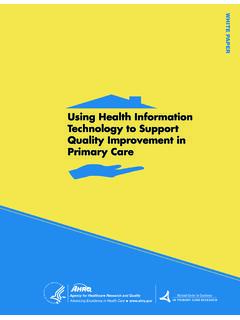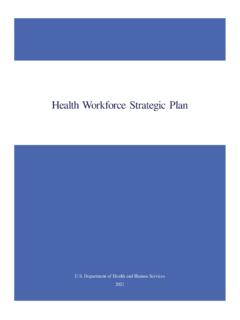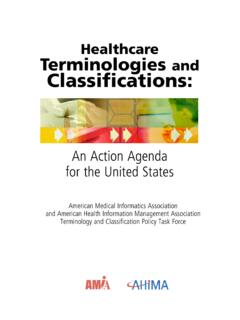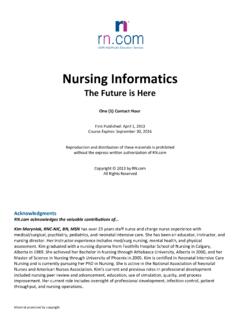Transcription of New Online Application for Ration Card
1 New Online Application for Ration Card Card National informatics Centre Page 1 Procedure for filing Application for new Ration Card: Application can be filed at any service kiosk located at Bangalore One/ Karnataka One/ Private franchises/ Janasnehi Kendra/ Grama Panachayath/ POS shops. Applicant and the family members to be added need to provide Aadhaar based bio-metric authentication at the stage of filing Application . For children below 5 years, bio-metric authentication is not required but Aadhaar card is mandatory. No other document is required except the Aadhaar card. All the details , Name, Photo, Age, Sex, Address, Mobile Number as appearing in the Aadhaar card of the applicant and his family members are copied automatically to the Ration card Application . At-least one member of the applicant s family should have the current address of their residence entered correctly in the Aadhaar card.
2 If not, then at-least one member of the family should get his/her address updated to their current residence address by going to the Aadhaar Enrollment Centre. The mobile number to be provided should be registered in Aadhaar card. If it is not done already, then at-least one family member s mobile should be registered in Aadhaar. But providing mobile number is not mandatory. The applicant should correctly select his ward no in urban areas and should correctly select his Grama Panchayath in rural areas. The applicant can choose any fair price shop of his choice within his Taluk/City for PHH Card Type. Based on the postal code of Address to be given to Ration Card the Shop is auto-assigned for NPHH Card Type. All the family members should preferably go together. If they go separately, then Application fee has to be given every time. Application fee Rs.
3 50/- The eldest female member of the household can only be selected as Head of the household as per the provisions of National Food Security Act-2013. The Application is sent automatically to the concerned Ward/ Grama Panchayath official for verification through computer software. The concerned official visits the house of the applicant for verification and approves the Ration card if the applicant is found eligible. The applicant is informed through SMS at various stages , Advance intimation about date of visit of the official to his place of residence for verification of his Application , Approval/Rejection of his Application . New Online Application for Ration Card National informatics Centre Page 2 Ration card is delivered to the doorstep of the applicant through Speed post. The applicant is required to pay Rs. 70/- to the post man. Application for NPHH Ration Card: New Online Application for Ration Card System facilitates the generation of Ration Card by the citizen themselves.
4 This is an Online System for applying for Ration Card and generating the Ration Card. The aim of this System is to make the Department services more accessible, cost-effective and transparent to the citizens. Public can visit the Department of Food, Civil Supplies and Consumers Affairs Website to generate Ration Card. Visit the dept. website using URL , and then select e-services menu. Under e- Ration sub menu provision to Application and generate the new Ration card can be seen. Aadhaar is mandatory to apply for new Ration Card. The Application shows two language options, Kannada and English. The user has to select the respective language option in which user wants the Application details to be displayed. On clicking the language option, the following options are displayed. 1. New Ration Card Request: If the user wants to apply for new Ration Card, user can opt for this option.
5 2. Edit Saved Request: To edit the Application which is not submitted or view the submitted New Online Application for Ration Card National informatics Centre Page 3 Application details, the user can use this option. 3. Application Withdrawal: If the user wants to withdraw the Application , the user can opt for this option. For any of above request, to apply, edit or withdraw the Application the user is require to do Aadhaar authentication. 1. New Ration Card Request: The user has to click on New Ration Card Request option to apply for Ration Card. The user has to click on Non-Priority Household (NPHH) option to apply for NPHH Ration Card. The user is required to enter the Aadhaar Number and Mobile Number which registered in Aadhaar and click on Go Button. New Online Application for Ration Card National informatics Centre Page 4 The user has to provide his consent to share Aadhaar Number as the details in Aadhaar will be in-cooperated in Ration Card in order to proceed further to apply for the Card by clicking Aadhaar consent option.
6 The following two Aadhaar based Authentication options are provided. The user can select the One Time Password to Mobile Number registered with the Aadhaar option the Mobile Number registered in Aadhaar. On clicking this option, OTP will be sent to Mobile Number which is registered in Aadhaar from Aadhaar. New Online Application for Ration Card National informatics Centre Page 5 Enter the OTP received from Aadhaar and Captcha and click on Go Button. On successful verification of the OTP and Captcha, details like Name, Date of Birth, Year of Birth, Gender and Photo as it is Aadhaar are displayed. New Online Application for Ration Card National informatics Centre Page 6 The user has to click on Finger Print Verification Authentication option is the user opts for that mode. The user has to click on Capture Button and capture Finger impression using Bio-metric Device.
7 Also, enter the Captcha as shown in the Image. New Online Application for Ration Card National informatics Centre Page 7 After capturing the Finger-print, the user has to click on Verify Button. On successful Finger-print verification from Aadhaar Service, the Aadhaar details are displayed. If the user feels that the Aadhaar details are correct, then the user can click on the Add Button so that Application Number is generated. If suppose the Ration Card already exists for the entered Aadhaar Number, then the user has to provide consent to delete from existing Card to apply for new Card. Without providing consent to New Online Application for Ration Card National informatics Centre Page 8 delete from current Card user cannot apply for new Ration Card. If the member to be deleted the existing Card is the Head of the Family (HOF), then the user has to assign the new HOF and the relationship of other Members with the newly assigned HOF.
8 If female New Online Application for Ration Card National informatics Centre Page 9 members greater than 18 years of Age are the members of the existing Ration Card, then eldest female member should be HOF. If there are no female member greater than 18 years then, the eldest male member will be HOF. After assigning the relationship for all the members of existing card, the Application Number is generated using which the user can edit the Application . To add other members to the Application , then the same process mentioned above has to be followed. New Online Application for Ration Card National informatics Centre Page 10 To delete a Member from the Application , user has to check the checkbox for the Member to be deleted and click on Delete/Add again Button. To add a deleted member again, user has to uncheck the checkbox for the Member and click on Delete/Add again Button. After the addition of members, the user has to click on Next Stage to proceed further in Application filling.
9 Next the user has to select the Address for Ration Card by checking the checkbox for the Member whose Address to given in Ration Card and then click on Next Stage Button. New Online Application for Ration Card National informatics Centre Page 11 Based on the Pin code of the selected Address, Fair Price Shop will be auto-selected. And, accordingly the Area is also auto-selected. New Online Application for Ration Card National informatics Centre Page 12 For Urban Area, the user has to select City from the Dropdown List. New Online Application for Ration Card National informatics Centre Page 13 On selection of City, the user has to further select the Ward No. and Area. New Online Application for Ration Card National informatics Centre Page 14 v For Rural Area, the user has to select Panchayat from Dropdown List and further the Village of the Gram Panchayat. After selecting City/Panchayat, the user has to click on Next Stage Button to continue further.
10 The user has to select the eldest female member greater than 18 years of Age as HOF. If there are no female members greater than 18 years then the eldest male member has to be selected as HOF. New Online Application for Ration Card National informatics Centre Page 15 After selecting the HOF, click on Next Stage Button. Then, the relationship of the reaming members with HOF has to be assigned by clicking on the Select Button for the members. After assigning the relationship of all the members, the user has to click on Save Button. The user has to select Yes if willing to draw Ration . New Online Application for Ration Card National informatics Centre Page 16 If the user is not willing to draw Ration , the user has to select No option. New Online Application for Ration Card National informatics Centre Page 17 The printed copy of the Ration Card will be delivered to selected address through Speed Post and Rs 70/- is the Service charge and same is displayed on the Screen.