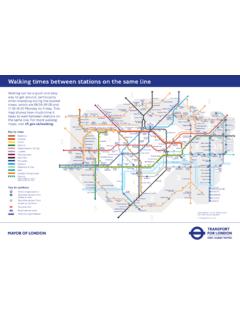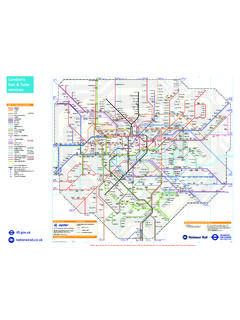Transcription of New! Video Instructions Now Available on You …
1 309-362 Installation / Setup Guide 1 #309-362, 2010-13 TBW Touring Models Thank you for purchasing a ThunderMax ECM! Please read through the following Instructions before beginning the installation procedure. Following these Instructions will ensure that the ECM is installed and setup properly for optimal results. If you have any problems or questions, please refer to the TMax Tuner .pdf Manual, included on the CD (Help Menu) with this package. Record serial number NOW on your warranty card, and below for your records!
2 Serial # TMWM_____ Step 1: 1: Insert the TMax Tuner CD into your computer. TMax Tuner will automatically open the InstallShield Wizard when the computer finds the CD-Rom. Follow the Instructions and install the software on your computer. After installing and opening the software the first time, you will be prompted to install the driver for the USB connection (see page 4). The TMax Tuner software package is designed to run on personal computers using Microsoft Windows 2000 , Windows XP , Windows Vista and Windows 7 & 8 operating systems.
3 The computer system must have an adequate amount of free space on the hard drive for proper operation. TMax Tuner is approximately 140MB when installed. TMax Tuner is not supported by any other operating systems. Step 2 : Module Installation - Touring Models FL-A: Install the ThunderMax ECM. Remove seat and both side covers. Push up on the bottom of the fuse box cover to remove the cover (located on the left side of the bike), then remove the ECM fuse from the fuse box. FL-B: Remove the stock narrow band sensors from the exhaust pipe.
4 Special Note If you have previously installed another tuning device such as a Power Commander, be sure to remove the device and any O2 Sensor Eliminators that may have been installed at the sensor harness plugs at that time! 2008-2009 models: 18mm sensors are located at the top of the head pipe; supplied 18mm wide-band sensors will replace the stock narrow band sensors. Some stock 2008 model rear bung location may cause interference with the transmission lid when using the longer ThunderMax oxygen sensor. If this is the case, crease the pipe next to the bung to change the angle of the sensor for clearance, or relocate the bung for proper clearance.
5 DO NOT pull or pry on the sensor to gain clearance the sensor will be damaged if you do! 2010-13 models: If retaining factory catalyst-equipped headpipes, 18mm bungs will need to be added to the headpipes. Bungs should be located no more than 3-4 from the head pipe connection (for ideal location, refer to the factory location on 2009 models). Weld-in bungs are Available from many sources in straight or angled designs. See Video on adding new bungs on the web at (search ThunderMaxAV) or through your smart phone by scanning the QR code on page 8.
6 Stock 2010-2013 12mm O2 sensors are located downstream on the factory header pipes, between the engine and transmission; unplug and remove them as they will affect your ThunderMax system performance if left plugged in. Stock sensor connectors are located under the bike's right side cover (black and gray plugs). 12 mm pipe bung O2 caps are Available from many sources. FL-C: Install supplied wide-band sensors into the pipes; route the front sensor along the cross brace on the frame in front of the engine and down the lower frame rail on the right side of the motorcycle.
7 Installation / Setup Guide Please Note: This product is Legal in California only for racing vehicles which may never be used upon a highway. The user shall determine suitability of the product for his or her use. Installation and use on a pollution-controlled vehicle constitutes tampering under the EPA guidelines and can lead to substantial fines. Review your application and check your local laws before installing. New! Video Instructions Now Available on You Tube Smart Phone Users See Back Page 309-362 Installation / Setup Guide 2 FL-D:. Route the rear sensor lead between transmission top cover and the starter, then towards the ABS caddy located under the right side cover.
8 Place the sensor connector under the ABS caddy. FL-E: Remove factory ECM from the caddy by spreading the plastic caddy latches at the sides of the ECM. Lift the ECM up and to the right to release it from the caddy. FL-F: Disconnect the ECM from the connector as per the following procedure: Depress button on socket housing of the connector; rotate locking bar until it reaches the full rearward position (the index pin on locking bar will engage the rear notch in the socket housing). The connector internal latches are not fully disengaged until the locking bar on the connector is seated to the full rearward position to complete removal of the connector.
9 If you force the socket housing with latches partially engaged, it will result in damaging the connector. Once index pin is fully seated, with steady yet careful attention, pull apart the connector from the factory ECM and remove it from the motorcycle. FL-G: With the factory ECM removed, route the AutoTune harness thru the opening on right side of the frame below the down tube for the seat, towards the ECM caddy. FL-H:. If equipped with factory alarm, detach alarm antenna from ECM caddy clip by lifting slightly and sliding to the right of bike (do not disconnect).
10 FL-I: Locate the package of dielectric grease included with communication cable. Spread a small amount of grease on the AutoTune harness plug inboard of the mounting flange to allow the plug to easily slide into the ThunderMax ECM, with ThunderMax logo on harness plug facing up. Attach with screws provided. FL-J: Install main harness connector to ThunderMax Depress button Rotate locking bar fully towards rear of bike until index pin reaches notch 309-362 Installation / Setup Guide 3 ECM. Before installing connector, lightly spread some dielectric grease on harness connector terminals, and on the inside lip of the connector port opening of the ECM to allow the rubber weather seal in the connector plug to slide into place without binding.