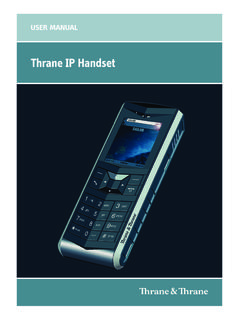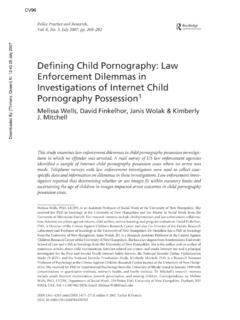Transcription of NFR5125 Cox Internet Usage Meter 2016 Accuracy Audit Report
1 Cox Internet Usage Meter 2016 Accuracy Audit Report Peter Sevcik, Andrew Lacy, Rebecca Wetzel May 2017 Cox s data Usage Meter system measures and reports how much Internet data traffic a subscriber consumes and generates. Cox has engaged NetForecast to independently and continuously validate the Accuracy of its data Usage Meter system. This Report covers the 12-month period from March 2016 through February 2017. A 2015 Report documents results from an Accuracy Audit of the Cox Meter at its initial rollout.[1] NetForecast performs both passive measurements of real user traffic in subscriber homes, and active reference tests in which a NetForecast PC and server generate the only traffic on dedicated test lines. In combination, these two approaches help identify potential Meter Accuracy issues quickly, and supply data needed to troubleshoot and resolve issues.
2 For both approaches, NetForecast performs independent traffic measurements, obtains hourly Usage Meter records from Cox for each location, and compares NetForecast s measurements with Cox s records. The number of measurement sites grew from 10 to 40 during the reporting period. Cox established a goal for its Internet data Usage Meter to correctly measure traffic passing through a subscriber s cable modem within plus or minus (+/-) 1%. Using this Accuracy goal, the Cox data Usage Meter s average daily Accuracy score was on a 0-to-1 scale, with 1 the highest possible score. This results in an overall rating of Good for the 12-month measurement period. The Meter did not overcount, although it did experience some undercounting, meaning some user traffic did not register on the Meter .
3 This Report describes how the Cox Usage Meter works, the NetForecast Meter validation methodology, NetForecast s analytical methodology, NetForecast s Meter validation results, and useful information should you wish to perform your own validation of the Accuracy of Cox s Usage Meter . The Cox Data Usage Meter Cox s Internet data Usage Meter provides subscribers with information about how much traffic has crossed their residential Internet connection. Subscribers can view a data consumption summary for the current billing period (Figure 1). Figure 1 Sample Subscriber Summary View of Usage All reports sum traffic passing from the Internet into the household (downstream) with traffic passing from the household to the Internet (upstream) into a single value.
4 Cox s Internet Usage reports are accessible via the Cox customer portal at Subscribers with online accounts can access their Internet Usage information by logging in at the sign-in prompt at the top right of the portal menu bar. This opens the My Account window. The data Usage Meter link is located in the My Internet box. Click on View More within the My Internet box to reveal the Data Usage Meter icon. NetForecast Report NFR5125 2017 NetForecast, Inc. 2017, NetForecast, Inc. Report 5125 Page 2 Scrolling down the data Usage Meter page provides Usage data over time, with selections for Monthly, Current Daily, and Past Daily views. The Monthly view is shown in Figure 2, and the Current Daily view is shown in Figure 3.
5 All views are rounded to the nearest GB. Figure 2 Sample Graphical Report of Monthly Usage Figure 3 Sample Graphical Report of Daily Usage How the Cox Data Usage Meter Works Cox subscribers connect to the Internet through a cable modem at the subscriber s location, and from there data traffic travels over a local coaxial and Hybrid Fiber-Coaxial (HFC) cable system to a Cable Modem Termination System (CMTS). The traffic then continues through Cox s network and into the Internet . The CMTS counts downstream and upstream traffic for each subscriber cable modem it serves. Downstream traffic flows from the Internet to the subscriber, and upstream traffic flows from the subscriber to the Internet . The measurement sites were supported by Cisco uBR10000 series CMTSs.
6 Each CMTS periodically reports the down and upstream counts in an Internet Protocol Detail Record (IPDR) as shown in Figure 4. 2017, NetForecast, Inc. Report 5125 Page 3 Figure 4 Usage Meter Process Flow From the CMTS, IPDRs are sent to the IPDR Collector, which collects, processes, and stores IPDR data streamed from CMTSs. IPDR processing involves time normalization and Usage data mediation, and the IPDR Collector also performs checks and cross checks the completeness and correctness of IPDR data to detect anomalies that can result in inaccurate Internet Usage data. In the next stage, the IPDR aggregator gathers data from multiple collectors and converts incremental traffic counts into traffic data in a process referred to as ETL (extract, transform, and load).
7 The IPDR aggregator extracts data from the CMTSs, transforms it to fit operational needs, and loads it into the Cox EBI (enterprise business intelligence) warehouse. Within the EBI warehouse, traffic data is associated with subscriber accounts, and the Meter value is calculated for each day to create a Meter record. From here the data is fed to the Cox subscriber s data Usage Meter within the Cox Web portal, which displays the data Usage views shown in the previous section. The requirements for how a cable modem communicates with the CMTS and for how subscriber traffic is transported is defined in the Data over Cable Service Interface Specification (DOCSIS) developed by CableLabs. The IPDR specification is managed by the TeleManagement Forum (TM Forum).
8 A DOCSIS Management Information Base (MIB) defines how traffic is stated in the IPDR 2017, NetForecast, Inc. Report 5125 Page 4 NetForecast Internet Usage Meter Accuracy Validation Methodology All measurements were performed using the NetForecast UMapSM service delivery platform. The UMap system is enabled by measurement and reporting software embedded into customized, fully-featured, wireless home routers supplied and supported by NetForecast. Once installed, the routers register with the NetForecast UMap management and reporting system. The UMap system operating on the Cox network performs two types of measurements: active and passive as shown in Figure 5. Figure 5 The NetForecast Methodology Active reference testing This description applies to the red dashed line of data flow in Figure 5.
9 For the active reference test locations, NetForecast installs a test PC running NetForecast software on each Internet connection. We use FTP accounts on NetForecast servers on the Internet . NetForecast obtains subscriber accounts and performs Usage Meter Accuracy validation testing for all active reference test locations. Both downstream and upstream testing are performed under a variety of conditions. The tests consist of repeatedly transferring files of varying sizes in complex patterns. The system generates a log file documenting the transfer results and capturing detailed timing information for each transfer. ISPI nternetISP Edge System *EthernetWi-FiISPrecordcounterISPU sageMeter SystemrecordUMaprecordUMaprecordAccess LinescountercounterActive AccuracyCalculationUMap RouterUMap RouterActive Reference TestsPassive Traffic MeasurementsSubscriber s HomeNetworkUMapServersUMapServersProbeUM ap Probe* ISP network edge where Usage is counted.
10 Typically:Cable: CMTSDSL: Edge routerFiber: Edge routerPassive AccuracyCalculation 2017, NetForecast, Inc. Report 5125 Page 5 Passive traffic measurements This description applies to the green dashed line of data flow in Figure 5. For the passive locations, the UMap system continuously measures real-user traffic traversing the home Internet connections of many actual subscribers. Passive measurements take place under real-world conditions , it relies exclusively on the subscriber s home traffic. This enables measurements to be performed at many locations, thus providing comprehensive geographical coverage. Unlike active testing, which is not continuous, passive traffic measurement provides data for every hour during the month to give additional insight into Meter Accuracy .