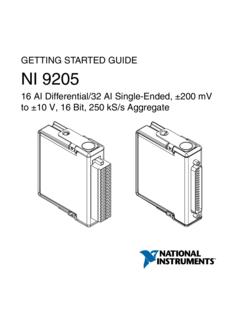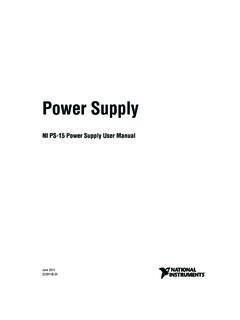Transcription of NI USB-6008/6009 User Guide - National Instruments
1 USER GUIDENI USB-6008/6009 Bus-Powered Multifunction DAQ USB DeviceFran aisDeutsch National Instruments USB-6008/6009 devices provide eight single-ended analog input(AI) channels, two analog output (AO) channels, 12 DIO channels, and a 32-bit counter with afull-speed USB interface. This user Guide describes how to use these specifications, refer to the NI USB-6008 Device Specifications and the NI USB-6009 Device Specifications available at following table compares the NI USB-6008 and NI USB-6009 1. NI USB-6008 and NI USB-6009 ComparisonFeatureNI USB-6008NI USB-6009 AI resolution12 bits differential, 11bits single-ended14 bits differential, 13 bitssingle-endedMaximum AI sample rate,single channel110 kS/s48 kS/sMaximum AI sample rate,multiple channels (aggregate)110 kS/s48 kS/sDIO configurationOpen collector2 Each channel individuallyprogrammable as open collectoror active drive2 The following figure shows key functional components of the NI USB-6008 document uses NI-DAQmx naming conventions.
2 Open-drain is called open collector andpush-pull is called active 1. NI USB-6008/6009 Block DiagramP1.< >P0.< >Digital I/O Terminal BlockAI < >AO 0 AO 1 Analog I/O Terminal Block+ V/CAL+5 V/200 mA8 Channel12/14b ADC12b DAC12b DACUSB MicrocontrollerSPIE xternalPowerSupplyVbusFull-Speed USB InterfaceUSBPFI 0 Safety GuidelinesThe following section contains important safety information that you must follow wheninstalling and using the NI USB-6008 operate the NI USB-6008/6009 only as described in these operatinginstructions. Misuse of the device can result in a hazard.
3 You can compromise thesafety protection built into the device if the device is damaged in any way. If thedevice is damaged, contact National Instruments for Do not substitute parts or modify the device except as described in thisuser Guide . Use the device only with the accessories specified in the | | NI USB-6008/6009 User GuideCaution Do not operate the device in an explosive atmosphere or where there maybe flammable gases or fumes. If you must operate the device in such anenvironment, it must be in a suitably rated Compatibility GuidelinesThis product was tested and complies with the regulatory requirements and limits forelectromagnetic compatibility (EMC) stated in the product specifications.
4 These requirementsand limits provide reasonable protection against harmful interference when the product isoperated in the intended operational electromagnetic product is intended for use in industrial locations. However, harmful interference mayoccur in some installations, when the product is connected to a peripheral device or test object,or if the product is used in residential or commercial areas. To minimize interference withradio and television reception and prevent unacceptable performance degradation, install anduse this product in strict accordance with the instructions in the product , any changes or modifications to the product not expressly approved by NationalInstruments could void your authority to operate it under your local regulatory To ensure the specified EMC performance.
5 operate this product only withshielded cables and This product may become more sensitive to electromagnetic disturbancesin the operational environment when test leads are attached or when the product isconnected to a test Emissions that exceed the regulatory requirements may occur when thisproduct is connected to a test Changes or modifications to the product not expressly approved by NationalInstruments could void your authority to operate the product under your localregulatory the KitCaution To prevent electrostatic discharge (ESD) from damaging the device,ground yourself using a grounding strap or by holding a grounded object.
6 Such asyour computer Touch the antistatic package to a metal part of the computer Remove the device from the package and inspect the device for loose components or anyother sign of Never touch the exposed pins of USB-6008/6009 User Guide | National Instruments | 3 Note Do not install a device if it appears damaged in any Unpack any other items and documentation from the the device in the antistatic package when the device is not in Up the NI USB-6008/6009 Complete the following steps to get started with the NI USB-6008 For information about non-Windows operating support, refer to the GettingStarted with NI-DAQmx Base document available from Install the application software (if applicable), as described in the installation instructionsthat accompany your Install The NI-DAQmx software is included on the disk shipped with your kitand is available for download at The documentation forNI-DAQmx is available after installation from Start All Programs NationalInstruments NI-DAQmx.
7 Other NI documentation is available Install the 16-position screw terminal plugs by inserting them into the connector jacks, asshown in the following 2. Signal Label Application Diagram9006-BSUINO/InoitcnufitluM,tib-41 ,stupnI823latigiD711golanA613241231. Overlay Label with Pin Orientation Guides2. Screw Terminal Connector Plug3. Signal Label4. USB Cable4. Affix the provided signal labels to the screw terminal connector plugs. You can chooselabels with pin numbers, signal names, or blank labels, as shown in the following USB-6008/6009 devices are supported by NI-DAQmx and | | NI USB-6008/6009 User GuideChoose one of the labels, align the correct label with the terminals printed on the toppanel of your device and apply the label, as shown in the previous 3.
8 NI USB-6008/6009 Signal LabelsGND+ AI0 -+ AI1 -+ AI2 -+ AI3 -AO0AO1 GNDGND+5V+ 2AI6 GNDAI3AI7 GNDAO0AO1 GNDDIGITALANALOG323130292827262524232221 20191817 GNDGNDGNDGND2345or111. User-Defined Custom Label2. Terminal Number Label3. Digital I/O Label4. Analog Input Differential Signal Name Label5. Analog Input Single-Ended Signal Name LabelNote After you label the screw terminal connector plugs, you must only insertthem into the matching connector jack, as indicated by the overlay label on Plug one end of the USB cable into the NI USB-6008/6009 and the other end into anavailable USB port on the Double-click the NI MAX icon on the desktop to open Measurement & AutomationExplorer (MAX).
9 7. Expand My System Devices and Interfaces and verify that the NI USB-6008/6009 islisted. If your device does not appear, press <F5> to refresh the view in MAX. If yourdevice is still not recognized, refer to for Self-test your device in MAX by right-clicking NI USB-6008 or NI USB-6009 andselecting Self-Test. Self-test performs a brief test to determine successful deviceinstallation. When the self-test finishes, a message indicates successful verification or ifan error occurred. If an error occurs, refer to To ensure the specified EMC performance, operate this product onlywith shielded cables and Connect the wires (16 AWG to 28 AWG) of a shielded, multiconductor cable to screwterminals by stripping mm ( in) of insulation, inserting the wires into the screwterminals, and securely tightening the screws with the flathead screwdriver to a torque N m to N m ( lb in.)
10 To lb in.). Refer to the Pinout and SignalDescriptions section for an image of the NI USB-6008/6009 using a shielded cable, connect the cable shield to a nearby GND For information about sensors, go to Forinformation about IEEE TEDS smart sensors, go to Run a Test Panel in MAX by right-clicking NI USB-6008 or NI USB-6009 and selectingTest USB-6008/6009 User Guide | National Instruments | 5 Click Start to test the device functions, or Help for operating instructions. Click Close toexit the test the NI USB-6008/6009 in an ApplicationYou can use the DAQ Assistant through many NI application software programs to configurevirtual and measurement channels.