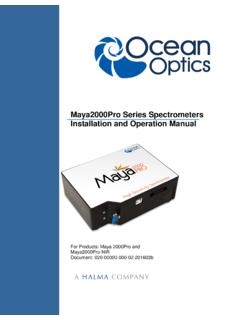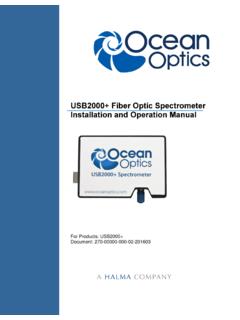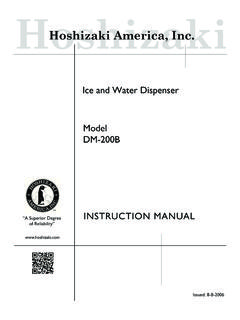Transcription of NIRQuest Installation and Operation Manual - …
1 NIRQ uest Installation and Operation Manual For Products: , , , , , Document: 016-70000-000-02-201603. AMERICAS & WORLD HEADQUARTERS. Phone: +1 727-733-2447 Ocean Optics, Inc. Fax: +1 727-733-3962 830 Douglas Ave. Dunedin, FL 34698. Sales: USA. Orders: Support: Manufacturing & Logistics 4301 Metric Dr. Winter Park, FL 32792. USA. EUROPE, MIDDLE EAST & AFRICA. Phone: +31 26-319-0500 Sales & Support Fax: +31 26-319-0505 Geograaf 24. Email: 6921 EW Duiven The Netherlands Germany : +49 711-341696-0. UK : +44 1865-811118 Manufacturing & Logistics Maybachstrasse 11. France : +33 442-386-588. 73760 Ostfildern Germany ASIA.
2 Phone: +86 21-6295-6600 Ocean Optics Asia Fax: +86 21-6295-6708 666 Gubei Road Email: Kirin Tower Suite 601B. Changning District Japan & Korea: +82 10-8514-3797 Shanghai PRC, 200336. Copyright 2010 Ocean Optics, Inc. All rights reserved. No part of this publication may be reproduced, stored in a retrieval system, or transmitted, by any means, electronic, mechanical, photocopying, recording, or otherwise, without written permission from Ocean Optics, Inc. This Manual is sold as part of an order and subject to the condition that it shall not, by way of trade or otherwise, be lent, re-sold, hired out or otherwise circulated without the prior consent of Ocean Optics, Inc.
3 In any form of binding or cover other than that in which it is published. Trademarks All products and services herein are the trademarks, service marks, registered trademarks or registered service marks of their respective owners. Limit of Liability Every effort has been made to make this Manual as complete and as accurate as possible, but no warranty or fitness is implied. The information provided is on an as is basis. Ocean Optics, Inc. shall have neither liability nor responsibility to any person or entity with respect to any loss or damages arising from the information contained in this Manual . Table of Contents About This iii Document Purpose and Intended Audience.
4 Iii What's New in this Document .. iii Document Summary .. iii Product-Related Documentation .. iv Upgrades .. iv Warranty .. iv ISO Certification .. iv Chapter 1: Introduction .. 1. Product Description .. 1. About the Modular Approach .. 2. Features .. 3. Interface Options .. 4. Items Included with Shipment .. 4. Other Accessories Available .. 5. Breakout Box .. 5. Chapter 2: Installing the NIRQ uest Spectrometer .. 7. Overview .. 7. NIRQ uest Spectrometer 7. USB Mode .. 7. Serial Port Mode .. 8. Configuring the NIRQ uest Spectrometer .. 9. OceanView Acquisition Controls .. 9. Connect Spectroscopic Accessories.
5 12. External Triggering Options .. 12. Change the Slit .. 12. Chapter 3: Troubleshooting .. 15. Overview .. 15. NIRQ uest Spectrometer Connected to Computer Prior to Operating Software .. 15. Windows Operating Systems .. 15. Remove the Unknown Device from Windows Device Manager .. 15. Apple Mac OSX Operating Systems .. 16. Linux Operating Systems .. 16. 016-70000-000-02-201603 i Table of Contents Appendix A: Calibrating the Wavelength of the NIRQ uest 17. About Wavelength Calibration .. 17. Calibrating the Spectrometer .. 17. Preparing for 17. Calibrating the Wavelength of the Spectrometer .. 18. Saving the New Calibration Coefficients: USB Mode.
6 20. Appendix B: 21. How the Spectrometer Works .. 21. NIRQ uest Spectrometer Component Table .. 21. NIRQ uest512 Specifications .. 23. NIRQ uest256 Spectrometer Specifications .. 26. NIRQ uest Spectrometer Slit Size vs. Resolution and Throughput .. 29. NIRQ uest Gratings .. 29. Grating Efficiency Curves .. 31. NIRQ uest Optical Resolution for Standard 35. 30-Pin Accessory Connector Pinout .. 36. 30-Pin Accessory Connector Pinout Diagram .. 36. 30-Pin Accessory Connector Pin Definitions and Descriptions .. 36. 30-Pin J2 Accessory Connector - Part 38. NIRQ uest 15-Pin Accessory Cable Pinout .. 38. Appendix C: and Sensitivity.
7 39. Index .. 41. ii 016-70000-000-02-201603. About This Manual Document Purpose and Intended Audience This document provides you with instructions to get your system up and running. In addition to the NIRQ uest Spectrometer Installation and Operation instructions, this Manual also includes information for locating the OceanView software instructions What's New in this Document This version of the NIRQ uest Near Infrared Fiber Optics Spectrometers Installation and Operation Manual updates for the Kensington security slot. Document Summary Chapter Description Chapter 1: Introduction Introduces the product features.
8 Also contains a list of items included in the shipment. Chapter 2: Installing the NIRQ uest Contains information for installing and configuring Spectrometer your NIRQ uest Spectrometer. These instructions include information on using your NIRQ uest Spectrometer with the spectrometer operating software. Chapter 3: Troubleshooting Contains typical problems and suggested resolutions. Appendix A: Calibrating the Wavelength of Contains instructions for calibrating your NIRQ uest the NIRQ uest Spectrometer Spectrometer. Appendix B: Specifications Contains technical specifications for the NIRQ uest Spectrometer and the NIR Detector.
9 It also includes grating efficiency graphs and pinout information. Appendix C: and Provides some additional sensitivity specifications Sensitivity for the and Spectrometer. 016-70000-000-02-201603 iii About This Manual Product-Related Documentation Document for Document Location OceanView software HR-4 Breakout Box External triggering Device driver issues Ocean Optics offers a Glossary of spectroscopy terms to help you further understand your state-of-the-art products and how they function, located at: Upgrades Occasionally, you may find that you need Ocean Optics to make a change or an upgrade to your system.
10 To facilitate these changes, you must first contact Customer Support and obtain a Return Merchandise Authorization (RMA) number. Please contact Ocean Optics for specific instructions when returning a product. Warranty Our 3-Year Warranty covers Ocean Optics miniature fiber optic spectrometers, light sources and sampling accessories regardless of the application from manufacturing defects. It also covers fibers and probes for a full 12 months: This comprehensive warranty ensures you of the highest level of craftsmanship and reliability for years to come. No other manufacturer offers such a solid guarantee of quality and reliability.