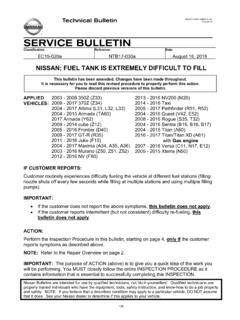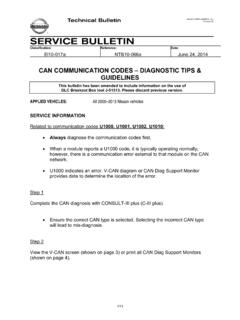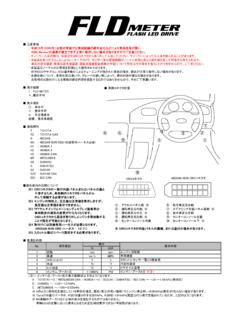Transcription of Nissan; CVT / TCM Calibration Data 'Write' Procedure
1 1/20 Classification: Reference: Date: AT12-009f NTB12-103fNovember 8, 2018 CVT / TCM Calibration data write Procedure This bulletin has been amended. See AMENDMENT HISTORY on the last page. Please discard previous versions of this bulletin. APPLIED VEHICLES: 2013 - 2018 Altima Sedan (L33) 2019 Altima Sedan (L34) 2015 - 2017 Juke (F15) 2016 - 2018 Maxima (A36) 2015 - 2018 Murano (Z52) 2015 - 2019 NV200 (M20) 2013 - 2019 Pathfinder (R52) 2015 - 2017 Quest (E52) 2014 - 2019 Rogue (T32) 2017 - 2018 Rogue Sport (J11) 2017 - 2019 Sentra Turbo (B17) 2014 - 2017 Taxi 2019 Taxi NOTE: Does not apply to Pathfinder Hybrid, Murano Hybrid, or Rogue Hybrid. SERVICE INFORMATION The Service Procedure (starting on page 2) in this bulletin contains the steps to perform TCM Calibration data write procedures .
2 These procedures are used when a complete CVT assembly is replaced, a CVT control valve (valve body) is replaced, or a Transmission Control Module (TCM) is replaced. Refer to REPAIR OVERVIEW on page 2. This is a quick reference to determine which procedures need to be performed. nissan Bulletins are intended for use by qualified technicians, not 'do-it-yourselfers'. Qualified technicians are properly trained individuals who have the equipment, tools, safety instruction, and know-how to do a job properly and safely. NOTE: If you believe that a described condition may apply to a particular vehicle, DO NOT assume that it does. See your nissan dealer to determine if this applies to your vehicle. 2/20 NTB12-103f REPAIR OVERVIEW Procedure VALVE BODY REPLACEMENT TCM REPLACEMENT CVT ASSEMBLY REPLACEMENT Erase/ write Calibration data Required Not needed Required Save/ write Calibration data Not needed Required Not needed G-Sensor Learning Not needed Required (except for Juke vehicles) Not needed Clutch Point Learning Required Required Not needed Select Learning Required Required Required SERVICE Procedure IMPORTANT: If replacing the TCM only, skip to page 14: SAVE / write Calibration data WHEN REPLACING THE TCM.
3 ERASE / write Calibration data WHEN REPLACING CVT OR VALVE BODY NOTE: Use the following steps when a complete CVT assembly or valve body is replaced. Also use the following steps if the TCM was replaced with a complete CVT or valve body. Before starting, make sure: ASIST on the CONSULT PC has been freshly synchronized to the current date. All C-III plus software updates (if any) have been installed. 1. Obtain the Calibration file disc (provided with the new CVT or valve body). 2. Match the numbers on the disc with the new CVT or new valve body and QR label. See pages 3 and 4 for number matching examples. 3/20 NTB12-103f If a complete CVT is being replaced, match the following number ( Calibration file): Figure A Figure B Figure C IMPORTANT: All three of the above numbers must be the same (they must match).
4 Disc (CD) provided with the new CVT. QR label on the new CVT. Calibration file number on the CVT case or label. Example Example Example Skip two digits 4/20 NTB12-103f If a new valve body is being replaced, match the following number ( Calibration file): Figure D Figure E Figure F IMPORTANT: All three of the above numbers must be the same (they must match). Disc (CD) provided with the new valve body. QR label provided with the new valve body. Calibration file number on the valve body. Example Example Example 5/20 NTB12-103f 3.
5 Connect the external disk drive to the CONSULT PC. NOTE: Use the external disk drive provided with the C-III plus kit. 4. Load the CD into the external disc drive. 5. Connect the CONSULT PC to the vehicle with the plus VI and then open / start C-III plus. Make sure ASIST and other programs are closed. 6. After the plus VI is recognized, select Diagnosis (All Systems). Figure 1 7. Navigate C-III plus to TRANSMISSION > Work Support. Step 6: plus VI is recognized Step 6 6/20 NTB12-103f 8. Select the scroll arrow shown in Figure 2. Figure 2 9. Print a copy of the screen shown in Figure 3 and attach it to the repair order.
6 NOTE: Make sure to print page 1 of 7 (1 / 7). This screen print is used for warranty documentation. 10. Select scroll arrow shown in Figure 3. Figure 3 Step 8 Step 10 Example Screen print must show the VIN Print page 1 of 7 (1 / 7) 7/20 NTB12-103f 11. Select write IP CHARA REPLACEMENT AT/CVT, and then select Start. Figure 4 IMPORTANT: When starting the Calibration write Procedure in C-III plus, and after selecting Start under Work Support, the C-III screen may only blink. If this occurs, confirm ASIST is closed and then perform step 11 above. If there is still no change: reboot the CONSULT PC, keep ASIST closed, and restart this Procedure from step 1.
7 If error STOPPED, no comm. with ECU shows when trying to write Calibration data , verify that the vehicle is in park (P). Step 118/20 NTB12-103f 12. Select OK. Figure 5 13. Select My Computer. Figure 6 Step 12 9/20 NTB12-103f 14. Select DVD/CD-RW Drive (F:) Figure 7 15. Highlight the file and then select Open. Figure 8 Step 14 10/20 NTB12-103f 16. Verify that the serial number ( Calibration file number) matches the numbers from step 2 on page 2 (see Figures on pages 3 and 4).
8 If the numbers do not match, contact TECH LINE. 17. Select Next. NOTE: If error message Stopped, No Comm with ECU is displayed, confirm that the vehicle is in Park. Figure 9 18. Before selecting Start, follow the directions in Figure 10. Do not follow the directions on the C-III plus screen. Figure10 First: IGN ON, ENG OFF PRESS BRAKE PEDAL SHIFT INTO REVERSE (R) DEPRESS THROTTLE PEDAL WAY AND HOLD Then SELECT START on the C-III plus screen Step 16 Step 17 11/20 NTB12-103f 19. Follow the on screen instructions. Figure 11 20. Follow the on screen instructions. Figure 12 Make sure to put the transmission in Park NOTE: A slight delay will occur before P will display on the instrument cluster Touch Start = Touch write Make sure to put the transmission in Park NOTE: A slight delay will occur before P will display on the instrument cluster Touch Start = Touch write 12/20 NTB12-103f 21.
9 After Complete, select End. Figure 13 22. Select Home to return to the screen shown in Figure 1 on page 5. 23. Perform steps 6 9, starting on page 5. 24. Attach the second screen print to the repair order. NOTE: Screen prints are used for warranty documentation. 25. Clear any DTCs that may have set. NOTE: Any DTCs that will not clear are not covered by this bulletin. Refer to the appropriate Electronic Service Manual (ESM) for further diagnostic information. 26. If the valve body was replaced, perform CLUTCH POINT LEARNING under Transmission Work Support in C-III plus. Follow the steps for CLUTCH POINT LEARNING exactly as presented in C-III plus. If the Procedure is not performed correctly, the vehicle may not move when the CVT is placed in gear.
10 If this condition occurs, cycle the ignition OFF/ON, and then perform CLUTCH POINT LEARNING again. 27. If the CVT assembly was replaced, do not perform CLUTCH POINT LEARNING. Step 21 13/20 NTB12-103f 28. Perform Select Learning (Drive / Reverse Learning). a. Set the parking brake. b. Start the engine, and then wait five (5) seconds. c. Move the shift selector to the N position and hold more than two (2) seconds, and then move it to the D position and wait for transmission engagement. d. Repeat step 28c ten times. e. Move the shift selector to the N position and hold for more than 2 seconds, and then move it to the R position and wait for transmission engagement.