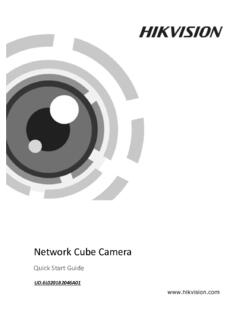Transcription of Non-contact infrared thermometer Instruction manual
1 1 1 Introduction Compact, rugged and easy to use. Just aim and push the button, read current surface temperatures in less than a second. Safely measure surface temperatures of hot, hazardous or hard-to-reach objects without contact. How it works infrared thermometer measures the surface temperature of an object. The unit s optics sense emitted, reflected, and transmitted energy which is collect and focused onto a detector. The unit s electronics transmitted energy which is display on the unit. For increased ease and accuracy the laser pointer makes aiming even more precise. Cautions infrared thermometer should be protected for the following: --EMF(electro-magnetic fields) from arc welders, induction heaters. --Thermal shock(cause by large or abrupt ambient temperature changes allow 1 hours for unit to stabilize before use).
2 2 --Do not leave the unit on or near objects of high temperature. Warning Do not point laser at eye or indirectly off reflective surfaces. 1. When take measurement, point thermometer toward the object to be measured and hold the yellow trigger. The object under test should be large than the spot size calculated by the field of view diagram. 2. Distance spot size: As the distance from the object increase, the spot size of measuring area becomes large. 3. Field of view: Make sure the target is larger than the unit s spot size. The smaller the target the close measure distance. When accuracy is critical, make sure the target is at least twice as large as the spot size. 4. Emissivity: Most organic materials and painted or oxidized surfaces have an emissivity of Inaccurate readings will result from measuring shiny or polished metal surfaces.
3 To compensate, cover the surface to be measured with masking tape or flat black paint. Measure the tape or painted surface when the tape or painted 3 reach the same temperature as the material underneath. 2 Quick start Instruction 1. Remove the silica gel set, remove the battery cover screw with a screwdriver, and then slide out the battery door, install battery correctly. And Put back to the battery door screws and silica gel .Pull the trigger, LCD display reading battery icon. Release the trigger and the reading will hold for 30 seconds. LCD display: A data Hold B Main dislplay value C Memory storage D Maximum E Continuous measurement F K type temperature symbol (this unit Without this feature) G High temperature alarm temperature H Alarm of high temperature prompt I Alarm of Low temperature prompt J Low temperature alarm temperature K Battery voltage Low L Backlight symbol M Additional features N Minimum O Average P The maximum and the minimum difference Q Temperature of the unit R Laser pointer turn on prompt S Emissivity symbol T Measuring the symbol 4 2.
4 Locating a hot spot aim the thermometer outside the area of interest, then scan across with up and down motions until you locate the hot spot.(please turn on the laser to for accurate measuring) 3. Diagram description (1) Trigger Press for turn on, and then display test result and hold data automatically(display HOLD) after unclamping switch. Trun off automatically after 30 seconds without operate. (2) Laser pointer button press it display for turn on laser pointer, press again for turn off. (3) Back light/UP button When product working, press it for turn on back light, press again for turn off. the second functian please see (4) (4) MODE button Press MODE button for cycle options MAX MIN-DIF- AVG - HAL LAL mode. A MAX Measure maximum data current B MIN Measure minimum data current C AVG Calculate the average of all measure data D HAL/LAL HAL is Alarm of high temperature.
5 LAL is Alarm of low temperature. Option Alarm of temperature mode, press Back light/UP button for up alarm temperature. press T/DN button for down alarm temperature. When LCD 5 display HI means measure result exceeded the alarm temperature When LCD display LOW means measure result under the alarm temperature (5) T/UP button When product working, press direct for C / 0F select. second functian please see (4). (6) E/ button When product working, press direct into set Emissivity mode, press Back light/UP button for up Emissivity . press T/DN button for down Emissivity. Long press the button, the head lamp lighted. (7) LCD (8) Battery door: When replace battery ,take off the scrrew ,then slide open the battery door. The diagram below operation 1. Use the screwdriver to unscrew the bottom screw 2.
6 Catch the hook and take the cover of battery out from the bottom; 3 Maintenance 1) Lens cleaning: Blow off lose particles using clean compressed air. Gently brush remaining debris away with a moist cotton cloth. 2) Case cleaning: Clean the case with a damp sponge/cloth and mild soap. 3) Please take out the battery when not using for a long time. Note: 1) Do not use solvent to clean lens. 2) Do not submerge the unit in water. 3) Emissivity will back to the initial value ( ) after replacing battery,. Should adjust again when use. 6 4 specifications Note: Display above code in normal Ambient temp, probable means this meter was broken. Attached list Applicable Emissivity for Different Material ( For reference only ) Material Emissivity Material Emissivity Asphaltum to Textile Black Beton Human Skin Cement Soap bubble to Sand Charcoal powder Soil to Lacquer Water to Lacquer reluster Ice to Rubber Black Temperature range 1500 -50 C to 1500 C(-58 to 27320F) 1420 -50 C to 1420 C(-58 to 25880F) 1320 -50 C to 1320 C(-58 to 24080F) Accuracy 4 , -50 C to 0 C(-58 to 320F) (2% reading +2 ), 0 C above distance spot ratio 30.
7 1 Emissivity adjustable Resolution C( )<1000, 1 C(10F)>1000 Repeatability 1% of reading or 1 C Response time <250msec, 95%response Spectral response 8-14um Operating temperature 0 C to ~40 C(32 to 1040F) Storage temperature -20~60 C(-4~1400F) without battery Relative humidity Operating :10-95%RH; Storage: 10-95%RH Ambient temp range of guarantee for accuracy 23 C~28 C Weight/dimensions 160g; 192 95 63mm Power 9V battery, 6F22 or NEDA 1604 Battery life Laser models:12hrs 7 Snow Plastic Glass to Timber Ceramic to Paper Marble Chromic oxide Gypsum to Copper Oxide Compo to Iron Oxide to Brick to Stainless steel Above picture and content just for your reference. Please be subject to the actual products if anything different or updated.
8 Please pardon for not informing in advance. Non-contact infrared thermometer Instruction manual TABLE OF CONTENTS 1. 2. Quick start 3. 4.