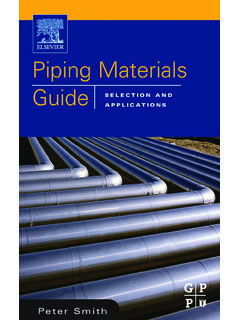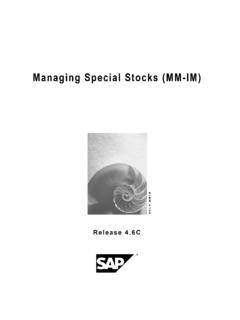Transcription of North Carolina Community College System (NCCCS ...
1 North Carolina Community College System (NCCCS) Administrative Information Systems Project E-Procurement Enhancement Instructor-Led Training Colleague requisition and Purchase Order Processing Instructor Guide eRequisition Course NCCCS AIS Colleague Enhancements Instructor-Led Training -Instructor s Guide- Colleague requisition and Purchase Order Processing 2 Table of Contents Colleague requisition Course Course Prerequisites ..4 Course Estimated eRequisition Overview ..6 E-Procurement eRequisition Vendor Processing Overview ..9 Review Key Summary eRequisition Overview.
2 11 Scenario:..13 Walkthrough ..13 Practice Exercise ..23 Key Summary Resolving Import Overview ..24 Scenario:..24 Wakthrough ..25 Practice Exercise ..32 Key Summary Create and Update Purchase Overview ..33 Scenario:..34 Wakthrough ..35 Practice Exercise ..41 Walkthrough ..42 Practice Exercise ..43 Practice Exercise ..45 Key NCCCS AIS Colleague Enhancements Instructor-Led Training -Instructor s Guide- Colleague requisition and Purchase Order Processing 3 Summary Vouchers and Check Overview ..47 Scenario:..47 Practice Exercise ..51 Review Key Summary Colleague Reporting Colleague requisition and Purchase Order Processing 4 NCCCS AIS Colleague Enhancements Instructor-Led Training - Instructor s Guide- Course Colleague requisition and Purchase Order Enhancements Course Overview NC E-Procurement @ Your Service is an online purchasing process that can be accessed by users in NC Agencies, Universities, Community Colleges, Local Education Authorities (LEAs), and Local Governments.
3 The purpose of this course is to help existing Colleague users understand the changes to Colleague as a result of the E-Procurement implementation. This course is not intended to train new Colleague users but to update existing users with the changes in functionality. This course focuses on the requisitioning process changes in Colleague. This course should be conducted following the E-Procurement requisition course. Course Topics Topic 1 eRequisition Process Overview Topic 2 eRequisition Import Topic 3 Resolving Import Errors Topic 4 Create and Update Purchase Orders Topic 5 Vouchers and Check Processing Topic 6 Colleague Reporting Modifications Audience Requisitioners Approvers Purchasing Agents Colleague requisition and Purchase Order Processing 5 NCCCS AIS Colleague Enhancements Instructor-Led Training - Instructor s Guide- Prerequisites Colleague User Interface Training Course E-Procurement eRequisitioning Course Course Objectives After
4 Training, participants will be able to: Understand what happens when a requisition is imported from E-Procurement to Colleague Process the requisition once it is imported from E-Procurement to Colleague Resolve error notifications related to the requisition import process Create a Purchase Order from the requisition in Colleague Understand the changes to the blanket order process Understand the changes to the voucher and check processing functions Understand the changes to Colleague reporting Estimated Time 6 hours Colleague requisition and Purchase Order Processing 6 NCCCS AIS Colleague Enhancements Instructor-Led
5 Training - Instructor s Guide- Topic 1 eRequisition Process Overview This topic provides an overview of the eRequisition enhancements in Colleague and the process to create an eRequisition. Creating an eRequisition consists of the following steps: adding a title, line items, shipping information, account information, and comments in E-Procurement. Depending on your College s preferences, you may also complete approval flows on the requisition in E-Procurement. Once the requisition completes the approval process in E-Procurement, it will automatically pass to Colleague for any remaining approvals and funds checking. When the requisition is passed to Colleague, an email notification will be sent to the user indicating the status of the request.
6 E-Procurement Lifecycle This course will focus on how to process a requisition once it is imported from EProcurement to Colleague. All change orders and receipts will be created in Colleague. Once the requisition is sent to Colleague, all updates, changes, and deletes must be made in Colleague. The final purchase order will be sent back to EProcurement for distribution to the supplier. Colleague requisition and Purchase Order Processing 7 NCCCS AIS Colleague Enhancements Instructor-Led Training - Instructor s Guide- E-Procurement Lifecycle Compose eRequisition Funds Check/ Approve eReq in Colleague Return to E-P PO sent to supplier Submit eRequisition Approve eReq and send to Colleague Colleague requisition and Purchase Order Processing 8 NCCCS AIS Colleague Enhancements Instructor-Led Training - Instructor s Guide- eRequisition Process An eRequisition is created when a user selects items to order over the Internet through
7 E-Procurement. In the E-Procurement eRequisition course, we reviewed the seven main pages required to create an eRequisition on E-Procurement: A. Title enter a title that describes the purchase B. Add items select and add item(s) to the shopping cart C. Shipping - enter shipping information D. Accounting enter accounting information E. Comments add comments about the items F. Approval flow review the process for approval, if applicable G. Summary verify that all information is correct Once the E-Procurement System is interfaced with Colleague, Requisitions will be created in E-Procurement. The only exceptions to this rule are employee reimbursements and funds transfers.
8 Once the requisition is created in EProcurement, it is sent to Colleague for verification of the data and subsequent funds checking. If the Colleague requisition approval process is configured, the requisition will be subject to any necessary approvals. Once the requisition is sent to Colleague, the process is as follows: H. Data Validation validation of the data in the requisition which includes line item information such as the commodity codes, General Ledger information, tax rates, etc. I. Funds checking as part of the validation of the line item information, funds checking of the General Ledger accounts occurs automatically in Colleague when the requisition is imported from E-Procurement.
9 J. Email Notification sent to the requestor letting them know the requisition number and the status of the requisition in Colleague and if there are any error or warning messages. K. Colleague Review - user logs into Colleague to look-up and review the requisition , makes any necessary changes and finishes processing the requisition . Note: this review is optional if an eRequisition has no errors (goes to Outstanding status) and if the Colleague requisition approval processing is not in effect. L. PO Distribution once the PO is finished, it is passed back to EProcurement for electronic distribution to the supplier. NCCCS AIS Colleague Enhancements Instructor-Led Training -Instructor s Guide- Colleague requisition and Purchase Order Processing 9 When the requisition is imported into Colleague from E-Procurement, users can modify the fields below, depending on whether the item is a non-catalog or catalog item.
10 If other fields need to be updated, the user must delete the line item and create a new request in E-Procurement. Unit Price (non-catalog) Quantity Need By Date FOB Code Other Costs Ship to code Account Code Ship Via Payment Terms Description (non-catalog) Tax Comments Colleague requisition and Purchase Order Processing 10 NCCCS AIS Colleague Enhancements Instructor-Led Training - Instructor s Guide- Vendor Processing Overview Once Colleague and E-Procurement are interfaced, Community College requisitions will be entered in E-Procurement. As a result, all vendors must be registered with the E-Procurement System in order to receive a purchase order.