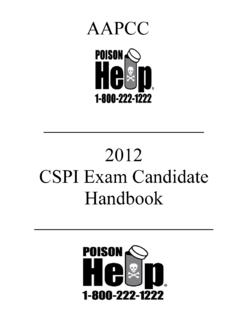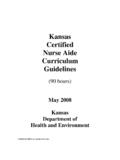Transcription of North Carolina Nurse Aide Registration & …
1 North Carolina Nurse Aide Registration & Scheduling Procedures Listed below are Step-by-Step instructions for completing your Nurse aide exam Registration and scheduling the exam. Before you begin, listed below are things you need to know. If you are a first time test taker, You MUST choose to test BOTH exams on the same day and at the same test site. You must know your Social Security Number You must know which Eligibility Route you will use. You may select only ONE of the following: o E1 completed NC state approved Nurse Aide 1 training program o E3 completed NC state approved Nurse Aide 1 refresher course o E6 Other NC trained candidate o E4 Challenger o E5 NC state approved Student Nurse program o E7 NC Nurse Aide 1 Registry candidate You must know your training completion date (if applicable) You must provide at least one VALID phone number in the event we need to contact you You must have a valid email address o All passwords and user names will be sent to this email account o Make certain you have access to this email account You must have a few choices of testing locations and dates that you prefer.
2 Regional test sites and test date can be found on the NC Nurse Aide website. ** Go to - Create Your Profile If this is the first time you are entering data, click on First Time User If you have already created a record in THIS system, enter your User Name and Password. For new users: Step 1 - Click on Create a Profile Step 2 - Complete personal demographic information Complete primary address, city ,state, zip. (No zip is needed for address 2) Provide at least one phone number Enter email address Review all information for accuracy & make any required changes Step 3 - Click SUBMIT Step 4 - You will receive a Candidate ID which will appear at the top of the screen Step 5 - You will receive an email which will include A web link to activate your account An account authorization code. This will allow you to create your own password.
3 Step 6 - Click on the link in the email and enter the authorization code Step 7 - Enter a new password (PLEASE REMEMBER YOUR USER NAME & PASSWORD) Step 8 - Click SUBMIT Step 9 - Log in again using your new user name and password Step 10 - Review information Step 11 - Review the End User License Agreement Step 12 - Click VERIFY ** North Carolina Nurse Aide Credential Management System Procedures for In-Facility Testing (INF) Registration & Scheduling You can only test in-facility if you are a North Carolina Trained (route E1, E3, E5) candidate and your instructor has given you an INF code and test date Step 1 - Select only ONE Eligibility Route by clicking on the blue title that best describes your training situation. Step 2 Enter your: Training completion date Training program code If you are NOT on another state s Nurse Aide Registry Click Submit Form IF you are on another state s Nurse Aide Registry (other than North Carolina ) select the state from the dropdown Click Submit Form Proceed to Step 3 Step 3 - Click on link for the exams you wish to schedule; Written & Skills, Oral English & Skills or Oral Spanish & Skills.
4 Step 4 - Section I Enter your INF code and test date Step 5 - Section II Select PAYMENT METHOD (credit card or Pearson VUE Voucher) Step 6 - Section III Select NO or YES for ACCOMMODATIONS REQUEST. If you choose YES you must submit all your paperwork BEFORE you can continue to register for your examination. Click on link in this section for the website Step 7 - Section IV Read the candidate attestation section. If you agree select I agree to the above stated Candidate Attestation. (If you do NOT agree, you will not be permitted to continue with the Registration process) Step 8 Click Submit Form Step 9 Click on link for click here to Schedule Online Step 10 Click on 1st pre-approved form listed Step 11 Click on Schedule this Exam Step 12 Click on desired location(s) and Next Step 13 Click on desired, available date from the calendar Step 14 Click on the Start Time listed below the calendar.
5 Step 15 Click on Add another Exam Select 2nd exam Step 16 Click on Schedule this Exam (same as step 11) (You must test at the same site on the same day for BOTH exams) Step 17 Click Proceed to Checkout Step 18 Confirm personal information and click Next Step 19 Read policies. Click on box that says I have read and and Next Step 20 Enter payment details, billing address and click Next Step 21 If you are using a Pearson VUE voucher, click on Add Discount Put voucher number in box Step 22 Click Next for receipt