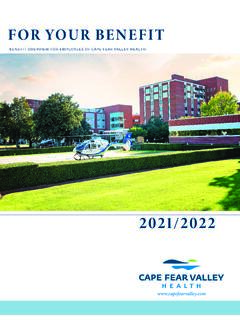Transcription of Nova Stata Strip Glucose Meter Training - Cape Fear Valley
1 Nova Stat Strip Glucose Meter Training Training and Development October 2013 Waived Testing Waived testing is lab testing that has been waived by the lab for other non-laboratory personnel to perform It is also called Point of Care Testing (POCT) because it is performed at the patient s bedside or directly at the POINT of patient care rather than being sent to a lab. Waived testing differs from regular lab testing in that the specimen is not only collected, but also tested and results interpreted by non-laboratory personnel Waived Testing Physicians base their treatment and plan of care on these results, so accuracy is crucial! Waived testing is both highly monitored and highly scrutinized Training and Competency Only those operators who have completed Training and have demonstrated competency may perform POCT blood Glucose testing. Initial competency Attending Training session on the Glucose Meter Successfully completing a written examination Demonstrating competence through the proper performance and interpretation of quality control Maintaining competency: Annual online education Demonstration of competence in the use of the Meter as above Blood Glucose Monitoring May be necessary for patients.
2 Who have Diabetes Mellitus who are receiving TPN or PPN who are receiving medications which affect blood Glucose concentration who have undergone liver or pancreatic procedures with post-op or post procedure elevations in Glucose secondary to stress with infection undergoing renal dialysis Quality To insure that results obtained are accurate, quality control testing (QC) using solutions with known values is performed on waived testing supplies and equipment prior to testing patient specimens. A general rule of thumb If it is a machine, QC must be performed EVERY day of patient testing. If it is a supply, QC is performed when boxes or vials are first opened Quality Control (QC) Two QC samples, Level 1 (Low) and Level 3 (High) MUST be performed satisfactorily, once every 24 hrs. If this is not done, the Meter will lock out users until QC is performed All test strips and control bottles must be dated with the open date and expiration date and initials.
3 This is a Laboratory Regulatory Requirement! :03/11/13 :06/11/13 AB QC Procedure Log-in by scanning your CFV badge Choose QC Scan the vial of test strips Press Accept Scan Control solution Level 1 Press Accept Place the test Strip into the Meter There will be a feeling of resistance as you insert the Strip QC procedure Gently mix control solution and apply drop to Strip After 6 seconds, view results (PASS/FAIL) FAIL requires a comment Discard test Strip Repeat procedure with Level 3 control solution QC Procedure Troubleshooting If QC fails, the following troubleshooting steps should be taken Check your strips and QC solution expiration date Make sure the QC solution has been mixed thoroughly Repeat control test, record comment on Meter Open new set of controls and repeat test Open new test strips and repeat test QC Procedure Troubleshooting If QC continues to fail after these STOP TESTING Take the Meter out of service Contact the POCT Office for assistance Ashley Shortridge, RN Point of Care Coordinator 910-615-6145 Nova Stat strips Once opened, test strips are good for 180 days (6 months minus 4 days)
4 Or manufacturer s expiration date Store at room and tightly capped as these strips are sensitive to both light and moisture Control Solutions Once opened, control solutions are good for 3 months or until expiration date on the vial Patient Testing Specimen Collection Capillary, venous, neonatal (including cord blood), and arterial whole blood specimens may be used Remember to use Standard Precautions when obtaining blood samples and performing patient testing Capillary Blood Collection (Finger stick/Heel Stick) (Important: only trained staff may use the Glucose meters . Access to the Meter is by scanning personal Trust ID badge. Use of someone else s badge may result in disciplinary action) Verify the patient s ID with 2 unique identifiers: FULL Name & DOB Remove Meter from docking station Don Gloves If an isolation room, place glucometer into clear Specimen bag Capillary Blood Collection (Finger stick/Heel Stick) Select an appropriate sampling site Palm side of the finger tip Lateral or medial plantar surface of the infant heel Warm the site if needed.
5 Clean site with 70% alcohol and ALLOW TO AIR D R Y. Capillary Blood Collection (Finger stick/Heel Stick) Holding hand downward, massage finger with thumb toward tip to stimulate blood flow Press Login . Press Scan while pointing bar code reader at ID badge barcode From the Patient Test screen press Accept Enter Strip Lot screen is displayed. Scan the Strip lot number from the side of the Strip container. Press Accept Capillary Blood Collection (Finger stick/Heel Stick) Enter the patient s ID by scanning their arm band barcode, Press Accept Insert Strip There will be a feeling of slight resistance as the Strip is inserted into the Meter Safety Lancets TWIST , do not pull the lancet needle cover off Hold the lancet against skill surface, do not press into skin Trigger the lancet by pressing on the lever-like trigger Lancets will immediately safety the needle Capillary Blood Collection Wipe off the first drop of blood, using gauze or cotton ball Allow a small drop of blood to form by gently applying intermittent pressure.
6 Do Not Milk the site. Hold the Meter in a horizontal position This will prevent blood from entering and contaminating the Meter Capillary Blood Collection Touch the end of the test Strip to the drop of blood. Capillary action will cause the blood to flow in the 4 wells on the test Strip . Capillary Blood Collection The Strip must fill completely upon touching the blood droplet If the test Strip wells do not fill completely, discard the test Strip and repeat the test with a new Strip . Do not attempt to add more blood. The Result will appear in 6 seconds Capillary Blood Collection You must ACCEPT or press OK to complete and transfer the data to the patient s record. Results will not transfer to the medical record if you do not press ACCEPT or OK To accept /reject the result, press the Accept /reject soft key To add a comment before accepting or rejecting the result, press the Comment key.
7 Accept your comment and then accept or reject the result A comment must always be added if rejecting a result Capillary Blood Collection The nurse enters the results in the patient s notes, and the appropriate action taken if any Discard the test Strip and repeat with a new Strip . Discard all contaminated patient materials in appropriate biohazard containers. Dispose of used lancets into sharps container Results The Nova Stat Strip Glucose Meter reads results between 10-600 mg/dL A result reading higher than 600 will read as HI A result reading lower than 10 will read as LO Any out-of-range result will be displayed in red Results within normal range (65>115) will be displayed in blue If results are inconsistent with the clinical presentation, consider retesting, performing quality control testing or sending a blood specimen to the lab Reporting of Values Notify the LIP immediately for blood Glucose levels greater or less than the parameters specified in the written orders.
8 Document in the patient s record: Name of the provider that was notified Orders that were received Cleaning the Meter Wipe Meter with a Sani-Cloth wipe The Meter must remain visibly wet with the disinfectant for 2 full minutes. Immediately follow with a dry tissue cloth to remove all cleaning residue If Meter screen develops a light film, wipe a gauze moistened with water. Cleaning the Meter For patients on Special Enteric Contact Isolation meters are to be placed in clear specimen bags for use at the bedside Once out of the room, the Meter must be cleaned with Clorox Bleach wipe. The Meter must remain visibly wet with the bleach for 5 minutes. Wipe with a damp cloth afterwards to remove any bleach residue. Do not spray solutions on the Meter ! This could damage the Meter The Meter should ALWAYS be docked when not in use The Nova Stat Strip Glucose Meter is powered by a rechargeable lithium battery Do not throw them away If the battery in the Meter is dead, swap it with a battery from the dock Battery Replacement Replace battery when Red battery switch batteries message appears.
9 Press Power button to enter Sleep Mode Push down on 2 cover latches on the back of the Meter Push up on the battery latch to release the battery Remove old battery and replace with charged battery Insert new battery into the Meter bottom first Battery Replacement Replace cover Place drained battery into docking station to recharge with the battery label facing forward The light on the charger station should be lit If you don t see the light, the battery is in backwards Make sure there are always batteries in the dock LED light shows yellow for charging and green for fully charged Safety The battery used in this Meter may present a fire or chemical burn hazard if mishandled Do not disassemble, heat above 100 degrees C (212 degrees F) or incinerate Do not stare into the Laser light or point it towards anyone s eyes while scanning a barcode Transmission of Results Push Meter firmly into tote docking station until you see an hourglass appear.
10 Make sure that the yellow light on the tote is lit indicating that there is a connection. Docking the Nova Stat Strip Glucose Meter When the Meter has successfully connected you will see the screen to the right The Meter has sent results to the Valley link and to the lab and received back updates on operators and reagents and new patients Trouble shooting Steps to resolve a problem may include: Repeating controls, mixing before retesting. Repeating a control with a new bottle of control material. Clean the glucometer with a saniwipe. Remove and place back into the Meter the batter y. Redock the glucometer. If the glucometer docking device does not show lights on in front, check the electrical connectedness of the docking site. If the Meter freezes, remove the battery and place back in again. Problem Potential Impact Recommendation Using a previously punctured site Accumulated fluid will contaminate the blood specimen (decreases Glucose ) Obtain blood specimen from a fresh, non-punctured site Improperly cleaning the puncture site with alcohol Residual alcohol causes rapid hemolytic and adversely affects Glucose results ( increases Glucose ) Allow puncture site to air dry after cleansing with alcohol away the first drop of blood Excess tissue fluid in blood specimen (decreases Glucose )