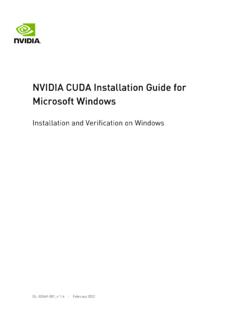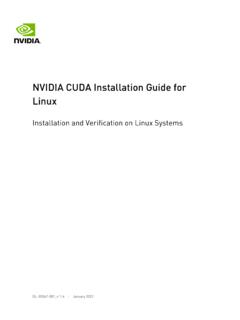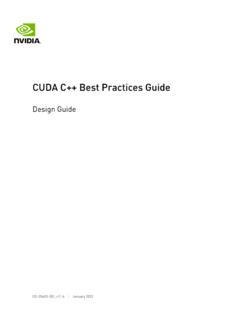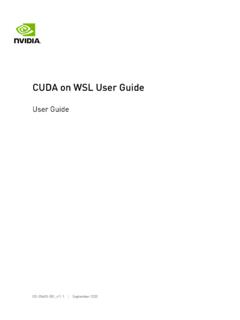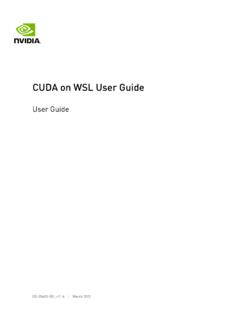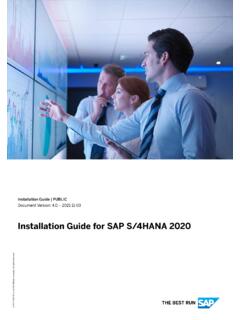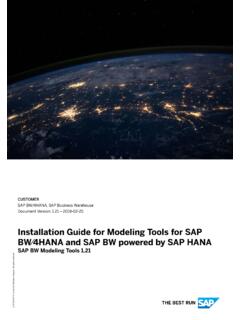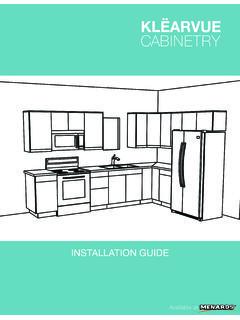Transcription of NVIDIA CUDA Installation Guide for Linux
1 | September 2020 NVIDIA cuda Installation Guide forLinuxInstallation and Verification on Linux SystemsNVIDIA cuda Installation Guide for | iiTable of ContentsChapter 1. System About This 3 Chapter 2. Pre- Installation Verify You Have a cuda -Capable Verify You Have a Supported Version of Verify the System Has gcc Verify the System has the Correct Kernel Headers and Development Choose an Installation Download the NVIDIA cuda Handle Conflicting Installation 7 Chapter 3. Package Manager RHEL7 RHEL8 Additional Package Manager Available Package Meta 16 Chapter 4. Driver 5. Kickstart RHEL8 6.
2 Runfile Disabling 22 NVIDIA cuda Installation Guide for | Device Node Advanced 26 Chapter 7. cuda Cross-Platform cuda Cross-Platform cuda Cross-Platform 28 Cross Compiling to Embedded ARM 8. Post- Installation Mandatory Environment POWER9 Recommended Install Persistence Install Writable Verify the Verify the Driver Compiling the Running the Install Nsight Eclipse Optional Install Third-party Install the source code for 9. Advanced 10. Frequently Asked do I install the Toolkit in a different location?..39 Why do I see "nvcc: No such file or directory" when I try to build a cuda application?
3 39 NVIDIA cuda Installation Guide for | ivWhy do I see "error while loading shared libraries: <lib name>: cannot open shared objectfile: No such file or directory" when I try to run a cuda application that uses a cuda library?.. 40 Why do I see multiple "404 Not Found" errors when updating my repository meta-data onUbuntu?..40 How can I tell X to ignore a GPU for compute-only use?..40 Why doesn't the cuda -repo package install the cuda Toolkit and Drivers?..40 How do I get cuda to work on a laptop with an iGPU and a dGPU running do I do if the display does not load, or cuda does not work, after performing a systemupdate?..41 How do I install a cuda driver with a version less than 367 using a network repo?
4 41 How do I install an older cuda version using a network repo?.. 42 Chapter 11. Additional 12. Removing cuda Toolkit and cuda Installation Guide for | 1 Chapter is a parallel computing platform and programming model invented by NVIDIA .It enables dramatic increases in computing performance by harnessing the power of thegraphics processing unit (GPU). cuda was developed with several design goals in mind: Provide a small set of extensions to standard programming languages, like C, that enablea straightforward implementation of parallel algorithms. With cuda C/C++, programmerscan focus on the task of parallelization of the algorithms rather than spending time ontheir implementation.
5 Support heterogeneous computation where applications use both the CPU and GPU. Serialportions of applications are run on the CPU, and parallel portions are offloaded to the such, cuda can be incrementally applied to existing applications. The CPU and GPUare treated as separate devices that have their own memory spaces. This configurationalso allows simultaneous computation on the CPU and GPU without contention formemory GPUs have hundreds of cores that can collectively run thousands of computingthreads. These cores have shared resources including a register file and a shared on-chip shared memory allows parallel tasks running on these cores to share datawithout sending it over the system memory Guide will show you how to install and check the correct operation of the cuda development System RequirementsTo use cuda on your system, you will need the following installed.
6 cuda -capable GPU A supported version of Linux with a gcc compiler and toolchain NVIDIA cuda Toolkit (available at )The cuda development environment relies on tight integration with the host developmentenvironment, including the host compiler and C runtime libraries, and is therefore onlysupported on distribution versions that have been qualified for this cuda Toolkit cuda Installation Guide for | 2 The following table lists the supported Linux distributions. Please review the footnotesassociated with the Linux Distribution Support in cuda ,3 ICC3 PGI3 XLC3 CLANGArm C/C++x86_64 RHEL (y <= 2) (y <= 2) (y <= 8) (y <= 8) Leap (y <= 2) SLES (y<= 2) (z <=5) (z <=7) , (y <= 2) SLES (y<= 2) (z <=5) , 94 RHEL (y <= 2) , , (1) The following notes apply to the kernel versions supported by cuda .
7 For specific kernel versions supported on Red Hat Enterprise Linux (RHEL), visit For a list of kernel versions including the release dates for SUSE Linux Enterprise Server(SLES) is available at For Ubuntu LTS on x86-64, both the HWE kernel ( for ) and the server LTSkernel ( for ) are supported in cuda Visit for more cuda Installation Guide for | 3(2) Note that starting with cuda , the minimum recommended GCC compiler isat least GCC 5 due to C++11 requirements in cuda libraries cuFFT and CUB. Ondistributions such as RHEL 7 or CentOS 7 that may use an older GCC toolchain by default, itis recommended to use a newer GCC toolchain with cuda Newer GCC toolchains areavailable with the Red Hat Developer Toolset.
8 (3) Minor versions of the following compilers listed: of GCC, ICC, PGI and XLC, as hostcompilers for nvcc are supported.(4) Only Tesla V100 and T4 GPUs are supported for cuda on Arm64 (aarch64) POWER9(ppc64le).(5) Not meant for production due to limited About This DocumentThis document is intended for readers familiar with the Linux environment and the compilationof C programs from the command line. You do not need previous experience with cuda orexperience with parallel computation. Note: This Guide covers Installation only on systemswith X Windows : Many commands in this document might require superuser privileges. On mostdistributions of Linux , this will require you to log in as root.
9 For systems that have enabled thesudo package, use the sudo prefix for all necessary cuda Installation Guide for | 4 Chapter ActionsSome actions must be taken before the cuda Toolkit and Driver can be installed on Linux : Verify the system has a cuda -capable GPU. Verify the system is running a supported version of Linux . Verify the system has gcc installed. Verify the system has the correct kernel headers and development packages installed. Download the NVIDIA cuda Toolkit. Handle conflicting Installation : You can override the install-time prerequisite checks by running the installer with the -override flag. Remember that the prerequisites will still be required to use the NVIDIA Verify You Have a cuda -Capable GPUTo verify that your GPU is cuda -capable, go to your distribution's equivalent of SystemProperties, or, from the command line, enter.
10 $ lspci | grep -i nvidiaIf you do not see any settings, update the PCI hardware database that Linux maintains byentering update-pciids (generally found in /sbin) at the command line and rerun theprevious lspci your graphics card is from NVIDIA and it is listed in ,your GPU is Release Notes for the cuda Toolkit also contain a list of supported Verify You Have a Supported Versionof LinuxThe cuda Development Tools are only supported on some specific distributions of are listed in the cuda Toolkit release ActionsNVIDIA cuda Installation Guide for | 5To determine which distribution and release number you're running, type the following at thecommand line:$ uname -m && cat /etc/*releaseYou should see output similar to the following, modified for your particular system.