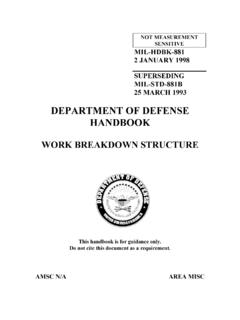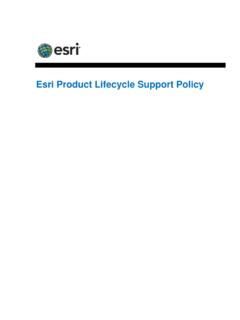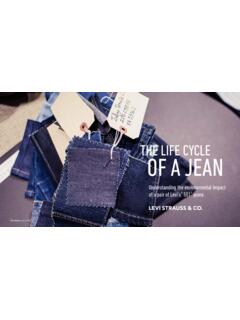Transcription of NX5 FOR ENGINEERING DESIGN - Fermilab
1 NX5 FOR ENGINEERING DESIGN . by Ming C. Leu Akul Joshi Department of Mechanical and Aerospace ENGINEERING Missouri University of Science and Technology Rolla, Missouri 65409. INDEX. FOREWORD .. 6. CHAPTER 1 - 7. product REALIZATION PROCESS ..7. BRIEF HISTORY OF CAD/CAM DEVELOPMENT ..8. DEFINITION OF CAD/CAM/CAE ..9. Computer Aided DESIGN 9. Computer Aided Manufacturing CAM .. 10. Computer Aided ENGINEERING 10. SCOPE OF THIS TUTORIAL ..10. CHAPTER 2 - GETTING STARTED .. 12. OPENING NX5 SESSION AND FILES ..12. Open 12. Open a New 13. Open a Part File .. 14. PRINTING, SAVING AND CLOSING PART FILES ..15. Print a NX5 15. Save Part Files .. 15. Close Part 16. Exit an NX5 16. Simultaneously Saving All Parts and Exiting .. 17. NX5 INTERFACE ..17. Mouse 17. NX5 Gateway.
2 20. Geometry Selection .. 23. User 25. 28. COORDINATE Absolute Coordinate System .. 29. Work Coordinate System .. 29. Existing Coordinate 29. Move the WCS .. 29. USING LAYERS ..31. Layer 31. Commands in 31. IMPORTANT COMMANDS/DIALOGS ..35. 35. Transform Functions .. 38. CHAPTER 3 - FORM FEATURES .. 40. TYPES OF FEATURES ..40. PRIMITIVES ..43. NX5 for ENGINEERING DESIGN 2 Missouri University of Science and Technology Model a Block .. 44. Model a Shaft .. 45. REFERENCE Datum Plane .. 49. Datum 50. SWEPT Extruded 52. REMOVE EXERCISE - MODEL A WASHER ..60. CHAPTER 4 FEATURE OPERATIONS .. 61. TYPES OF FEATURE FEATURE OPERATIONS ON Model a Hexagonal 66. Model an L-Bar .. 71. Model a Hexagonal 79. Model a Rack with 82. EXERCISE - MODEL A CIRCULAR BASE ..86.
3 CHAPTER 5 88. DRAFTING OF MODELS ..89. 89. Dimensioning .. 95. Sectional 99. Drafting and Dimensioning of an Impeller hexagonal 100. EXERCISE - DRAFTING AND DIMENSIONING OF A CIRCULAR CHAPTER 6 106. SKETCHING FOR CREATING Model an Arbor press Base .. 107. Sketch Curve Toolbar .. 109. Constraints 111. Sketcher 112. Model an Impeller Lower 120. Model an Impeller .. 129. CHAPTER 7 FREEFORM 137. Creating Freeform Features from Points .. 137. Creating Freeform Features from Section 138. Creating Freeform Features from Faces .. 140. FREEFORM FEATURE MODELING ..140. Modeling with 140. NX5 for ENGINEERING DESIGN 3 Missouri University of Science and Technology Modeling with a point 143. Modeling with curves .. 146. Modeling with curves and faces .. 149. EXERCISE - MODEL A MOUSE.
4 151. CHAPTER 8 ASSEMBLY MODELING .. 152. TERMINOLOGIES ..152. ASSEMBLY MODELS ..153. Top-Down 153. Bottom-Up Approach .. 154. Mixing and Matching .. 154. MATING CONDITIONS ..154. IMPELLER ASSEMBLY ..156. EXPLODED VIEW OF IMPELLER ASSEMBLY ..169. EXERCISE - ARBOR PRESS CHAPTER 9- 175. GETTING STARTED WITH MANUFACTURING MODULE ..175. Creation of a 176. Setting Machining 177. Operation Navigator .. 178. Machine Coordinate System (MCS) .. 179. Geometry 180. CREATING OPERATION AND PARAMETER SETTING ..181. Creating a new 181. Tool Creation and Selection .. 182. Tool Path 184. Step Over and Scallop Height: .. 185. Depth per cut .. 186. Cutting Parameters .. 188. 189. Speeds and 191. PROGRAM GENERATION AND Generating 193. Tool Path Display .. 194. Tool Path 194.
5 Gouge Check .. 196. OPERATION Roughing .. 197. Semi-Finishing .. 198. Finishing Profile .. 201. Finishing Contour 207. Flooring .. 210. POST Creating 214. 216. NX5 for ENGINEERING DESIGN 4 Missouri University of Science and Technology CHAPTER 10- FINITE ELEMENT 217. Element shapes and nodes .. 217. Structure Module .. 219. Simulation 221. SOLUTION Material Properties .. 223. Loads .. 224. Boundary 225. Meshing .. 226. SOLVING AND RESULT Solving the 228. FEA Result .. 229. 231. EXERCISE - ARBORPRESS L-BAR ..235. NX5 for ENGINEERING DESIGN 5 Missouri University of Science and Technology FOREWORD. NX is one of the world's most advanced and tightly integrated CAD/CAM/CAE product development solutions. Spanning the entire range of product development, NX delivers immense value to enterprises of all sizes.
6 It simplifies complex product designs, thus speeding up the process of introducing products to the market. The NX software integrates knowledge-based principles, industrial DESIGN , geometric modeling, advanced analysis, graphic simulation, and concurrent ENGINEERING . The software has powerful hybrid modeling capabilities by integrating constraint-based feature modeling and explicit geometric modeling. In addition to modeling standard geometry parts, it allows the user to DESIGN complex free-form shapes such as airfoils and manifolds. It also merges solid and surface modeling techniques into one powerful tool set. This self-guiding tutorial provides a step-by-step approach for users to learn NX5. It is intended for those with no previous experience with NX.
7 However, users of previous versions of NX may also find this tutorial useful for them to learn the new user interfaces and functions. The user will be guided from starting a NX5 session to creating models and designs that have various applications. Each chapter has components explained with the help of various dialog boxes and screen images. These components are later used in the assembly modeling, machining and finite element analysis. These models of components are available online to download and use. We first released the Tutorial for Unigraphics 18 and later updated for NX2 followed by the update for NX3. This write-up further updates to NX5. Our previous efforts to prepare the NX self-guiding tutorial were funded by the National Science Foundation's Advanced Technological Education Program and by the Partners of the Advancement of Collaborative ENGINEERING Education (PACE) program If you have any questions or comments about this tutorial, please email Ming C.
8 Leu at or Akul Joshi at The models and all the versions of the tutorial are available at ~mleu/. NX5 for ENGINEERING DESIGN 6 Missouri University of Science and Technology CHAPTER 1 - INTRODUCTION. The modern manufacturing environment can be characterized by the paradigm of delivering products of increasing variety, smaller lots and higher quality in the context of increasing global competition. Industrial companies cannot survive worldwide competition unless they introduce new products with better quality, at lower costs and with shorter lead-time. There is intense international competition and decreased availability of skilled labor. With dramatic changes in computing power and wider availability of software tools for DESIGN and production, engineers are now using Computer Aided DESIGN (CAD), Computer Aided Manufacturing (CAM) and Computer Aided ENGINEERING (CAE) systems to automate their DESIGN and production processes.
9 These technologies are now used everyday for ENGINEERING tasks. Below is a brief description of how CAD, CAM, and CAE technologies are used during the product realization process. product REALIZATION PROCESS. The product realization process can be divided into DESIGN and manufacturing. The DESIGN process starts with identification of a new DESIGN need that is identified by the marketing personnel after getting feedback from the customers' demands. Once the relevant DESIGN information is gathered, DESIGN specifications are formulated. Next, a feasibility study is done with relevant DESIGN information. Detailed DESIGN and analyses then follow. Detailed DESIGN includes DESIGN conceptualization, prospective product drawings, sketches and geometric modeling.
10 Analysis includes stress analysis, interference checking, kinematics analysis, mass property calculations and tolerance analysis, and DESIGN optimization. The quality of the results obtained from these activities is directly related to the quality of the analysis. The manufacturing process starts with the shop-floor activities beginning from production planning, which uses the drawings from the DESIGN process and ends with the actual product . Process planning includes activities like production plan, material orders, and machine selection. There are varied tasks like procurement of new tools, NC programming and quality checks at various stages during production. Process planning includes planning for all these activities as well. Parts that pass the quality control inspections are assembled functionally tested, packaged, labeled, and shipped to customers.