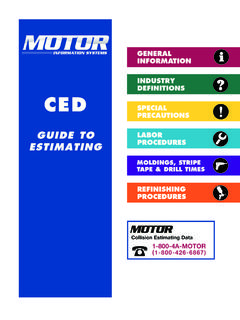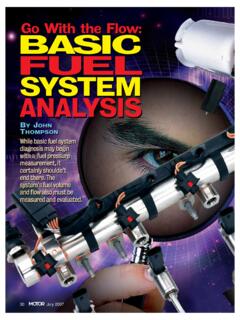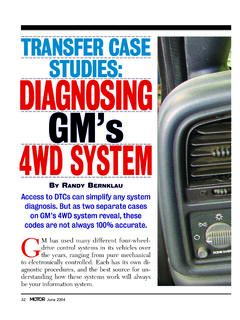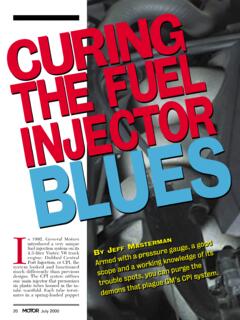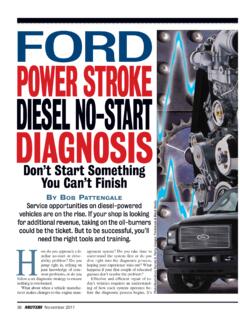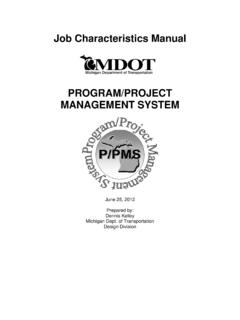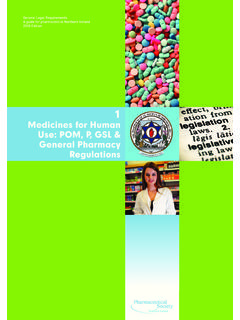Transcription of OBDII GENERIC PID DIAGNOSIS - MOTOR | Automotive Data
1 Some scan tools call it theglobal OBD II mode, whileothers describe it as theOBD II GENERIC mode. TheOBD II GENERIC mode allowsa technician to attach hisscan tool to an OBD II-compliant vehi-cle and begin collecting data withoutentering any VIN information into thescan tool. You may need to specificallyselect OBD II GENERIC from the scantool menu. Some scan tools may need asoftware module or personality key be-fore they ll work in GENERIC OBD II original list of GENERIC data pa-rameters mandated by OBD II and de-scribed in SAE J1979 was short and de-signed to provide critical system dataonly. The useful types of data we can re-trieve from OBD II GENERIC includeshort-term and long-term fuel trim val-ues, oxygen sensor voltages, engine andintake air temperatures, MAF or MAPvalues, rpm, calculated load, spark tim-ing and diagnostic trouble code (DTC)count.
2 Freeze frame data and readinessstatus also are available in OBD IIgeneric mode. A GENERIC scan tool alsoshould be able to erase trouble codesand freeze frame data when command-ed to do coming to the scan tool throughthe mandated OBD II GENERIC interfacemay not arrive as fast as data sent overone of the dedicated data link connec-tor (DLC) terminals. The vehicle man-ufacturer has the option of using afaster data transfer speed on other DLCpins. Data on the GENERIC interface alsomay not be as complete as the informa-tion you ll get on many manufacturer-52 September 2007 OBDII GENERIC PIDDIAGNOSISBYKARLSEYFERTA wealth of diagnostic information isavailable on late-model OBD II-compliantvehicles, even when enhanced or manufacturer-specific PIDs are notaccessible.
3 It doesn t take much to usethis information to its best : Karl Seyfert53 September 2007 specific or enhanced interfaces. For ex-ample, you may see an engine coolanttemperature (ECT) value in degrees onthe OBD II GENERIC parameter identi-fication (PID) list. A manufacturer-specific data list may display ECT statusin Fahrenheit or Celsius and add a sep-arate PID for the ECT signal spite of these and other limitations,OBD II GENERIC mode still containsmany of the trouble codes, freeze framedata and basic datastream informationneeded to solve many are nine modes of operationdescribed in the original J1979 OBD IIstandard. They are:Mode 1: Show current dataMode 2: Show freeze frame dataMode 3: Show stored trouble codesMode 4: Clear trouble codes and storedvaluesMode 5: Test results, oxygen sensorsMode 6: Test results, noncontinuouslymonitoredMode 7: Show pending trouble codesMode 8: Special control modeMode 9: Request vehicle informationModes 1 and 2 are basically 1 provides current information,Mode 2 a snapshot of the same datataken at the point when the last diag-nostic trouble code was set.
4 The excep-tions are PID 01, which is available onlyin Mode 1, and PID 02, available onlyin Mode 2. If Mode 2 PID 02 returnszero, then there s no snapshot and allother Mode 2 data is meaningless. Vehi-cle manufacturers are not required tosupport all modes. Each manufacturermay define additional modes aboveMode 9 for other vehicles from the J1979 era sup-ported 13 to 20 parameters. The recentphase-in of new parameters will makeOBD II GENERIC data even more valu-able. The California Air ResourcesBoard (CARB) revisions to OBD IICAN-equipped vehicles have increasedthe number of potential GENERIC param-eters to more than a hundred. Not allvehicles will support all PIDs, and thereare many manufacturer-defined PIDsthat are not included in the OBD IIstandard.
5 Even so, the quality andquantity of data have increased signifi-cantly. For more information on the newPIDs that were added to 2004 and laterCAN-equipped vehicles, refer to BobPattengale s article Interpreting Gener-ic Scan Data in the March 2005 issue ofMOTOR. A PDF copy of the article canbe downloaded at a BaselineIf you re repairing a vehicle that hasstored one or more DTCs, make sureyou collect the freeze frame data beforeerasing the stored codes. This data can54 September 2007 OBD II GENERIC PID DIAGNOSISHere s a basic scanner display showing OBD II genericPIDs. Slow-changing PIDs like IAT and ECT can be fol-lowed fairly easily in this format, but it s difficult to spotglitches in faster moving PIDs like Spark scan tool also allows the user to graph some PIDs,while continuing to display the others in conventionalnumeric format.
6 Due to OBD II s refresh capabilities onsome vehicles, it s best to limit your PID choices tothose directly related to your diagnostic photo illustrates how far PID data collection and display have come. Severalhundred thousand techs are still using the original Snap-on brick (on the left),which displays a limited amount of PID data on its screen. Scrolling up or downrevealed more PIDs. The color version on the right brought graphing capability tothe brick, and extended the product s life span by several : Karl SeyfertPhoto courtesy Snap-on Diagnosticsbe used for comparison afteryour repairs. The before freeze frame shot and its PIDdata establish the you begin your diagno-sis, correct basic problemsfirst loose belts, weak bat-teries, corroded cables, lowcoolant levels and the battery and charging sys-tem are especially important,due to their effect on vehicleelectronics.
7 A good battery, aproperly functioning alterna-tor and good connections atpower and ground circuitsare essential. You can t as-sume that OBD II will detecta voltage supply problem thatcan affect the entire you have an intermittentproblem that comes andgoes, or random problemsthat don t follow a logical pattern, checkthe grounds for the PCM and any othercontroller in the the basics check out, focus your di-agnosis on critical engine parametersand sensors first. Write down what youfind; there s too much information tokeep it all in your head. Add any infor-mation collected from the vehicle own-er regarding vehicle performance. Jotdown the battery voltage and the resultsof any simple tests, such as fuel pressureor engine vacuum.
8 Look at the Readi-ness Status display to see if there areany monitors that aren t running AnalysisTake your time when you begin lookingat the live OBD II datastream. If you se-lect too many items at one time, the scantool update will slow. The more PIDsyou select, the slower the update ratewill be. Look carefully at the PIDs andtheir values. Is there one line of data thatseems wrong? Compare data items toone MAP and BARO agree key on,engine off (KOEO)? Are IAT and ECTthe same when the engine is coldKOEO? The ECT and IAT should bewithin 5 F of each other. ECT shouldreach operating temperature, preferably190 F or higher. If the ECT is too low,the PCM may richen the fuel mixture tocompensate for a (perceived) cold-engine condition.
9 IAT should read ambi-ent temperature or close to underhoodtemperature, depending on the locationof the the battery voltage good KOEO?Is the charging voltage adequate whenthe engine starts? Do the MAP andBARO readings seem logical? Do theIAC counts look too high ortoo low? Compare data itemsto known-good values you dexpect to see for similar op-erating conditions on short-term fueltrim (STFT) and long-termfuel trim (LTFT). Fuel trimis a key diagnostic parameterand tells you what the com-puter is doing to control fueldelivery and how the adap-tive strategy is and LTFT are ex-pressed as a percentage, withthe ideal range being within 5%. Positive fuel trim per-centages indicate that thepowertrain control module(PCM) is attempting to en-richen the fuel mixture tocompensate for a perceivedlean condition.
10 Negative fuel trim per-centages indicate that the PCM is at-tempting to enlean the fuel mixture tocompensate for a perceived rich condi-tion. STFT will normally sweep rapidlybetween enrichment and enleanment,while LTFT will remain more stable. Ifeither STFT or LTFT exceeds 10%,this should alert you to a 2007 OBD II GENERIC PID DIAGNOSISThe Snap-on MODIS is a combination scanner, lab/igni-tion scope, DVOM and Troubleshooter. In scanner mode,MODIS can graph several parameters simultaneously,as seen in this screen capture. Remember, althoughthese may look like scope patterns, the reporting ratefor PID data on a scanner isn t nearly as scan tool screen real estate islimited, porting the scan tool into alaptop or desktop PC allows you tograph more PIDs PC s much larger memory ca-pacity also makes it possible to col-lect PID data in movie format forlater playback and on-screen description of the PIDdisplayed below the graphing datamay help you to understand whatyou re looking at, and avoid misunder-standings with measurement capture: Jorge MenchuPhoto courtesy SPX/OTCP hoto courtesy InjectocleanDetermine if the condition exists inmore than one operating range.