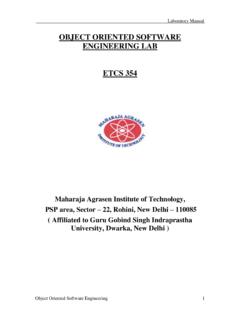Transcription of OBJECT ORIENTED PROGRAMMING USING C++
1 MAIT/CSE 1 | P a g e LAB MANUAL OF OBJECT ORIENTED PROGRAMMING USING C++ ETCS-258 Maharaja Agrasen Institute of Technology, PSP area, Sector 22, Rohini, New Delhi 110085 (Affiliated to Guru Gobind Singh Indraprastha University, New Delhi) MAIT/CSE 2 | P a g e INDEX OF THE CONTENTS 1. Introduction to the lab manual 2. Lab requirements (details of H/W & S/W to be used) 3. List of experiments 4. Format of lab record to be prepared by the students. 5. Marking scheme for the practical exam 6. Details of the each section of the lab along with the examples, exercises & expected viva questions. MAIT/CSE 3 | P a g e 1.
2 INTRODUCTION TO THE LAB In this lab PROGRAMMING is done on Red Hat Linux USING gcc compiler. Or Code::Blocks isa free C++ compiler which meets the most demanding needs of its users. It is designed to be very extensible and fully configurable. It is a cross-platform IDE that supports compiling and running multiple PROGRAMMING languages. It is available for download from: The C++ PROGRAMMING Environment in Linux The best way to learn a PROGRAMMING language is to try writing programs and test them on a computer. To do this, we need several pieces of software: An editor with which to write and modify the C++ program components or source code, A compiler with which to convert the source code into machine instructions which can be executed by the computer directly, A linking program with which to link the compiled program components with each other and with a selection of routines from existing libraries of computer code, in order to form the complete machine-executable OBJECT program, A debugger to help diagnose problems, either in compiling programs in the first place, or if the OBJECT program runs but gives unintended results.
3 There are several editors available for Linux (and Unix systems in general). Two of the most popular editors are emacs and vi. For the compiler and linker, we will be USING the GNU g++ compiler/linker, and for the debugger we will be USING the GNU debugger gdb. For those that prefer an integrated development environment (IDE) that combines an editor, a compiler, a linking program and a debugger in a single PROGRAMMING environment (in a similar way to Microsoft Developer Studio under Windows NT), there are also IDEs available for Linux ( V IDE, kdevelop etc.) MAIT/CSE 4 | P a g e GNU Compiler Collection (GCC) GCC stands for GNU Compiler Collection . GCC is an integrated distribution of compilers for several major PROGRAMMING languages. These languages currently include C, C++, Objective-C, Objective-C++, java , Fortran , and Ada.
4 The abbreviation GCC has multiple meanings in common use. The current official meaning is GNU Compiler Collection , which refers generically to the complete suite of tools. The name historically stood for GNU C Compiler , and this usage is still common when the emphasis is on compiling C programs . Finally, the name is also used when speaking of the language-independent component of GCC: code shared among the compilers for all supported languages. The language-independent component of GCC includes the majority of the optimizers, as well as the back ends that generate machine code for various processors. The part of a compiler that is specific to a particular language is called the front end . In addition to the front ends that are integrated components of GCC, there are several other front ends that are maintained separately.
5 These support languages such as Pascal, Mercury, and COBOL. To use these, they must be built together with GCC proper. Most of the compilers for languages other than C have their own names. The C++ compiler is G++, the Ada compiler is GNAT, and so on. When we talk about compiling one of those languages, we might refer to that compiler by its own name, or as GCC. Either is correct. Historically, compilers for many languages, including C++ and Fortran, have been implemented as preprocessors which emit another high level language such as C. None of the compilers included in GCC are implemented this way; they all generate machine code directly. This sort of preprocessor should not be confused with the C preprocessor, which is an integral feature of the C, C++, Objective-C and Objective-C++ languages. MAIT/CSE 5 | P a g e GCC Command Options When you invoke GCC, it normally does preprocessing, compilation, assembly and linking.
6 The overall options allow you to stop this process at an intermediate stage. For example, the -c option says not to run the linker. Then the output consists of OBJECT files output by the assembler. Other options are passed on to one stage of processing. Some options control the preprocessor and others the compiler itself. Yet other options control the assembler and linker; most of these are not documented here, since you rarely need to use any of them. Most of the command line options that you can use with GCC are useful for C programs ; when an option is only useful with another language (usually C++), the explanation says so explicitly. If the description for a particular option does not mention a source language, you can use that option with all supported languages. The gcc program accepts options and file names as operands. Many options have multi-letter names; therefore multiple single-letter options may not be grouped: -dr is very different from `-d -r'.
7 You can mix options and other arguments. For the most part, the order you use doesn't matter. Order does matter when you use several options of the same kind; for example, if you specify -L more than once, the directories are searched in the order specified. Many options have long names starting with `-f' or with `-W' for example, -fmove-loop-invariants, -Wformat and so on. Most of these have both positive and negative forms; the negative form of -ffoo would be -fno-foo. This manual documents only one of these two forms, whichever one is not the default. compiling C++ programs C++ source files conventionally use one of the suffixes `.C', `.cc', `.cpp', `.CPP', `.c++', `.cp', or `.cxx'; C++ header files often use `.hh' or `.H'; and preprocessed C++ files use the suffix `.ii'. GCC recognizes files with these names and compiles them as C++ programs even if you call the compiler the same way as for compiling C programs (usually with the name gcc).
8 However, the use of gcc does not add the C++ library. g++ is a program that calls GCC and treats `.c', `.h' and `.i' files as C++ source files instead of C source files unless -x is used, and automatically specifies linking against the C++ library. This program is also useful when precompiling a C header file with a `.h' extension for use in C++ compilations. On many systems, g++ is also installed with the name c++. When you compile C++ programs , you may specify many of the same command-line options that you use for compiling programs in any language; or command-line options meaningful for C and related languages; or options that are meaningful only for C++ programs . MAIT/CSE 6 | P a g e The Vi Editor All Linux configuration files are written in plain English, easy to read and to adapt.
9 You use a text-editor to write or make changes to such files. The two most popular, powerful, and unfortunately "difficult" text editors, both of which are found in every Linux are Vi and Emacs. Most GUI-based editors, such as Kedit, are easier to manage. But don't make the mistake of thinking that a GUI-based editor is all you need. There are situations that crop up with Linux that require a text-mode editor -- in other words, when you don't have the luxury of accessing a GUI desktop at all. Vi and Emacs are the only tools that come with every Linux that work in text mode, so learning one or the other is mandatory. Getting Started To start Vi, open a terminal or console and simply type "vi" (without the quotation marks) followed by the name of any existing file or a new file you want to create. Vi works in two main modes, one for editing text and the other for giving commands.
10 To switch between the two modes you use the I (Insert) and Esc keys. The program opens in the Command mode, which is used for cursor movements, delete, cut, copy, paste, and saving changes. The Insert mode is what you'll work in most of the time. You use it to make changes in an open file. Enter the Insert mode by pressing the I key. Newer Vi versions will display the word "INSERT' on the bottom line while you're in Insert mode. Press the Esc key to switch Vi back to Command mode. As soon as you hit the Esc key the text "INSERT" on the bottom line disappears. You save your changes to the open file from the Command mode. Press Shift-ZZ to save. If you make a mistake when saving a file, such as pressing Ctrl-ZZ or closing Vi before saving the file, you'll end up with a swap file (akin to a DOS/Windows temp file) in addition to the original file.