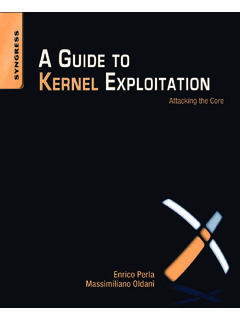Transcription of Observing Linux Behavior - faculty.winthrop.edu
1 Observing Linux Behavior CSCI411 Lab Adapted from Linux kernel Projects by Gary Nutt Exercise Goal: You will learn several important characteristics of the Linux kernel , processes, memory and other resources. You will write a program to use the /proc virtual file system to inspect various kernel values that reflect the machines load average, process resource utilization and so on. After you have obtained the kernel status, you will prepare a report of the cumulative Behavior that you observed. Contents Introduction .. 2 Problem Statement .. 2 attacking the Problem .. 4 Organizing a Solution .. 6 Submission Requirements .. 8 Appendix 1: Linux Directory Structure Explained with Diagram.
2 9 Appendix B: Virtual File System .. 12 Appendix C: Example File I/O Program in C .. 13 REFERENCES: .. 21 2 Introduction The Linux kernel is a collection of data structure instances ( kernel variables) and functions. The collective kernel variables define the kernel s perspective of the state of the entire computer system. Each externally invoked function a system call or an IRQ (interrupt request) provides a prescribed service and causes the system state to be changed by having the kernel code changed its kernel variables. If you could inspect the kernel variables, then you could infer the state of the entire computer system. Many variables make up the entire kernel state, including variables to represent each process, each open file, the memory, and the CPU.
3 kernel variables are no different than ordinary C program variables, other than they are kept in kernel space. They can be allocated on a stack (in kernel space) or in static memory so that they do not disappear when a stack frame is destroyed. Because the kernel is implemented as a monolithic module, many of the kernel variables are declared as global static variables. Some of the kernel variables are instances of built-in C data types, but most are instances of an extensible data type, a C struct. The /proc filesystem is a virtual filesystem that permits a novel approach for communication between the Linux kernel and user space. The /proc files system mounted under the /proc directory.
4 It is a virtual file system that provides an interface to kernel data structures in a form that looks like files and directory s on a file system. In the /proc filesystem, virtual files can be read from or written to as a means of communicating with entities in the kernel , but unlike regular files, the content of these virtual files is dynamically created. It's sometimes referred to as a process information pseudo-file system. It doesn't contain 'real' files but runtime system information ( system memory, devices mounted, hardware configuration, etc). The /proc file system provides an easy mechanism for viewing and changing various system attributes.
5 For this reason it can be regarded as a control and information center for the kernel . In fact, quite a lot of system utilities are simply calls to files in this directory. For example, 'lsmod' is the same as 'cat /proc/modules' while 'lspci' is a synonym for 'cat /proc/pci'. By altering files located in this directory you can even read/change kernel parameters (sysctl) while the system is running. Problem Statement This exercise is to study some aspects of the organization and Behavior of a Linux system by Observing values stored in kernel variables. Part A Answer the following questions about the Linux machine that you will be using to do these exercises.
6 What is the CPU type and model What version of the Linux kernel is being used How long (in days, hours and minutes has it been since the system was last booted? How much of the total CPU time has been spent executing in user mode? System mode? Idle? How much memory is configured into it? How much memory is currently available on it? How may disk read/write requests have been made? How many context switches has the kernel performed? 3 How many processes have been created sine the system was booted? Part B Write a default version of program to report the Behavior of the Linux kernel by inspecting the kernel state. The program should print the following values on the stdout.)
7 CPU type and model kernel version Amount of time since the system was last booted in the form dd:hh:mm:ss Part C Write a second version of the program in Part B that prints the same information as the default version plus the following: The amount of time the CPU has spent in user mode, in system mode, and idle The number of disk requests made on the system The number of context switches that the kernel has performed The time when the system was last booted The number of processes that have been created since the system was booted Part D Write a third version of the program that prints the same information as the second version plus the following.
8 The amount of member configured into this computer The amount of memory currently available A list of load averages (each averaged over the last minute) This information will allow another program to plot these values against time so that a user can see how the load average varied over some time interval. For this version of the program, you will need two additional parameters: One to indicate how often the load average should be read from the kernel One to indicate the time interval over which the load average should be read The first version of your program might be called by observer and the second version by observer -S. Then the third version could be called by observer l 2 60, whereby the load average observation would run for 60 seconds, sampling the kernel table about once every 2 seconds.
9 To observe the load on on the system you need to ensure that the computer is doing some work rather than simply running your program. For example, open and close windows , move windows around, and even run some programs in other windows . 4 attacking the Problem Linux , Solaris. and other versions of UNIX provide a very useful mechanism for inspecting the kernel state, called the /proc file system. This is the key rnechanism that you can use to do this exercise. The /proc File System The /proc file system is an OS mechanism whose interface appears as a directory in the conventional UNIX file system (in the root directory). You can change to /proc just as you change to any other directory.
10 For example, bash$ cd /proc makes /proc the current directory. Once you have made /proc the current directory, you can list its contents by using the Is command. The contents appear to be ordinary files and directories. However, a file in /proc or one of its subdirectories is actually a program that reads kernel variables and reports them as ASCII strings. Some of these routines read the kernel tables only when the pseudo file is opened, whereas others read the tables each time that the file is read. Thus the various read functions might behave differently than you expect, since they are not really operating on files at all. The /proc implementation provided with Linux can read many different kernel tables.