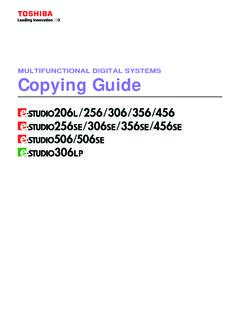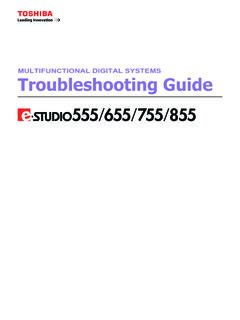Transcription of Obtaining Copy Counts from Toshiba Color Copiers
1 Obtaining copy Counts from Toshiba Color CopiersINSTRUCTIONS BELOW ARE FOR THE FOLLOWING Toshiba e-STUDIO Color COPIER MODELS*281c /351c / 451c 2500c / 3500c /3510c 3511/4511 4500c / the [USER FUNCTIONS] button on the controlpanel to enter the USER FUNCTIONS the touch screen, press the [COUNTER]menu, then press the[TOTAL COUNTER] that the print totalis displayed at thebottom right corner ofthe touch the touch screen, press the [PRINT COUNTER] Print count Totals are displayed. Report the FullColor Total (bottom of the 1st column), the BlackTotal (bottom of the 3rd column).Pressing the keys atthe right will bring upthe different break-downs for Scan, Fax,Printer and List, butthe TOTAL display isthe only screen neededto report a : To PRINT OUT the print count totals,press the [PRINT OUT TOTAL COUNTER] information was prepared for the customers of TBS/CMG to facilitate theprocess of retrieving and reporting accurate meter readings.
2 *INSTRUCTIONS FOR Color MODELS : 210c / 310c 211c / 311c 2100c / 3100c1)Press the [PROGRAM] key on the control panel (if the key isnot displayed, press the PRE or NEXT keys).2)Press the [TOTAL COUNTER] key to display the Print )Report the totals for Full Color and Black (located at thebottom of first and third columns).HOW TO ACCESS COPIER COUNTSINSTRUCTIONS BELOW INCLUDE THESETOSHIBA e-STUDIO COPIER MODELS:200L / 230 /280 350 / 450353 / 453 520 / 600 / 720 /850523 / 603 / 723 /853 This information was prepared especially for the customers of TBS/CMG to facilitate the process ofretrieving and reporting accurate meter readings for Toshiba BLACK & WHITE enter the USER FUNCTIONS menu, press the[USER FUNCTIONS] button on the control panel . the [COUNTER] menu on the touch screen,then press the [TOTAL COUNTER] the [PRINT COUNTER] PRINT COUNTER screen is the TOTAL from the last column on PRINTTOTAL is alsodisplayed atthe bottomright of thetouch count INSTRUCTIONS FOR e-STUDIO:28 / 35 / the [JOB STATUS] button located at thebottom of the control the touch screen, press the [STATUS] Print Counter Total is displayed at the bottomright corner of the count INSTRUCTIONS FOR e-STUDIO:550 / 650 / 810 These Copiers have a mechanical counterat the top and to the left of the count INSTRUCTIONS FOR e- the [MENU] the key or keyuntil TOTAL count press the [ENTER] count INSTRUCTIONS FOR e-STUDIO.
3 232 / 282 the [USER FUNCTION] button located at theleft of the control the touch screen, press the [COUNTER] the touch screen, press the [PRINT COUNTER] PRINT COUNTER TOTAL is displayed at thebottom right corner of the TO READ & RECORD PRINT OUT OF COUNTER LIST:To the left is a Print-Outsample of the Counter reporting the meter readingsto TBS/CMG, refer only to PRINTCOUNTER information within thefirst section of the print-out at meter readings, only the totalsof the FULL Color count withinthe first column (circled) and theBLACK METER count total withinthe third column (circled) is all thatneed to be reported to may report meter Counts bycalling our toll-free number,1-800-768-4349or through our web- is our web-site smeter-reading fill in the asteriskedfields of the Contact Infor-mation section (Name, Busi-ness Name, E-mail, Phone)and in the Meter ReadInformation section (model,Machine ID#) place thecounts for your copier(s) inthe required fields get to the Meter Reading screen from the page, simply select Meter & Service.
4