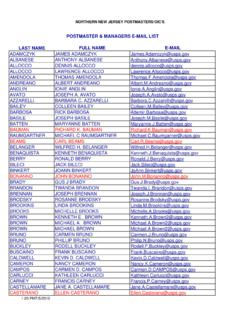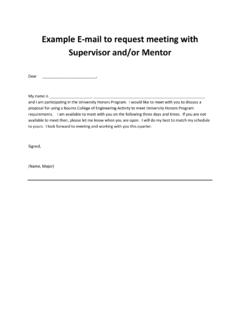Transcription of Office 365 Student E-mail Service - San Jac College
1 O f f i c e 3 65 e m a i l S e r v i c e F i r s t T i m e A c c e s s i n g Y o u r A c c o u n t 1 1 / 1 2 / 2 0 1 3 Page 1 Office 365 Student E-mail Service First Time Accessing Your Account San Jacinto College is pleased to announce the launch of Microsoft Office 365 email for students for the Spring 2014 semester. Office 365 email will replace the current Student Gmail account and will deliver a richer email experience to San Jacinto College students. Initial Setup Instructions 1. Go to 2. Enter your username and password. *Your username will be your last name dot first initial the last six numbers of your G# followed by (Example: *Your initial password will be your date of birth in a MMDDYYYY format.)
2 3. Once you are logged in, you will be taken directly to your Inbox. O f f i c e 3 65 e m a i l S e r v i c e F i r s t T i m e A c c e s s i n g Y o u r A c c o u n t 1 1 / 1 2 / 2 0 1 3 Page 2 Syncing Your Email Password with SOS Students have the option of syncing their Student email password with their SOS password. Once you ve completed the initial set up instructions outlined above and you are interested in syncing your Office 365 password with SOS, simply log into the Password Self Service System at to change your SOS password.
3 Once you ve changed your SOS password, your Student email password will automatically update to match, so you can use a single password to access both! What if I Need Help? The Open Labs in the Interactive Learning Centers (ILCs) on each campus will have available a number of short documents describing how to access, set up, and use your account. Also, the Lab Assistants will be able to help answer your questions. You may also contact San Jacinto College Technical Support via the following options: Online at By phone at 281-998-6137 (x6137 if on-campus) By email at