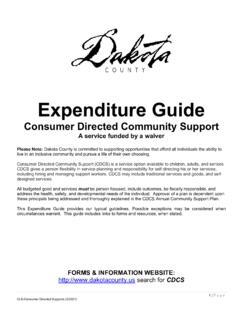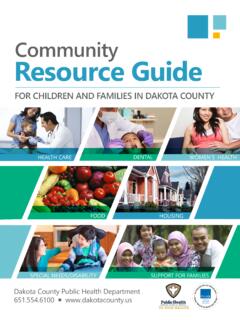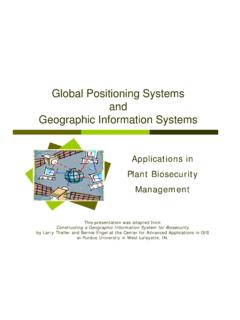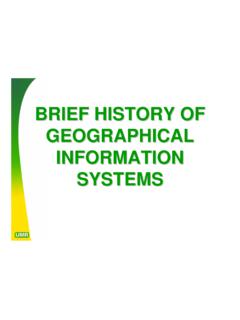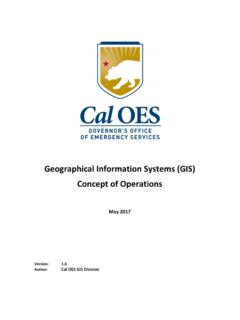Transcription of Office of Geographic Information Systems - …
1 Office of Geographic Information Systems Print this PageSpring 2009 - Desktop GIS: Dakota County GIS Extensions in ArcMapBy Dan CastanedaIn the past, the Office of GIS has created desktop extensions for the County s desktop GIS software packages,starting with ArcView 3. These extensions have helped GIS users access County data and perform simple taskswithin the user interface, which could be a bit overwhelming for the beginning or even the average user. Theextensions primary purpose was to help users load data from our databases into ArcMap.
2 In our on-going attemptto help GIS users work with the latest desktop software, ArcMap, the Office of GIS has updated our Office of GIS utilizes different technologies to help distribute our data to as many users as possible. As ourdesktop GIS software users undoubtedly know, most of our datasets already appear in Dakota County GIS(DCGIS), our web-based GIS application. ArcMap users need more than just the view and query options availablein DCGIS; they need to load the data into ArcMap so they can use it for analysis and map-making.
3 Finding thedata on the server has always been a challenge, though, which is why we created the data-loading extensions inthe first place. Users could simply select theextension with the appropriate data in it and it wouldbe loaded into ArcMap for them no need to digaround on the server searching for the right files. Now,in an attempt to keep things simple for our users, wehave modified the extensions that pull data from ourgeodatabase to appear the same as the layerorganization in DCGIS. These new data extensionsare in the form of layer files, which will add the datafrom the proper source and with the propersymbology.
4 The folders and the layers inside thefolders will appear the same order in ArcMap as theydo in a user chooses an extension to load, the layerswill appear in the Table of Contents in ArcMap, withthe first layer visible. Users will also notice that the symbology from the web to the desktop has also remained thesame. This will become useful in eliminating errors or confusion when two or more users are communicating aboutthe same data while using the different layer files to distribute data will also help ArcMap users steer clear of the geodatabase, which may causeconfusion.
5 Users will not have to try and figure out our naming conventions, or be overwhelmed by the amount oflayers that appear inside of the geodatabase. By accessing our data through the layer files, it ensures that theuser is accessing the correct dataset, and that it is displayed correctly in their map is one method the Office of GIS is using to help distribute our data, while making it easy for our users. TheOffice of GIS is also investigating other methods for data distribution. Recently, we have been creating ArcGISS erver services and want to explore all of the opportunities available through Server.
6 These included cached basemaps, WMS, WFS, and WCS services, KML services, and will also include live data services, to name a few. Wehope to be implementing some of these technologies in the near future in order to continue providing our data inconvenient, efficient manners. Copyright 2006 Dakota County, MinnesotaOffice of Geographic Information Systems Print this PageSpring 2009 - GIS 101: Paper Maps - A Thing of the Past?By Kent Tupper In today s world of computer technology and electronic data we may overlook the value of some low-techsolutions.
7 One of these solutions in the world of GIS is a paper map. With the advent of high speed Internet andwireless networking we may tend to believe that an electronic map is the only way to go. That may be true in anoffice, with access to a computer, electric power sources, and a network, but let s look at a different scenario. You are at the site of a natural disaster where an EF4 tornado has struck. There is no access to electric power;cell towers in the area are gone, or jammed with calls. You are an emergency responder on foot, and you find someone in need of medical assistance.
8 You need to identify alocation that has become unrecognizable, a place that looks totally different from the way it looked a few hoursearlier. How can you let other emergency responders know your location, and how will they be able to find thatlocation on the ground? Fortunately, you have a map of the area in your pocket with valuable street informationthat references the United States National Grid system . Using your Romer Scale you determine your grid locationand radio the local command center.
9 With that USNG location a helicopter can be dispatched with medicalassistance to your everyone may have access to a computer at all times. Conditions may be such that computer use is notpractical. If you drop a paper map, or a brick falls on it, you still have a precision instrument; more than likely thatwill not be the case with a computer. Paper maps are easy and inexpensive to produce and distribute. Paper maps have long been an effective tool incommunicating Geographic Information , and will continue to be for the foreseeable future.
10 Copyright 2006 Dakota County, MinnesotaOffice of Geographic Information Systems Print this PageSpring 2009 - Department Spotlight: Dakota County Traffic Unit "Keeps Moving"Through Using GIS CapabilitiesBy Kristi Sebastian, PE, Traffic Engineer, Dakota County Transportation DepartmentThe Traffic Unit of the Dakota County Transportation Department has been using GIS for many years. Recently,Traffic staff members have made concerted efforts to create and maintain traffic data in GIS databases to improveefficiencies of their work and allow data to be more readily available to other agencies and road project undertaking: Installing and maintaining traffic signs are critical to providing motorists withinformation for safety and mobility.