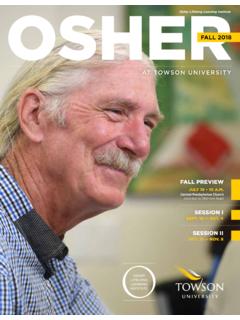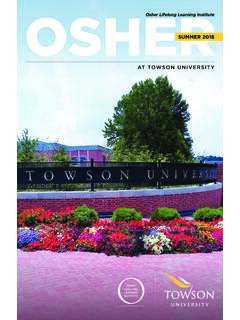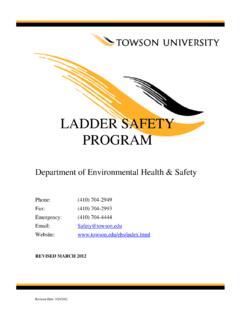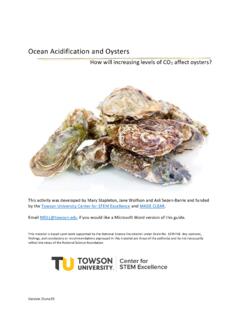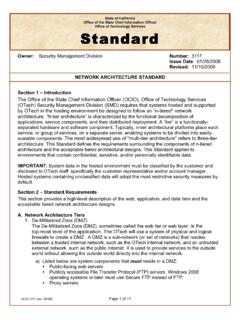Transcription of OFFICE OF TECHNOLOGY SERVICES Microsoft Office 2016 ...
1 OFFICE OF TECHNOLOGY SERVICES Microsoft OFFICE 2016 Upgrade Frequently Asked Questions (FAQs) A. TOP FREQUENTLY ASKED QUESTIONS What are the benefits to upgrading to OFFICE 2016 ? OFFICE 2016 comes with improvements to existing functionality and new features that will be very beneficial. The benefits of upgrading to OFFICE 2016 include: Easy document sharing with real time multi-user editing Improved file attachment features in Outlook New Excel chart and equation options Smart Lookup, allowing web searches from within a document Ensure security and compatibility with enterprise applications and other software Reduces the confusion and incompatibilities of multiple OFFICE versions For a more complete a list of the new features offered in OFFICE 2016 see What s New in OFFICE 2016 (pdf).
2 Who is OFFICE 2016 available for? Everyone! OFFICE 2016 is available on Windows, Macs, and many Android and iOS mobile devices. OFFICE 2016 can be installed on every Towson-owned computer at no charge, plus every faculty and staff member can install OFFICE 2016 on up to 5 personally owned devices from OFFICE 365. How will a department upgrade to OFFICE 2016 ? This upgrade will be handled on an individual basis, rather than department by department. Any faculty or staff member can update their Windows computer using the Software Center application. Macs can be updated to OFFICE 2016 using the Self Service app. We will be working with departments to communicate about the upgrade to help ensure everyone has the resources they need to upgrade, and we are happy to assist if needed.
3 In January 2017 we will start to automatically upgrade campus OFFICE computers that have not already been upgraded. This will likely be done by building. When will you start converting computers in offices to OFFICE 2016 ? OTS plans to make OFFICE 2016 available to everyone on campus by the Fall 2016 term. Self-upgrading allows everyone to choose to upgrade at a time that is convenient for them. Bottom line: the focus will be on facilitating teaching, learning, research and business activities not disrupting them. However, in January 2017, we will start to automatically upgrade campus OFFICE computers that have not upgraded yet. How do you plan to communicate with the campus about the upgrade to OFFICE 2016 ?
4 We'll keep faculty, staff and students in the loop as planning proceeds and new information becomes available. There are many people on campus involved with TECHNOLOGY besides OTS staff and we certainly intend to work closely with them. Broad-based communications will go out through Towson Tigers Today (T3); more targeted communications will be through other means appropriate to the particular issue or group of people affected. B. SUPPORT AND RESOURCES What resources are available for OFFICE 2016 ? OTS Training has developed many documents, videos and other resources to get you started and familiar with OFFICE 2016 . This includes self-help documents, quick tips videos, public workshops, video tutorials, and customized departmental trainings.
5 Visit the following link for more information, Can I call the Faculty/Staff Help Center for assistance with OFFICE 2016 ? Yes, once we start deploying OFFICE 2016 as our campus standard the Faculty/Staff Help Center will fully support it. In the meantime, you have the self-help documents offered by OTS Training. Microsoft s website also offers a lot of valuable resources. Have you had any feedback about OFFICE 2016 yet? How hard is it going to be to switch? Those who have helped test OFFICE 2016 have had positive experiences. The changes from the current campus standard ( OFFICE 2013) are quite subtle. The appearance remains nearly identical, and most features are in exactly the same place as they were in OFFICE 2013.
6 We expect that most people will be able to effortlessly make the switch to the new version. C. DEPLOYMENT IN CLASSROOM AND COMPUTER LABS Will the computers in classrooms be upgraded? When? This will be one of the toughest pieces in the implementation process so whatever we do, we'll be very careful. We definitely don't want to disrupt teaching and learning so a whole lot of effort will go into getting this piece right. Computers in the classrooms are maintained by local support providers who will upgrade the computers once they are ready to begin supporting the new OFFICE suite. What about lab computers throughout campus? Timetables for classrooms and computer lab upgrades are planned and managed by college and/or department staff.
7 Some have planned to upgrade for the start of the fall 2016 term while others maybe upgrading for the summer 2016 term. For maximum compatibility, classroom and computer lab upgrades are often planned to coincide with faculty and staff upgrades. Check with your college or department. How about the OTS Student Computing SERVICES (SCS) lab in Cook Library? When is it moving to OFFICE 2016 ? SCS has upgraded all of the labs including the labs located in the Cook Library and Towson Run. D. WAYS TO GET OFFICE 2016 , PURCHASING, DOWNLOAD, ETC. I want to install OFFICE 2016 on my OFFICE PC, when can I get it? How to get it? OTS will make OFFICE 2016 available to the campus in May 2016 . You will be able to get it any time through Software Center, formerly Run Advertised Programs, in the Windows Control Panel.
8 It is also available for use on the Virtual Workspace at Can students, faculty and staff use OFFICE 2016 on personally owned devices as part of a "Work-At-Home" program under the Microsoft Education Enterprise Consortium (MEEC)? Yes, it's currently available for free for students, faculty and staff in the OFFICE 365 Portal. Log in using your Towson NetID and password at and click on the Install Now button. Each student, faculty and staff member can install OFFICE 2016 on up to 5 computers at no charge. Note: The extent of support offered by the OFFICE of TECHNOLOGY SERVICES (OTS) is to help with minor issues that may come up during installation. Does the University Store sell OFFICE 2016 ?
9 OFFICE 2016 is not available for purchase at the University Store because it is available free of charge to all students, faculty and staff. Will OFFICE 2016 come with new computers for faculty and staff? Yes, OFFICE 2016 will be part of the OTS standard Windows computer image installed on all new Dell PCs. OFFICE 2016 has been installed on Macs as part of the standard image since October 2015. Will upgrading my OFFICE computer be an individual choice or a departmental decision? It is recommended that everyone in a department upgrade to OFFICE 2016 around the same time. Since upgrades are self-installed, they will not all take place on the same day, but OTS will be working with departments to encourage them to have a department-wide installation effort.
10 Many offices rely on shared files or business processes that utilize Microsoft OFFICE applications. Some offices also use specialty software products that link into the OFFICE suite so OFFICE 2016 will need to be thoroughly tested within the department before anyone in the department upgrades. How do you distribute OFFICE 2016 to computers in campus offices? OFFICE 2016 will be available on all Windows computers through Software Center. It will be available for installation at a convenient time. How can I get OFFICE 2016 right now? If you have a need to receive OFFICE 2016 prior to the rest of your department: OTS has made it available as an option in Virtual Workspace ( ). OFFICE 2016 is available for students, faculty and staff on personally-owned devices at Towson-owned computers cannot use the version of OFFICE 2016 downloaded from the OFFICE 365 portal.