Transcription of Office rgeOnOmics - WorkSafeNB
1 Office ergOnOmicsguidelines for preventingmusculoskeletal injuriesjanuary 2010intrOductiOn 4 The purpose of this guide Getting familiar with the jargon gOOd POsture versus POOr POsture 5chairs 6 Height Back support Seat tilt Depth Width Armrests YOur WOrk surface 7inPut devices 8 Keyboard Mouse YOur mOnitOr 10 Distance Height and location Glasses and bifocals Lighting and glare LaPtOPs 11 Docking station On the goadjustabLe WOrkstatiOn (sit-stand statiOn) 11 Other accessOries 12 Palm rest/support (wrist rest) Document ramps Phone Office set-uP checkList 13 Office ergOnOmics checkList 14discOmfOrt surveY 15regiOnaL Offices 16tabLe Of cOntentsintrOductiOnthe PurPOse Of this guideThis guidebook will help determine if your computer workstation is a good fit for you.
2 It will provide the basic tools to set up and maintain a healthy workspace in the Office . This guide is not designed to address specific injuries in this situation, a professional in the field should be guide includes: Definitions making your way through the jargon. Posture and equipment guidelines and standards. Warm-up and stretch examples. Checklist for assessing workstation layout and posture to help reduce the risk of musculoskeletal injuries (MSI).getting famiLiar With the jargOnThere are many words and definitions that can be confusing. Some of these are: Ergonomics The science of studying people at work and then designing tasks, jobs, information, tools, equipment, facilities and the working environment so people can be safe and healthy, effective, productive and comfortable.
3 (Ergonomic Design Guidelines, Auburn Engineering, Inc., 1998).Musculoskeletal Injury (MSI)An injury or disorder of the soft tissues, including tendons, ligaments, blood vessels, and nerves or related soft tissues arising from exposure to risk factors such as awkward posture, repetitive motions, and forceful exertions. These injuries can be acute or cumulative. Soft TissuesMuscles, tendons, ligaments, blood vessels and nerves. Signs and symptoms of MSIsThese can include tenderness, weakness, tingling, disturbed sleep, swelling, numbness, pain, unreasonable fatigue, and difficulty performing tasks or moving specific parts of the of MSIsSTAGE 1: Mild discomfort, present while working, but disappears when not working. Does not affect work or daily living tasks.
4 Completely 2: Pain is present while working and continues when not working. May be taking pain medication (non-prescription). Begins to affect work and daily living tasks. Completely 3: Pain is present all the time. Work is affected. May not be able to complete simple daily tasks. Not reversible, can improve (but not a full recovery).MSI risk factors: - Force - Posture Static Awkward - RepetitionWarm-upActivities performed before stretching used to warm the and positions used to increase the range of motion (ROM).Palm rest (wrist rest)A soft surface used to rest the palms. Often mistakenly used to rest the WorkSafeNBgOOd POsture versus POOr POstureTo identify poor posture, you need to be able to answer: what is good posture?
5 When using a computer, we may start with correct posture, but quickly resort to slouching and reaching. At your computer workstation, ideal posture can be described as:This image depicts ideal sitting posture, however, it should be noted that no posture is ideal indefinitely. You must change your posture and position frequently by adjusting the setting on the chair and alternating tasks (typing, writing, walking and standing ) as often as possible. This will ensure proper blood flow and reduce the risk of injury. Feet fully supported and flat on the floor. If this isn t possible, then the feet should be fully supported by a andeducationWorksurfaceInputdevicesAcces soriesMonitorPOSTUREP osture is the most important aspect when looking at workstation , work surface, accessories, monitor and input devices can help, or hinder, in maintaining good posture, but they cannot cause good posture.
6 Simply having an ergonomic chair does not guarantee good posture, but merely facilitates neutral posture. It is up to the individual to learn and practice proper posture. Head upright and over your shoulders. Eyes looking slightly downward (30 range from horizontal line of sight) without bending from the bent at 90 , forearms horizontal. Shoulders should be relaxed, but not in a neutral posture (straight).Back should be supported by the backrest of the chair that promotes the natural curve of the lower back. Thighs horizontal with a 90 110 angle at the ergOnOmics 5 Knee heightDepth of seatLumbar supportKnee heightDepth of seatLumbar supportKnee heightKnee heightDepth of seatLumbar supportLumbar supportDepth of seatchairsWhen workstations go wrong, the first place people typically look is their chair.
7 Providing an ergonomic chair does not benefit the user if the user does not know how to use and adjust the chair. There are some basic guidelines to look for in a suitable Office chair: heightWhile standing, adjust the height of the chair so the highest point of the seat is just below your kneecap. This should allow your feet to rest firmly on the floor when seated. If you feel pressure near the back of the seat, raise you chair. If you feel pressure near the front of the seat, lower your chair. The goal is to evenly distribute your weight. back suPPOrtWhen sitting, adjust the height of the backrest so the lumbar pad supports the natural curve of your lower back (lumbar curve). The tilt of the back support should allow you to sit with your upper body slightly reclined (110 degrees is usually recommended).
8 Seat tiLtSeat tilt can be adjusted to improve your comfort. This will also affect your weight distribution. A tilt of five degrees is usually recommended. dePth When sitting, the seat pan (part of the chair you sit on) should allow you to use the back support without the front of the seat pressing against the back of your knees. If the seat is too deep, try a back support (lumbar roll, or Obus Forme) to reduce the size of the seat pan. Some chairs have adjustable seat pans. The adjustment lever is usually located under the front of the chair, much like the lever that moves the seat forward and backward in a seat pan should be wide enough so it does not apply pressure to your thighs. Conversely, the seat should be narrow enough to be able to reach the armrests when they are properly adjusted.
9 The following sections provide information on how to adjust your chair and workstation, and how to work to maintain the best posture possible for as much of the workday as Provides lumbar Height can be Width is appropriate for the individual using the Backrest is Seat depth well-fitted or adjustable. 6. Adjustable or removable Five-prong Breathable Well-fitted small, medium or large chair. 6 WorkSafeNBarmrestsArmrests can provide support for the upper part of your forearms, thereby reducing the stress on your shoulders and back. However, the armrests should not prevent the chair from being drawn close to the desk, nor restrict natural movements. If your armrests cannot be adjusted to allow for this, then consider removing or replacing them.
10 Also keep in mind that soft armrests will minimize contact stresses on your elbows. Gel wraps can be purchased to go over armrests that may be too hard. YOur WOrk surfaceLike your chair, your work surface should fit you. Once you have adjusted your chair, you can determine the appropriate height for your work surface. The top of your work surface should be at your elbow height. Elbow height is measured while your upper arms are hanging relaxed by your sides and your lower arms are bent at a right angle. Make any necessary adjustments by raising or lowering your work surface or chair. If your work surface cannot be lowered or raised to accommodate your elbow height, you can raise your chair and use a footrest. The footrest should be large enough for both necessary, a keyboard tray can be used to bring the keyboard and mouse to elbow height.
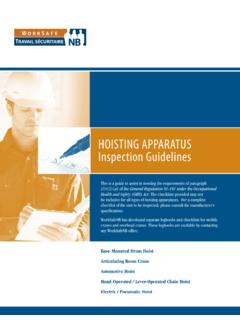





![SAFETY TALK [hearing protection] - WorkSafeNB – …](/cache/preview/3/4/b/8/d/f/0/4/thumb-34b8df04d33dcf40e26b345789106441.jpg)


