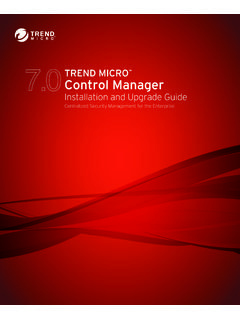Transcription of OfficeScan, ServerProtect, PC-cillin ... - Trend Micro
1 Trend Micro Incorporated reserves the right to make changes to this document and tothe product described herein without notice. Before installing and using the product,review the readme files, release notes, and/or the latest version of the applicabledocumentation, which are available from the Trend Micro website at: Micro , the Trend Micro t-ball logo, TrendProtect, TrendSecure, worry - free ,OfficeScan, ServerProtect, PC-cillin , InterScan, and ScanMail are trademarks orregistered trademarks of Trend Micro Incorporated. All other product or companynames may be trademarks or registered trademarks of their 2017. Trend Micro Incorporated. All rights Part No.: WFEM97800/170412 Release Date: April 2017 Protected by Patent No.: 5,951,698 and 7,188,369 This documentation introduces the main features of the product and/or providesinstallation instructions for a production environment. Read through the documentationbefore installing or using the information about how to use specific features within the product may beavailable at the Trend Micro Online Help Center and/or the Trend Micro Micro always seeks to improve its documentation.
2 If you have questions,comments, or suggestions about this or any Trend Micro document, please contact us this documentation on the following site: iTable of ContentsPrefacePreface .. vWorry- free Business Security Documentation .. viAudience .. viDocument Conventions .. viiChapter 1: Preparing for Installation and UpgradeProduct Editions .. 1-2 Licenses, Registration, and Activation .. 1-3 The worry - free Business Security Network .. 1-5 Security Server .. 1-5 Agents .. 1-7 Web Console .. 1-7 Chapter 2: Installing the Security ServerInstallation and Upgrade Requirements .. 2-2 Security Server Installation Considerations .. 2-2 Security Server IPv6 Requirements .. 2-2 Location of the Security Server .. 2-3 Number of Clients .. 2-3 Network Traffic .. 2-4 Dedicated Server .. 2-5 Compatibility Issues .. 2-5 WFBS Ports .. 2-7 Installation Checklist .. 2-8 Installing the Security Server .. 2-12 Phase 1: Starting the Security Server Installation.
3 2-14 Phase 2: Configuring Settings According to Setup Type .. 2-23 Configuring Settings for a Typical or Minimal Installation .. 2-23 worry - free Business Security Installation and Upgrade Guide ii Configuring Settings for a Custom Installation .. 2-28 Phase 3: Installation Process .. 2-50 Installing Several Security Servers Using Silent Installation .. 2-54 Recording an Installation Session .. 2-54 Starting the Silent Installation .. 2-56 Verifying the Installation .. 2-56 Chapter 3: Upgrading the Security Server and AgentsInstallation and Upgrade Requirements .. 3-2 Upgrade Considerations .. 3-2 IPv6 Requirements for Upgrades .. 3-2 Upgrade Best Practices .. 3-3 Previous Version Upgrades .. 3-3 Upgrade Method 1: Using the Installation Package to Upgrade .. 3-4 Upgrade Method 2: Move Agents to Security Server .. 3-9 Upgrading Messaging Security Agents .. 3-11 Upgrades to the Full Version or the Advanced Edition.
4 3-11 Upgrading to the Full Version or the Advanced Edition .. 3-12 Appendix A: Technical SupportTroubleshooting Resources .. A-2 Using the Support Portal .. A-2 Threat Encyclopedia .. A-2 Contacting Trend Micro .. A-3 Speeding Up the Support Call .. A-4 Sending Suspicious Content to Trend Micro .. A-4 Email Reputation Services .. A-4 File Reputation Services .. A-5 Web Reputation Services .. A-5 Other Resources .. A-5 Download Center .. A-5 Documentation Feedback .. A-6 Table of Contents iiiIndexIndex .. IN-1 vPrefacePrefaceWelcome to the Trend Micro worry - free Business Security Installation and UpgradeGuide. This document discusses requirements and procedures for: Installing the Security Server Upgrading the Security Server and agentsFor information on installing agents, see the Administrator s Business Security Installation and Upgrade Guide vi worry - free Business Security DocumentationWorry- free Business Security documentation includes the following:Table 1.
5 worry - free Business Security DocumentationDocumentationDescriptionIns tallation andUpgrade GuideA PDF document that discusses requirements and procedures forinstalling the Security Server, and upgrading the server and agentsAdministrator sGuideA PDF document that discusses getting started information, clientinstallation procedures, and Security Server and agent managementHelpHTML files compiled in WebHelp or CHM format that provide "howto's", usage advice, and field-specific informationReadme fileContains a list of known issues and basic installation steps. It mayalso contain late-breaking product information not found in the Helpor printed documentationKnowledge BaseAn online database of problem-solving and troubleshootinginformation. It provides the latest information about known productissues. To access the Knowledge Base, go to the following website: the latest version of the PDF documents and readme at: Business Security documentation is intended for the following users: Security Administrators: Responsible for worry - free Business Securitymanagement, including Security Server and agent installation and users are expected to have advanced networking and server managementknowledge.
6 Preface vii End users: Users who have the Security Agent installed on their computers. Thecomputer skill level of these individuals ranges from beginner to power ConventionsTo help you locate and interpret information easily, the worry - free Business Securitydocumentation uses the following conventions:Table 2. Document ConventionsConventionDescriptionALL CAPITALSA cronyms, abbreviations, and names of certain commandsand keys on the keyboardBoldMenus and menu commands, command buttons, tabs,options, and tasksItalicsReferences to other documentation or new technologycomponents<Text>Indicates that the text inside the angle brackets should bereplaced by actual data. For example, C:\Program Files\<file_name> can be C:\Program Files\ configuration notes or recommendationsTipProvides best practice information and Trend MicrorecommendationsWARNING!Provides warnings about activities that may harm computerson your network 1-1 Chapter 1 Preparing for Installation andUpgradeThis chapter discusses the preparations needed before installing or upgrading worry - free Business Business Security Installation and Upgrade Guide 1-2 Product EditionsTrend Micro offers the following editions: worry - free Business Security Standard: Designed to protect clients (desktops,portable computers, and servers) on your local network.
7 This edition includesOutbreak Defense, Firewall, and Antivirus/Anti-spyware scanning. It also comeswith technical support, malware/virus pattern file downloads, real-time scanning,and program updates for one year. worry - free Business Security Advanced: Designed to protect clients andMicrosoft Exchange servers on your network. In addition to all the features inWorry- free Business Security Standard, this edition includes Anti-spam, ContentFiltering, Data Loss Prevention, and Attachment following table lists the features supported for each 1-1. Features Available by Product EditionsFeaturesWorry- free BusinessSecurity StandardWorry- free BusinessSecurity AdvancedComponent UpdatesYesYesDevice ControlYesYesAntivirus/Anti-spywareYesYe sFirewallYesYesWeb ReputationYesYesURL FilteringYesYesBehavior MonitoringYesYesUser ToolsYesYesMail Scan (POP3)YesYesAnti-Spam (POP3)YesYesMail Scan (IMAP)NoYes Preparing for Installation and Upgrade 1-3 FeaturesWorry- free BusinessSecurity StandardWorry- free BusinessSecurity AdvancedAnti-Spam (IMAP)NoYesEmail Message ContentFilteringNoYesEmail Message Data LossPreventionNoYesAttachment BlockingNoYesLicenses, Registration, and ActivationWhen you purchase worry - free Business Security, you receive a license for theproduct(s) and a standard Maintenance Agreement.
8 The standard MaintenanceAgreement is a contract between your organization and Trend Micro regarding yourright to receive technical support and product updates in consideration for the paymentof applicable license to the Trend Micro software usually includes the right to product updates,pattern file updates, and basic technical support for one (1) year from the date ofpurchase. After the first year, you must renew the Maintenance Agreement annuallyagainst then-current Trend Micro maintenance Maintenance Agreement expires, but your License Agreement does not. If theMaintenance Agreement expires, scanning can still occur, but you will not be able to updatethe malware/virus pattern files, scan engine, or program files (even manually). Nor will yoube entitled to receive technical support from Trend and activate your worry - free Business Security license to enable the fullfunctionality of the KeyA Registration Key comes with your purchase of worry - free Business Security.
9 It has 22characters (including hyphens) and is in the following format: worry - free Business Security Installation and Upgrade Guide 1-4 worry - free Business Security Standard: CS-xxxx-xxxxx-xxxxx-xxxxxWorry- free Business Security Advanced: CM-xxxx-xxxxx-xxxxx-xxxxxUse a fully licensed Registration Key to register worry - free Business Security on theTrend Micro website at CodeAfter registering, you will receive a fully licensed Activation Code through email. AnActivation Code has 37 characters (including the hyphens) and is in the followingformat: worry - free Business Security Standard: CS-xxxx-xxxxx-xxxxx-xxxxx-xxxxx-xxxxxWor ry- free Business Security Advanced: CM-xxxx-xxxxx-xxxxx-xxxxx-xxxxx-xxxxxDur ing the Security Server installation, type the Activation Code when prompted. If youleave the field empty, worry - free Business Security installs the 30-day evaluationversion. Upgrade to the fully licensed version before the evaluation version StatusThe following table lists the features supported according to the license 1-2.
10 License StatusFeatureFully LicensedEvaluation (30days)ExpiredExpirationNotificationYes YesYesComponentUpdatesYesYesNoProgram UpdatesYesYesNoTechnical SupportYesNoNoReal-time ScanYesYesYes but Real-timeScan will useoutdatedcomponents Preparing for Installation and Upgrade 1-5 When a fully licensed Activation Code expires, you can no longer download scan engineor pattern file updates. However, unlike an evaluation version Activation Code, when afully licensed version Activation Code expires, all existing configurations and othersettings remain in force. This provision maintains a level of protection in case youaccidentally allow your license to can renew a full version of worry - free Business Security by purchasing amaintenance renewal. You need an Activation Code to install the full you have questions about the registration process, please consult the Trend Microsupport website at: worry - free Business Security NetworkWorry- free Business Security is comprised of the following: Security Server on page 1-5 Agents on page 1-7 Web Console on page 1-7 Security ServerAt the center of worry - free Business Security is the Security Server.