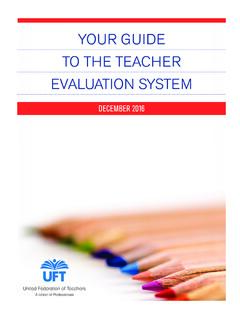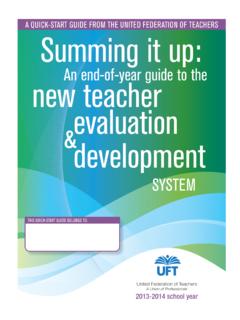Transcription of Official Address with NYC DOE and NYCAPS ESS
1 Official Address with NYC DOE and NYCAPS ESS Important: Adhering to the character limits that are listed below is important because if you exceed the character limits, items that are mailed to you will have your Address cut off and the post office will mark these items as undeliverable. To change your Official Address with NYC DOE, you must do so via NYCAPS ESS. 1. Log into Employee Self-Service ( NYCAPS ESS) at your login ID is your Employee ID number. For assistance with logging in to NYCAPS ESS, please see: Employee Self-Service ( NYCAPS ESS) Access (9121). 2. From the navigation menu, click Personal Details. 3. Addresses will be listed at the top. Select Home Address . 4. Perform any edits within the fields. 5. Change your Address , using the Lookup magnifying glass for your two-digit state and one-digit county code. For the Address 1 box, do not exceed more than 35 characters.
2 For the Address 2 box, do not exceed more than 4 characters. In other words, do not enter APT or spell Apartment. Only enter your apartment number. Adhering to the character limits is important because if you exceed the character limits, payroll items that are mailed to you (such as your pay check and/or pay stub ) will have your Address cut off and the post office will mark these items as undeliverable. 6. Click the Save button. your Address will be saved immediately. Some important items to note: DOE does not allow employees to maintain multiple addresses, such as separate mailing and home addresses. DOE employees can only submit their permanent Address (temporary or summer addresses are not permitted). If you have transferred from NYPD, please note that your Address will default to 1 Police Plaza. You must update your Address in ESS to ensure that we have your current Address on file.
3 Employees who receive paper checks: When you change your Address in NYCAPS ESS, the new Address must be changed through the NYC Office of Payroll Administration before the Address change will reflect on your paycheck the change is not made immediately when saved in NYCAPS ESS but is done via our systems. This change may take up to 2 payroll cycles. If you are mailed a paycheck to your previous Address in the interim of making the change in NYCAPS and when the Address officially changes with OPA, the paycheck will be sent to your previous Address . If the check is not deemed to be deliverable by the USPS, it will eventually return to the NYC DOE and will be mailed out again to your updated Address on file in NYCAPS . If you are a Per Diem or a Per Session employee who recently made an Address change, you can request the paycheck generated immediately after you made the change to be mailed to your new corrected home Address .
4 For more information, please see Paper Paychecks (9837).