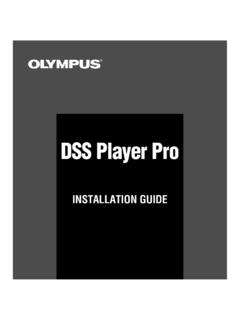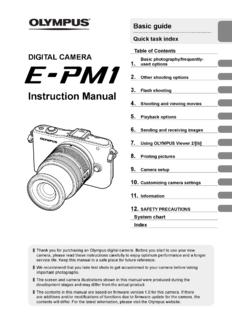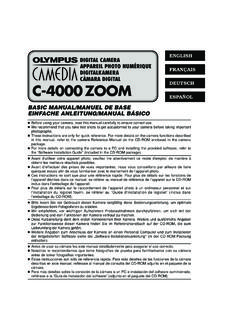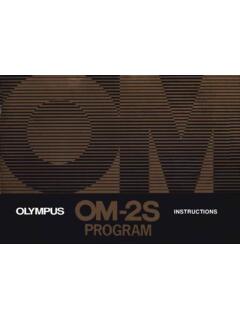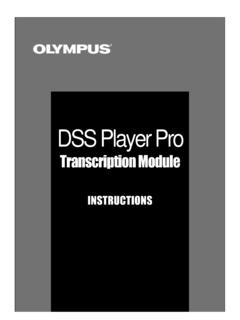Transcription of Olympus TTL Direct (Off-the-Film) Light Measuring System
1 To an OM-2 OwnerThe OM-2 is a unique 35mm single lens reflex, utilizing theOlympus TTL Direct (Off-the- film ) Light Measuring Systemfor unprecedented accuracy of automatic addition, it offers full manual exposure control at theflip of a lever switch. OM-2 has set a new standard for relia-bility and versatility in a compact SLR, to meet the demandsof the professional and amateur alike, for standard as wellas scientific and technical photography is part of the total Olympus OM System , enabling youto capture life as it happens, from photomicrography toastrophotography, from photojournalism to its many System components, the OM-2 permits an in-finite range of photographic capabilities .. a camera thatgrows as your needs expand. To get the optimum resultsfrom your OM-2, carefully study this Owner's Manual. Itis well worth your time, and will provide a sound basis foryears of fine OM-2 OF CONTROLS(P.)
2 27)(P. 9)Rewind ShaftFilm ChamberFilm GuidePins (2)Shutter CurtainMotorGuide Pin HoleBatteryChamberMotor Drive Socket CapTripod SocketCamera Back Camera BackPressure Plate(P. 37)Motor Coupling TerminalRefer to pages in parentheses for detailed explanations of each Take-UpSpoolViewfinderEyepiece FrameBatteryCheck LampRecordata Back ContactDual SprocketB LOCK Button(P. 12)(P. 9, P 44)( )( )(P. 43)(P. 37, P. 40)(P. 7)( , P40)Release Pin2 Manual ShutterSpeed RingLens Release ButtonFP and X Flash Synch SelectorFlash Synchronization SocketRewind Knob/Camera Back ReleaseRewind CrankSelector LeverHot Shoe SocketDepth of Field ScaleAperture RingFocusing RingLens Mount RingBody Mount RingExposure CopensationDial/ film Speed DialShutter Release Button/Cable Release SocketExposure Counter(P. 10, P. 20)(P. 11)(P. 10)(P. 11)ASA film SpeedWindowFilm Advance LeverMemo Holder(P. 12)(P. 7)( , )( )( )( )(P.
3 12, , ,P. 17. P. 18, P. 35)(P. 14)( )(P. 11. )( , , , , )(P. 8, , P. 24, P44)( , , P. 44)3 Rewind Release LeverAccessory Shoe 4 Shoulder Strap EyeletSelf-TimerDepth-of-FieldPreview ButtonLens( , )( , )(P. 25, P. 26.)4 TABLE OF CONTENTSOn OM-2To an OM-2 Owner .. 1 Description of Controls .. 2 Mounting the Lens/Inserting the Batteries . 7 Battery Check and Mirror Lock-Up .. 8 Loading the film .. 9 Operating the film Advance Lever/Exposure Counter .. 10 Setting the ASA film Speed Dial .. 11 Aperture Ring and Manual Shutter SpeedRing .. 12 Setting the Selector Lever/Viewfinder .. 13,Focusing .. 14 Automatic Exposure Control .. 15 Manual Exposure Control .. 17 Holding the Camera .. 19 Unloading the Camera/Making MultipleExposures .. 20 Setting the Self-Timer .. 21 Exposure Compensation .. 22 Exposure Compensation for AutomaticMeasurement .. 23 Exposure Compensation for ManualMeasurement.
4 24 Depth of Field .. 25 Depth of Field Scale/Preview Button .. 26 Infrared Photography/Camera BackReplacement .. 27 Interchangeable Focusing Screens .. 28 Flash Photography with the T32 (T20)Electronic Flash .. 295On OM SystemThe T32, (T20)/OM-2 Way FlashPhotography Couldn't Be Simpler andMore Accurate .. 32 Bounce Flash .. 33 Cloce-up Flash .. 34 Flash Photography with an ElectronicFlash Unit .. 35 Flash Bulb Photography .. 36 Motor Drive Photography .. 37 Winder 2 Operation .. 40 Care and Storage .. 42 Questions and Answers .. 44 The Most Important Feature of theOM-2 TTL Direct (off-the- film ) LightMeasuring .. 47 Zuiko Interchangeable Lens Group ..Table of Interchangeable Lenses ..Interchangeable Lens Group Units ..Finder Group ..Finder Group Units ..Flashphoto Group ..Flashphoto Group Units ..Motor Drive Group ..Motor Drive Group Units ..Macrophotography Group ..Macrophotography Group Units.
5 Phototechnical Group ..Phototechnical Group Units ..Photomicrography Group ..Photomicrography Group Units ..Chart of Photographic Ranges ..Case Group and Units ..51535557586164717476788488899294956 MOUNTING THE LENSINSERTING THE BATTERIESM ount the the red dots on the lens flange and the bodymount ring. Turn the lens clockwise until the lensrelease button springs up and you will hear posi-tive "click".Lens RemovalTo detach the lens, pressdown on the lens releasebutton and turn the lenscounter-clockwise. Alwaysattach the front and rearlens caps when the lens isremoved from the body toprevent any possibility two silver oxide batteries SR44(Eveready EPX-76 or equivalents) into the bat-tery : Batteries should be always replacedas a pair. If battery polarity is incorrect, the cam-era does not CHECK AND MIRROR LOCK-UPa point to switch off the selector lever when thecamera is not pressing the selector lever to the "CHECK RESET" position, you can check the batteriesand/or unlock the the the selector lever to the "CHECK RESET"position.
6 The battery check lamp indicates bat-tery condition as follows:The red lamp lights brightly Battery volt-age is red lamp flashes on and off Batteriesare very weak. Fresh batteries are lamp does not Light Batteries are drain-ed. Replace : Silver oxide batteries will last approxi-mately one year. To avoid battery drain, make itMirror Lock-UpIf the mirror is up, the field of view turns darkthrough the viewfinder, and the film cannot beadvanced. This lock-up of the mirror occurs whenno batteries are loaded or batteries are deplet-ed, or the film is advanced during mirror lock-up does not indicate any break-down of the camera, but a built-in safety deviceto prevent any trouble. Press the selector lever tothe "CHECK RESET" position, and unlock themirror. In case , shooting can be resumed im-mediately. In case , replace : You cannot unlock the mirror afterbattery replacement, if you omit pressing theselector lever to the "CHECK RESET" : When the mirror locks up, a battery drainprevention device is activated to conserve THE FILMPull the rewind knob upand open the camera a film cartridge intothe film chamber and pushthe rewind knob the film leader intoone of the slots in the filmtake-up the advance lever so that the film perfora-tions engage the sprocket the camera back until it sure the selector lever is in the OFF : Fold out the rewind crank and rotate itclockwise slightly to remove any slack in the if the rewind crank rotates as you turn theadvance lever, the film is properly THE film ADVANCELEVEREXPOSURE COUNTERTurn the advance lever to the right as far as it willgo.
7 The film can be advanced by one frame, in asingle stroke or in multiple short : If the advance lever stops moving becauseyou've shot the last remaining film frame whileyou are advancing the film , discontinue the filmadvance and rewind the film . (Read pages 37~41for motor drive shooting.)Exposure CounterThe exposure counter is indexed from "S" (Start)to 1, 2 .. up to 36 in even numbers and "E"(End). Whenever the camera back is opened, theexposure counter automatically returns to "S".10 SETTING THE ASA film SPEED DIALLift up the outer collar of the exposure com-pensation dial and rotate until the ASA speedfor the film appears in the ASA film speed scale on the dial is mark-ed from 12 to 1600. If you are not able torotate the outer collar to the desired ASA inone turn of the dial (only 3 stops can be rotatedin one turn of the dial), release the collar andturn the exposure compensation dial severalclick stops in the opposite direction from theASA you are trying to set.
8 Then, lift the outercollar again and continue turning to the desir-ed ASA setting. NEVER FORCE THE DIALWHEN SETTING the setting has been made, turn the dialuntil the white line is aligned with the blackindex line on the pentaprism : Make sure you align the white linewith the black index line on the pentaprismafter setting MEMOHOLDERA memo holder pro-vided on the cam-era back accepts amemo slip or theend flap from most35mm film packagesas a reminder ofASA, exposure number, RING AND MANUAL SHUTTER SPEED RINGA perture RingThe opening (aperture) in the lens diaphragm ismarked in F stops on the aperture ring. The higherthe F number, the smaller the lens opening (lesslight) and provides greater depth of field thanlower F numbers (see page 25).When setting the aperture ring, you may use eitherthe click-stop positions or any in-between settingsto obtain precise exposure : All lenses in the OM System (except cer-tain specialized lenses) provide fully automaticdiaphragm control allowing you to focus andcompose your picture with the lens fully diaphragm will automatically close to thepre-selected F stop at the moment of immediately re-open after Shutter Speed RingShutter speeds engraved on the manual shutterspeed ring are used only for non-automatic cam-era operation.
9 B indicates "bulb" at which set-ting the shutter will remain open as long as theshutter release button is held down. The otherengravings indicate fractions of a second; for ex-ample "T" for 1 second, "2" for 1/2 second ..up to "1000" for 1 /1000 second. To set at "B",rotate the ring while pressing the B LOCK but-ton at the lower left of the body careful that shutter speeds are set only atclick stop positions. Make sure that the selectorlever is set at a click stop THE SELECTOR LEVERThe selector lever on top of your camera has fourpositions as follows (with click stops atAUTO-OFF-MANUAL):1) AUTO Automatic exposure control; youpreset the F stop and the camera automatical-ly sets shutter speed for proper ) OFF Camera turned completely off to avoidbattery drain. Always store your camera withthe selector lever in this ) MANUAL Zero-method exposure operation;set shutter speed and F stop for proper ex-posure (see page 17).
10 4) CHECK RESET Battery test position simul-taneously with release of mirror three-position viewfinder control centerallows you to see the operating mode of yourcamera without checking the position of theselector : If you release the shutter with the selectorlever at OFF in normal lighting condition, thebuilt-in automatic exposure control is activatedto take a properly-exposed picture, so as not tomiss optimum exposure opportunity, at any mo-ment. The difference between the automatic ex-posures in the OFF position and the AUTO posi-tion, however, is that the OFF mode exposurestops in 1/30 sec. maximum to save battery ex-haustion, and the AUTO viewfinder scale doesnot through the viewfinder and turn the focusingring in either direction until your subject appearssharpest. The split image will be vertically alignedin the central spot of the Focusing Screen or ashimmering effect of the microprism ring aroundthe central spot will disappear when critical focus-ing has been : You can determine the distance betweenthe subject and the film plane by reading the dis-tance scale on the focusing ring after setting criti-cal focusing.