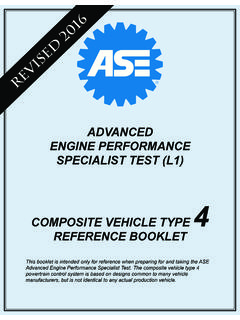Transcription of Omega PCB Installation/Operation – Dev A - …
1 1 V1 Omega PCB Installation/Operation Dev A - version 14 Note: 1) The installation of PCB & Thermostat has to be done by certified technician 2) Please make sure that thermostat is compatible with heat pump unit 3) Before turning ON the unit please make sure that all the wiring has been done properly & correct DIP switches are selected, PCB has multiple source of power 208 VAC/24 VAC version # : A 5 second debounce was implemented on the High Pressure Switch. The High Pressure Switch must be OPEN for 5 continuous seconds to invoke a HP Alarm. version #13: The compressor delay timer (BLUE potentiometer dial on controller) was rescaled a minimum and maximum time delay of 6 to 20 minutes respectively.
2 This now applies to the 1st call from when power is turned on (or cycle). Fully CCW = 6 minutes. Fully CW = 20 minutes. version #12: The compressor delay timer (BLUE potentiometer dial on controller) scale has a minimum and maximum time delay of 3 to 20 minutes respectively. When the board is turn on for the 1st time (IE: initial power up or after cycling power) the compressor s first time delay will default to minutes. The 2nd time delay onwards will be whatever the blue potentiometer is set to. Fully CCW = 3 minutes. Fully CW = 20 minutes Figure 1 PCB Diagram2 V1 DIP Switch Settings: (*) = Default settings from Factory When making changes to the DIP switches it is a best practice to cycle the power to the board and verify the changes have been enabled.
3 DIP#8: HP (Thermostat Type) On (*) = Standard Heat Pump (HP) Thermostat with G, Y, O inputs Off= Heat/Cool (Conventional) Thermostat with G, H, C inputs DIP#7: TSTAT FAN (Qty of fan speed controls on Thermostat) On=thermostat has 2 or more fan speed controls Off (*) = thermostat has only 1 fan speed controls DIP#6: FANHC (Single or dual fan speed control for heating / cooling mode) On (*) = use single fan speed for both cooling & heating mode Off = use separate fan speeds for cooling and heating mode DIP#5: FVS (Flow control valve action) On= normally open valve (power to close) Off (*) = normally closed valve (power to open) DIP#4: COND (Condensate Overflow Switch Alarm Enable) On= condensate switch alarms enabled Off (*) = condensate switch alarms are disabled & ignored Dip#3: C TYPE (Condensate overflow switch alarm action) On = normally open condensate switch (alarm on close) Off (*) = normally closed condensate switch (alarm on open) Dip #2: BMP (Spare) On = spare Off (*) =spare Dip#1: TEST (Test mode) On= test mode enabled Off (*) = test mode disabled3 V1 DIP Switch Functionality DIP#1: TEST (Test mode) On= test mode enabled Off (*) = test mode disabled When selected ON all the time delays will be reduce.
4 The time delays in the each mode is as follows: Timer Description Test Mode OFF Test Mode ON Low Pressure ByPass Low Pressure ByPass Time210 sec 2 sec Flow Timer On Valve Open- Delay to Enable Compressor On Compressor Disable - Delay to Close Valve 60 sec 2 sec Compressor Time Delay Compressor Anti Recycle Timer Selected on Pot MIN = 6 minutes MAX = 20 minutes 10 sec DIP#2: BMP (Spare) On = spare Off (*) =spare CURRENTLY NOT USED DIP#3: C TYPE (Condensate overflow switch alarm action) On = normally open condensate switch (alarm on close) Off (*) = normally closed condensate switch (alarm on open) DIP#4: COND (Condensate Overflow Switch Alarm Enable) On= condensate switch alarms enabled (condensate switch installed on the heat pump unit) Off (*) = condensate switch alarms are disabled & ignored DIP#5: FVS (Flow control valve action) If the chassis of the heat pump has flow valve installed On= normally open valve (power to close) Off (*) = normally closed valve (power to open)4 V1 THERMOSTATS DIP#8: HP (Thermostat Type) On (*) = Standard Heat Pump (HP) Thermostat with G, Y, O inputs Off= Heat/Cool (HC) Thermostat with G, H, C inputs Heat Pump Thermostat DIP#8 = ON If a Heat Pump thermostat is utilized, then the thermostat inputs correspond to the following.
5 Thermostat Terminal Description at thermostat Thermostat whip wire color (connects to PCB) (G) Fan Speed 1 Request Green (G2) Fan Speed 2 Request Blue (Y) Compressor Request White (O) Reversing Valve energized Black Conventional Thermostat DIP#8 = OFF If a conventional Heat/Cool thermostat is utilized, then the thermostat inputs correspond to the following: Thermostat Terminal Description at thermostat Thermostat whip wire color (connects to PCB) (G) Fan Speed 1 Request Green (G2) Fan Speed 2 Request Blue (Y) Cooling Request White (W) Heating Request Black The request for heating and cooling by a conventional thermostat are converted to the following outputs accordingly. On a call for cooling (Y), the compressor and reversing valve are energized.
6 On a call for heating (O), the compressor is energized and the reversing valve de-energized. (* note: requests will only be satisfied if all safeties and permissive starts are in order.) Thermostat Wiring Color Codes (R) Red wire = 24 VAC (G) Green wire = Thermostat Fan Speed 1 request (G2) Blue wire = Thermostat Fan Speed 2 request (Y) White wire = Thermostat Compressor (HP Stat) or Cooling (Conventional Stat) Request (O) Black wire = Thermostat Reversing Valve Call (HP Stat) or Heating (Conventional Stat) Request (C) Brown wire = Ground 5 V1 FAN CONTROL A number of fan control strategies are accomplished with fan inputs G1 and G2 in conjunction with DIP#6 and #7. The basic wiring of the fan/motor assembly is shown below for a 3 speed motor.
7 Motor connection wiring. The FAN , T1/HTG and T2/CLG are quick connect terminals available on the controller to bring power an enable various fan speeds, depending on strategy employed. Below are a number of viable fan strategies. 6 V1 Fan Control : SS - Single Speed Control In this strategy the thermostat has a single fan speed request (G) which enables a single hard connected speed on the motor/fan assembly. DIP SWITCH SETTINGS DIP#6 = ON = use single fan speed DIP#7 = OFF= thermostat has only 1 fan speed control (or output) CONNECTION AT THERMOSTAT (R) Red wire = 24 VAC (G) Green wire = Thermostat Fan Speed 1 request (Y) White wire = Thermostat Compressor (HP Stat) or Cooling (Conventional Stat) Request (O) Black wire = Thermostat Reversing Valve (HP Stat) or Heating (Conventional Stat) Request CONNECTION AT PCB The BRN FAN quick connect is hard connected to the desired fan speed.
8 In example below, the medium speed or BLUE wire is selected to run whenever the fan is enabled by the thermostat. 7 V1 Fan Control : 2 SPD/TGL - 2 Speed Fan control via Toggle Switch In this strategy, the thermostat has a single fan speed request (G) which enables a MANUAL SWITCH selected fan speed. DIP SWITCH SETTINGS DIP#6 = ON = use single fan speed DIP#7 = OFF= thermostat has only 1 fan speed control (or output) CONNECTION AT THERMOSTAT (R) Red wire = 24 VAC (G) Green wire = Thermostat Fan Speed 1 request (Y) White wire = Thermostat Compressor (HP Stat) or Cooling (Conventional Stat) Request (O) Black wire = Thermostat Reversing Valve (HP Stat) or Heating (Conventional Stat) Request CONNECTION AT PCB The BRN FAN quick connect is hard connected to the common pole of the manual fan speed toggle switch.
9 The pole of switch selects the desired fan speed on a fan enable by thermostat. In the example below, the toggle switch is hardwired to the high (BLK) and medium (BLU) speeds of the fan motor. The standard fan speed taps used for this configuration are shown below for the various unit sizes. Fan Speed Taps Unit Size High Low HRP020 Blu(Med) Red(Low) HRP030 Blk(Hi) Blu(Med) HRP040 Blk(Hi) Blu(Med) HRP060 Blu(Med) Red(Low) HRP080 Blu(Med) Red(Low) HRP100 Blk(Hi) Blu(Med) HRP120 Blk(Hi) Blu(Med) 8 V1 Fan Control : 2 SPD/TS - 2 Speed Fan control via Thermostat In this strategy, the thermostat has a 2 fan speed requests (G1 and G2) which are mapped to outputs T1(HTG) and T2(CLG). This provides 2 speed fan control originating from the thermostat.
10 DIP SWITCH SETTINGS DIP#6 = OFF= use separate fan speeds T1 and T2 DIP#7 = ON = thermostat has 2 or more fan speed controls CONNECTION AT THERMOSTAT (R) Red wire = 24 VAC (G) Green wire = Thermostat Fan Speed 1 Request (G2) Blue wire = Thermostat Fan Speed 2 Request (Y) White wire = Thermostat Compressor (HP Stat) or Cooling (Conventional Stat) Request (O) Black wire = Thermostat Reversing Valve (HP Stat) or Heating (Conventional Stat) Request (C)Brown wire = Ground CONNECTION AT PCB Connect the fan speed wires (red, blue, or black) to the required fan speed output terminals of T1 (HTG) and T2 (CLG). When the thermostat calls for fan speed #1 (G), the fan output terminal T2 (CLG) will be energized. When the thermostat calls for fan speed #2 (G2), output terminal T1 (HTG) will be energized.