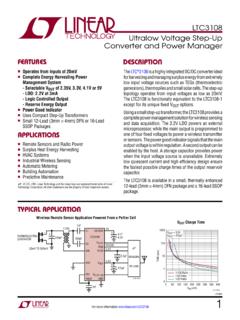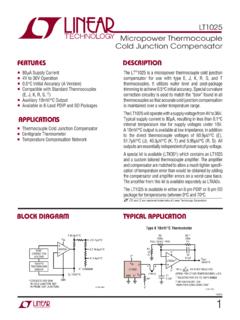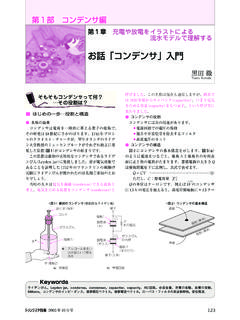Transcription of One Technology Way • P.O. Box 9106 • Norwood, …
1 ADIsimPE Quick Start Guide UG-706. One Technology Way Box 9106 Norwood, MA 02062-9106, Tel: Fax: ADIsimPE Quick Start Guide OVERVIEW ADIsimPE is intended for Analog Devices customers who do The ADIsimPE simulator is a result of Analog Devices, Inc., not have a full license for the SIMetrix/SIMPLIS program. This teaming with SIMPLIS Technologies. ADIsimPE allows the full tool can simulate Analog Devices encrypted schematics as well simulation of Analog Devices products in the library while still as nonencrypted Intro version compatible ones. The full license offering the entire functionality of the SIMetrix/SIMPLIS Intro SIMetrix/SIMPLIS version can simulate all encrypted schematics version. In addition, ADIsimPE integrates with ADIsimPower from any partnered company. to quickly verify circuit performance. ADIsimPE offers the following: ADIsimPE, which is powered by SIMetrix/SIMPLIS, is a circuit Full schematic capture simulation suite optimized for the design and development of SPICE or SIMPLIS simulation mode analog and mixed signal circuits.
2 SIMetrix mode is ideal for the Waveform viewer and analysis simulation of general nonswitching circuits. It provides full More than 1000 IC models and application circuits to get Pspice compatibility for use with industry-standard SPICE models. users started with SIMulation piecewise linear system (SIMPLIS) mode simulates Support from the EngineerZone the operation of switching circuits with vastly improved robustness, speed, and accuracy compared to standard SPICE. It is particularly useful for switching power supply, phase-locked loops (PLLs). and analog-to-digital converter (ADC)/digital-to-analog converter (DAC) applications. Additional details are available on the SIMPLIS Technologies website. 12382-001. Figure 1. ADIsimPE Linear and Mixed-Signal Circuit Simulator PLEASE SEE THE LAST PAGE FOR AN IMPORTANT. WARNING AND LEGAL TERMS AND CONDITIONS. Rev. A | Page 1 of 15. UG-706 ADIsimPE Quick Start Guide TABLE OF CONTENTS.
3 Overview .. 1 Quick Start Steps for Running Simulations .. 11. Revision History .. 2 Quick Start Steps for Running Power Simulations .. 11. Getting Started .. 3 Running Simulations from Analog Devices Power Installation Procedures .. 3 Management Schematics .. 13. How to Use the Software .. 5 Features of Analog Devices Power Management Schematics .. 14. Updating ADIsimPE .. 7. ADIsimPE 15. Library of Analog Devices Schematics .. 7. Library of Analog Devices 8. REVISION HISTORY. 8/2016 Rev 0 to Rev. A Changes to Figure Changes to Figure 1 .. 1 Added Figure 19; Renumbered Sequentially ..9. Changes to Figure 2 to Figure 5 .. 3 Changes to Figure 10. Changes to Figure 6 to Figure 8 .. 4 Changes to Figure 21 and Figure 22 .. 11. Changes to Figure 9 to Figure 11 .. 5 Changes to Figure 12. Changes to Figure 12 and Figure 6 Changes to Figure 13. Changes to Figure 14 and Figure 7 Changes to Figure 26 to Figure 28.
4 14. Changes to Library of Analog Devices Models Section, Figure 16, and Figure 17 .. 8 6/2014 Revision 0: Initial Version Rev. A | Page 2 of 15. ADIsimPE Quick Start Guide UG-706. GETTING STARTED. Download the ADIsimPE installation file from 2. Click Next to accept the license agreement with I accept the terms of the license agreement selected. The Note that you must have a myAnalog account to download the destination directory then appears. (If you do not accept ADIsimPE installation file from the license agreement, you cannot proceed with the installation of the ADIsimPE.). INSTALLATION PROCEDURES. Take the following steps to install ADIsimPE on a Microsoft . Windows -based PC: 1. Double-click This self extracting executable then initiates the ADIsimPE InstallShield Wizard. 12382-004. Figure 4. ADIsimPE License Agreement 3. Select the destination location. The ADIsimPE. InstallShield Wizard default directory for ADIsimPE is 12382-002.
5 C:\Program Files (x86) and reflects the ADIsimPE version number. (Your version number may vary from the one Figure 2. Preparing to Install the ADIsimPE InstallShield Wizard depicted in Figure 5.) To change the installation directory, Click Next within the ADIsimPE InstallShield Wizard click Browse. dialog box (see Figure 3). 4. After selecting the destination location, click Next (see Figure 5). 12382-003. 12382-005. Figure 3. ADIsimPE InstallShield Wizard Setup The license agreement then appears (see Figure 4). Figure 5. Choose Destination Location Screen The Ready to Install the Program screen then appears (see Figure 6). Rev. A | Page 3 of 15. UG-706 ADIsimPE Quick Start Guide 5. Click Install to begin the installation, Cancel to quit, or Back to make installation changes (see Figure 6). 12382-007. Figure 7. Setup Status of the Installation of Files 12382-006. 7. Once the ADIsimPE InstallShield Wizard has installed its Figure 6.
6 Ready to Install the Program files and configured itself in the Windows registry, the InstallShield Wizard Complete dialog box appears (see 6. The ADIsimPE InstallShield Wizard provides a status of Figure 8). Click Finish to close the dialog box (see Figure 8). the installation of files and approximately where it is in process (see Figure 7). If you click Cancel at this point, you will interrupt the installation of files and be left with an incomplete ADIsimPE installation that may not work. (Use the Cancel button if the ADIsimPE InstallShield Wizard is idle many minutes and does not progress.). 12382-008. Figure 8. Installation Finished Once installation is completed, it is recommended that users see the Updating ADIsimPE section to avoid future licensing issues. Rev. A | Page 4 of 15. ADIsimPE Quick Start Guide UG-706. HOW TO USE THE SOFTWARE. To open the software, take the following steps: The example files are from the Analog Devices library, which includes all Analog Devices encrypted schematics and 1.
7 Click the Start menu. models from op amps to switching regulators, as well as a 2. Select All Programs/ADIsimPE , where indicates good selection of application circuits to get started with your version number, which may vary (see Figure 9). (see the Library of Analog Devices Schematics section). 3. After making the selections, click Close. The splash screen shown in Figure 11 then appears. 12382-011. 12382-009. Figure 11. ADIsimPE Splash Screen Figure 9. Choose ADIsimPE. 4. Click Ok. The command shell opens (see Figure 12 to The screen in Figure 10 then appears with the option of Figure 14). migrating your old configuration to the new version (if applicable) and the option to add example files. When ADIsimPE is started from the Windows Start button, users can open a new (blank) schematic or an existing schematic using the options found under the File pull-down menu in the Command Shell (see Figure 12).
8 These options then open the Schematic window (see Figure 14). Note that the default simulator is SIMetrix, and parts available vary depending on which default simulator is chosen. 12382-010. Figure 10. Starting ADIsimPE for the First Time Screen Rev. A | Page 5 of 15. UG-706 ADIsimPE Quick Start Guide 12382-012. Figure 12. ADIsimPE Command Shell Window 12382-013. Figure 13. ADIsimPE Open New Schematic Window Rev. A | Page 6 of 15. ADIsimPE Quick Start Guide UG-706. 12382-014. Figure 14. ADIsimPE Schematic Window UPDATING ADIsimPE LIBRARY OF ANALOG DEVICES SCHEMATICS. The library of schematics continues to grow, particularly as new If users opt to have examples files installed, these files are in a devices become available. Click Help in the ADIsimPE Command directory named in a manner that reflects its software version, Shell window and check off the Check Updates Now box to check such as: C:\My Documents\ADIsimPE\Examples-80.
9 For updates regularly (see Figure 15). Analog Devices recommends This installation directory has two subdirectories, one for checking updates monthly. SIMetrix schematics and another for SIMPLIS schematics. The schematics encrypted with Analog Devices products are in respectively named subdirectories: C:\My Documents\ADIsimPE\Examples-80\SIMetrix\ . Analog Devices\. C:\My Documents\ADIsimPE\Examples-80\SIMPLIS\. Analog Devices\. The schematics for general SPICE applications and linear 12382-015. circuits are in the SIMetrix subdirectory. The models for Figure 15. Update Settings nonlinear and switching circuits are in the SIMPLIS. subdirectory. The Check Updates Now feature periodically checks (via the Internet) if there is a new release of ADIsimPE. New releases Many of the SIMPLIS schematics from Analog Devices for may contain updated model library content from Analog switching regulators are also available within their respective Devices and/or enhanced features for the application.
10 ADIsimPower design tools (such as, Microsoft Excel). When the schematic is exported from an ADIsimPower design tool, ADIsimPE also obtains settings such as VIN, VOUT, IOUT, as well as component selection from the current design in the tool. For more information about the integration between ADIsimPower and ADIsimPE, see the Quick Start Steps for Running Power Simulations section. Rev. A | Page 7 of 15. UG-706 ADIsimPE Quick Start Guide LIBRARY OF ANALOG DEVICES MODELS ADIsimPE makes the following distinction between symbols Encrypted models of Analog Devices parts are available from and models: within the ADIsimPE tool. Because the models are encrypted, A symbol is what is graphically depicted within the they do not count toward the ADIsimPE limitations imposed schematic and shows how the circuit element connects upon schematic size for simulation. with other elements. Before inserting a model into a schematic, ensure that A model is a netlist description of the circuit element.