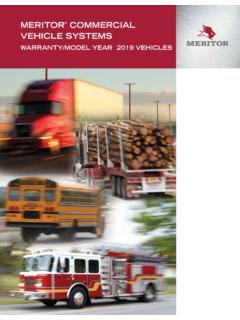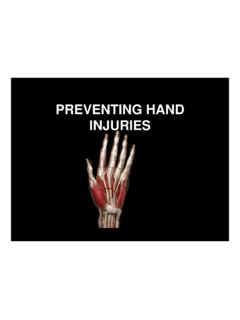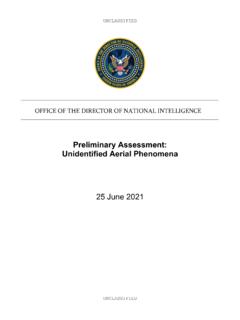Transcription of OnGuard AND OnGuardACTIVE COLLISION MITIGATION …
1 OnGuard AND OnGuardACTIVE COLLISION MITIGATION SYSTEMSMAINTENANCE MANUALS ervice NotesInformation contained in this publication was in effect at the time the publication was approved for printing and is subject to change without notice or liability. WABCO reserves the right to revise the information presented or to discontinue the production of parts described at any Maintenance Manual MM-1306 (Revised 08-18)About This ManualThis service manual applies to all vehicles equipped with the OnGuard and OnGuardACTIVE COLLISION MITIGATION You and understand all instructions and procedures before you begin to service and observe all Warning and Caution hazard alert messages in this publication. They provide information that can help prevent serious personal injury, damage to components, or your company s maintenance and service, installation and diagnostics special tools when required to help avoid serious personal injury and damage to Alert Messages and Torque SymbolsWARNINGA Warning alerts you to an instruction or procedure that you must follow exactly to avoid serious personal injury and damage to Caution alerts you to an instruction or procedure that you must follow exactly to avoid damage to components.
2 @ This symbol alerts you to tighten fasteners to a specified torque to Obtain Additional Maintenance, Service and Product InformationFor Frequently Asked Questions (FAQs) and more information about OnGuard and OnGuardACTIVE , refer to the following: FAQ publication, SP-14119 OnGuard Driver s Tips, TP-1320 OnGuardACTIVE Driver s Tips, SP-1658 Visit Literature on Demand at to access and order additional WABCO North America Customer Care at 855-228-3203. (United States and Canada); 001-800-889-1834 (Mexico); or email Tools and Supplies are Specified in This ManualTOOLBOX Software ( or higher) is available at InformationiWABCO Maintenance Manual MM-1306 (Revised 08-18) OnGuard Warnings, Cautions and Operating GuidelinesDriver-Related InformationWARNINGThe OnGuard COLLISION MITIGATION System (CMS) is a driver aid only. It is designed to assist the vehicle operator in maintaining a safe following distance and, if needed, provide limited initial braking to reduce the severity of a possible COLLISION .
3 It is not an auto-pilot system for operating the OnGuard CMS is no substitute for the most important factor in vehicle safety, which is a safe, conscientious driver. Use of OnGuard CMS cannot compensate for a driver that is distracted, inattentive or impaired by fatigue, drugs or alcohol. As always, it is the driver s responsibility to: Use safe driving techniques Exercise proper judgment for the traffic, road and weather conditions Maintain a safe distance between vehicles Apply the brakes when needed to maintain control of the vehicleWhether OnGuard CMS is in use or not, the driver is responsible for the vehicle s speed, distance between other vehicles and braking the vehicle, if necessary, to avoid a COLLISION . Never wait for an OnGuard CMS warning before applying the brakes. Failure to do so can result in serious personal injury or death, and/or severe property driver is responsible for understanding the operation and limitations of the OnGuard CMS before operating the vehicle.
4 Failure to do so can result in serious personal injury or death, and/or severe property InformationWARNINGThe driver should consider the benefit/risk of using OnGuard COLLISION MITIGATION System (CMS) under the following conditions. Weather such as rain, sleet, snow, ice, heavy fog, as well as smoke or dust. These conditions can make roads slippery which can cause a spinout, or block or limit the radar s distance sensing ability. Construction zones, off road, dirt roads or muddy roads with loose surface. These conditions can cause the wheels to lose traction and limit OnGuard s ability to provide appropriate warning and adequate braking. Curvy or winding roads, roads with sharp turns. Curvy roads can make it difficult for the OnGuard CMS radar to track vehicles in it s path. While in a sharp turn or if the preceding vehicle is in a sharp turn, OnGuard may no longer track a vehicle in front of you.
5 Your vehicle could then unexpectedly accelerate to the previously selected speed. Heavy or complicated traffic, entry and exit ramps, downhill, cross traffic and intersections. OnGuard CMS is not capable of taking into account these complex traffic situations and respond to each scenario. It cannot track traffic and objects traveling perpendicular to it s in these conditions with OnGuard CMS active can produce false warnings, unexpected braking or no response at all. Serious personal injury or death, and/or severe property damage can OnGuard COLLISION MITIGATION System (CMS) is designed to monitor only the distance between your vehicle and the vehicle moving in the same direction directly ahead of it. It may not identify a vehicle moving TOWARDS it or stationary objects in the road, such as a vehicle that is stopped in traffic or disabled. As such, the OnGuard System will not provide engine torque control or braking.
6 The driver must always be aware of the objects in front of his vehicle and be ready to apply the brakes, if required. Failure to apply the brakes when needed can result in an InformationiiWABCO Maintenance Manual MM-1306 (Revised 08-18) OnGuard CMS is designed to detect and track common size automobiles and trucks with metal surfaces. It is not designed to detect smaller objects such as pedestrians, narrow vehicles, motorcycles, mopeds, bicycles, or similar sized items. It also cannot detect vehicles of unusual shape or with limited metal surfaces, such as recreational vehicles, horse-drawn buggies, or logging trailers. The OnGuard system may provide little or no warning of these objects in the vehicle s path. It is the driver s responsibility to be aware of these objects and apply the brakes as necessary to avoid an is always the driver s responsibility to apply the brakes, if needed, to avoid an accident.
7 Never wait for an OnGuard CMS warning before applying the brakes. Failure to apply the brakes when needed can result in serious personal injury, or death, and/or severe property InformationWARNINGOnce the driver applies the brake, the OnGuard CMS will be disabled and no longer provide braking intervention. It is the driver s responsibility to maintain a safe speed and distance from other vehicles and brake as necessary to maintain vehicle control. Failure to apply the brakes when necessary can result in serious personal injury or death, and/or severe property driver is responsible for selecting a safe and legal speed setting that is appropriate for the traffic, road surface and weather conditions. Adjust the speed setting as necessary when driving in reduced visibility or potentially slick conditions. Driving with the OnGuard CMS at a speed that is inappropriate for following a vehicle safely can lead to an accident.
8 Serious personal injury or death, and/or severe property damage can the OnGuard CMS is in System/Radar Alignment mode, the system will not track vehicles or operate. Make sure that the Service Alignment procedure is completed before releasing the vehicle from service. Failure to do so can result in serious personal injury or death, and/or severe property a potential COLLISION is developing and the driver does not take action to decelerate the vehicle, the OnGuard CMS sounds an alert, automatically de-throttles the engine, and sends a message to the ABS ECU requesting foundation brake application to provide up to of braking power. (For information about the ABS system, refer to the latest ABS maintenance manual available from Literature On Demand at ) The driver must still apply the brakes to provide additional braking force to help avoid an accident. Failure to apply the brakes when necessary can result in serious personal injury or death, and/or severe property not allow the installation of bumpers, cattle guards or other such items in front of the radar area.
9 If the radar is blocked, the OnGuard CMS will have limited or no functionality, which can lead to an accident. Serious personal injury or death, and/or severe property damage can CMS automatically becomes active once the vehicle reaches a speed of 15 mph (24 kph). It does not provide warning and braking functionality below 15 mph (24 kph). It is the driver s responsibility, at all times, to use safe driving techniques, be alert, maintain a proper distance between vehicles and brake the vehicle, if needed, to avoid a COLLISION . Never wait for OnGuard CMS to provide a warning or braking before applying the brakes. Failure to do so can result in serious personal injury or death, and/or severe property CMS may initiate forward COLLISION warnings or in seldom cases unwanted or inappropriate acceleration or deceleration. In such cases, the driver has to either deactivate or override the system as necessary to maintain proper vehicle control.
10 Failure to do so can result in serious personal injury or death, and/or severe property damage. Driver InformationiiiWABCO Maintenance Manual MM-1306 (Revised 08-18)WARNINGIf the driver accelerates to a faster speed than the one set to overtake a vehicle, OnGuard CMS will return to the last stored speed once the driver removes his/her foot from the accelerator pedal. The driver must be aware of the last stored speed to make sure that the vehicle can remain in control or deactivate the system. Failure to do so can result in serious personal injury or death, and/or severe property CMS may take a few moments to adjust to the selected speed. Adjust the speed as necessary to accommodate the current road, traffic and weather conditions. Use care to avoid dramatic acceleration or deceleration of the vehicle which can lead to a loss of control. Serious personal injury or death, and/or severe property damage can the Resume option will return the vehicle to the last stored set speed.