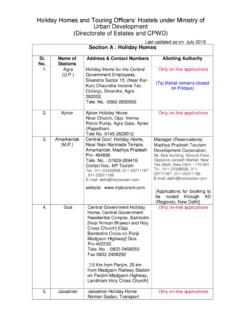Transcription of Online Guest Accommodation Booking System
1 National Informatics Centre User Manual Booking Agency Directorate of Estates DIRECTORATE OF ESTATES, M/O URBAN DEVELOPMENT, GOVERNMENT OF INDIA. Online Guest Accommodation Booking System [User Manual For Booking Agency]. Document Prepared By Sunil Babbar, Scientist C', NIC. Document Reviewed and Approved By Mishra, Senior Technical Director, NIC. [Last Updated on June 2011]. This web application is designed and developed by Urban Development Division of National Informatics Centre for the Directorate of Estates. Preparation of manual is going on and is currently under DRAFT' status Page 1 of 29. National Informatics Centre User Manual Booking Agency Directorate of Estates 1. Introduction Directorate of Estates is an attached office of the Ministry of Urban Development. It is responsible for the administration and management of the office buildings and residential Accommodation of Government of India in the metropolitan cities of Delhi, Mumbai, Calcutta and Chennai and five other cities/towns namely Shimla, Chandigarh, Ghaziabad, Faridabad and Nagpur.
2 There are around 60,000. general pool residential government quarters in Delhi, allotment of all these quarters done by the Estate office. One of the facilities provided by the Directorate of Estates is the facility of Holiday Homes and Touring Officers Hostel at various locations in India. This facility is offered to following category of officials: a. Sitting Member of Parliament b. Central Govt. employees (on official visits). c. Serving Central Govt. employee (on leave, LTC or personal visits). d. State/PSU employees (on duty/leave). e. Retired Government Employees This web application has been Developed to provide information about Holiday Homes and Touring Officers Hostels and their Booking . Through this website Directorate of Estates welcomes Online application registration for Booking of Holiday Homes and Touring Officers Hostels. The Online registration facility is currently available for 17.
3 Stations across India. 2. Audience The targeted audiences of this web application are: a. Applicants (Category of officials as mentioned in the Introduction, to whom Holiday Homes and Touring Officers facility is offered). b. Booking agencies of Directorate of Estates ( authorized to confirm bookings). c. Section responsible for web content updation (Content Manager). d. Web Application Administrator Preparation of manual is going on and is currently under DRAFT' status Page 2 of 29. National Informatics Centre User Manual Booking Agency Directorate of Estates 3. Facility Provided by Web Application Facility Link/Section Audience(s). 1. Introduction about web About Us Applicants, Public, application Content Manager 2. Information about Holiday Holiday Homes Applicants, Public, Homes and Touring Officers Content Manager Hostel ( Locations, Rates, Booking Agencies, Booking Method, etc.). 3. To check the Availability Check Availability Applicants status for the required period of stay 4.
4 To read about the steps of Apply Online Applicants Online Booking 5. To apply Online for the Apply Online Applicants registration of Booking of Holiday Homes / Touring Officers Hostel 6. To Know about demand and Apply Online Applicants Availability statistics for the period 7. To check the status of Apply Online Applicants Booking Request 8. To Confirm, Reject, Cancel Booking System Booking Agencies bookings 9. To Generate Bank Challan Booking System Booking Agencies 10. To Diary received Booking Booking System Booking Agencies applications 11. Master Data Updation Booking System Application Administrator 12. Internal Reports Booking System Booking Agencies 13. For package offers on Holiday Holiday Package Applicants, Public, Homes / Touring Officers Content Manager Hostel 14. To provide feedback Feedback Applicants, Public Queries, Suggestions and Complaints 15. For changing header, footer, Site Management Web Administrator labels on the web page 16.
5 Help Section Help Applicants, Public, Content Manager Preparation of manual is going on and is currently under DRAFT' status Page 3 of 29. National Informatics Centre User Manual Booking Agency Directorate of Estates 4. Operating Instructions for Booking Agency How to Start the Application To start the application, type the following URL in the Internet browser: As soon as you open the above link, the home page will appear. User can access the various as per requirements. The home page screen is shown below. Home Page Screen Home page screen is used as gateway to provide information about Holiday Homes and Touring Officers Hostel and option to register Online for some stations. The Home page has following options: About Us You will get general introduction about the web application Holiday Homes On clicking this link, a PDF file will open. This file will have further links to provide information about Holiday home as well as touring officers hostel Check Availability Through this option you can check the availability and demand for the Holiday Homes / Touring Officers Hostels for the dates you want.
6 This facility is available for the Holiday Homes / Touring Officers Hostels, Booking registration for whom have been made Online . This facility is available for maximum of 90 days from the current date. Apply Online On clicking this option you will get the options to checks the steps of Booking , Apply for registration of Booking , Check the status of application and Check the demand and availability Booking System This is a link for internal System for Directorate of Estates Holiday Package Through this option you can check if any Holiday Packages are offered by Directorate of Estates Feedback You can provide your feedback about the web application as well as about the Holiday Homes / Touring Officers Hostel, through this option Site Management This link is for Site Administrator Help You can find instructions, manuals etc. which will help you in using this System Images on the Right Image is displayed as main image on home page when you click on it Preparation of manual is going on and is currently under DRAFT' status Page 4 of 29.
7 National Informatics Centre User Manual Booking Agency Directorate of Estates Booking System After you click on Booking System Link you will be navigated to Booking System Login Screen Booking System Login Screen Through the Booking System Login Screen Authorized users of Booking Agency will be able to login to the internal Booking System . Note: PASSWORD1 and PASSWORD2 should not be same. If you have entered your login with wrong password up to 5 times. As soon as you enter the login details, you will be redirected to alert page with message Your Password has been Blocked, Please contact to Admin!! as shown below: After successful login you will be navigated to Booking System Welcome Screen This screen will be displayed according to the roles of the authorized person. For the Booking Agency where the role is for making confirmations etc, Booking System Welcome Screen' will come: Preparation of manual is going on and is currently under DRAFT' status Page 5 of 29.
8 National Informatics Centre User Manual Booking Agency Directorate of Estates Booking System Welcome Screen What the Booking Agency Users can do with the Booking System ? Booking System Welcome Screen provides the links for the following facilities: Facility Link/Section Audience(s). 1. Taking Printouts of Booking Take Print Booking Agency Request Letter, Confirmation Letter, Rejection Letter of the applicants who have chosen you as the Booking agency 2. Action to be taken on the Booking Confirm Booking Agency application Bookings Confirm Booking , Reject Application or Delete Application 3. To Generate Bank Challan Bank Chalan Booking Agency Prepare New Chalan 4. To View old Chalan Bank Chalan View Booking Agency Old Chalan 5. Queries and Reports To know status of the Units Queries and Booking Agency (rooms) vacant and allotted Reports Booking for the period of 90 days and Availability from the current date for the Guest Accommodation under Your control To Know about demand and Queries and Booking Agency Availability statistics for the Reports Units period Booked and Available Statistics To see the list of Holiday Queries and Booking Agency Homes and Touring Officers Reports Holiday Preparation of manual is going on and is currently under DRAFT' status Page 6 of 29.
9 National Informatics Centre User Manual Booking Agency Directorate of Estates Hostel Homes/Hostels To see the list of rooms under Queries and Booking Agency the Holiday Homes Reports Online Units To see the list of Bookings Queries and Booking Agency according to status: Reports Booking Pending Status Allotted Not Confirmed Deleted To view Feedbacks received Queries and Booking Agency Reports View Feedbacks 6. To maintain the master data Master Data Application such as: Administrator Guest Accommodation (Holiday Homes/. Touring Officers Hostel). Details Booking Agency Details Guest Units (Rooms). under Guest Accommodation Guest Category Guest Accommodation Rates List of Values for various items Authorized users details with their roles Audit Trail of Login 7. To Diary the Applications On Login as Diarist Booking Agency received for Booking of Guest role Diarist Accommodation Screen' will open 8.
10 Help Section for Booking Help Booking Agency Agency related to Booking System Steps as per Menu Options under Booking System Once you login to the Booking System with your password you will get the menu options whose detailed explanations are as under: Take Print On selecting this option you will get following Take Print Screen screen: Preparation of manual is going on and is currently under DRAFT' status Page 7 of 29. National Informatics Centre User Manual Booking Agency Directorate of Estates Take Print Screen You have to enter Booking request id and press ok'. Booking request details along with status of the application is displayed if the application is sent to you by the applicant otherwise you will get the message that you are not authorized to access this application. Take Print Screen has option to take print out of Booking request form by clicking button Click to print Your Booking Request Form' and can take print of confirmation letter by clicking link Click to Print Your Booking Confirmation Letter' or Click to Print Your Rejection Letter' as the case may be depending on the Booking status Booking Confirm Bookings After click on Confirm Bookings of menu item user will be navigated to Confirm Booking Screen.