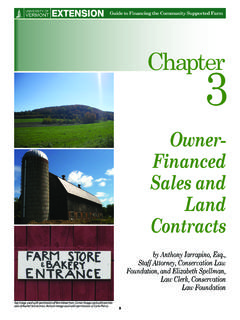Transcription of Online Pay Stub - Farmer Brothers
1 Online Pay stub Access Instructions Farmer Brothers now offers employee access to "View" OR "Print" their pay stub Online from any computer with internet access. Your pay stub can be accessed Online through JD Edwards EnterpriseOne (JDE) with your current JDE User ID and Password. If you have forgotten your JDE User ID or Password, contact If you have questions concerning your pay stub , contact: Online pay stub access allows employees to view or print pay stubs 24/7 from any computer with internet access. Please follow the instructions below: Step-By-Step Instructions to view or print your Online Pay stub : 1. Go to your computer and log onto JDE by entering your current User ID and Password provided by IT.
2 To access your pay stub outside of work, type in the website address: :3053/ then enter your current JDE User ID and Password and then click the Sign In button. 2. Click on Navigator, then FB User Tasks and then click Online Pay stub . Online Pay stub Access Instructions 3. Enter a date range to look for the pay stub . Make sure to enter dates in both boxes, the From Check Date box and the Through Check Date box. Click the Find icon and then mark the bubble at the bottom for the pay stub you wish to view. Click the checkmark ( ) at the top to view the paystub. 4. To print, click Form from the menu bar and then click Print to print your pay stub . Online Pay stub Access Instructions 5.
3 Click the OK button on the Printer Selection screen. 6. Click the Recent Reports button and click Print Check stub History. 7. The dialog box should pop up with selections. Click Open. Online Pay stub Access Instructions 8. When your check stub opens, go to File and choose Print from the drop down menu. 9. When the Print dialogue box opens, choose a printer and click OK to print Online Pay stub Access Instructions Locking Your Print Jobs This is an added feature for security purposes, but is only available for RICOH printers. We have several RICOH printers in the Torrance office including: Finance/Accounting, HR, Payroll, IT, Procurement and our Downers Grove Office.
4 Click on Properties . Click on the drop down arrow for Job Type . Select Locked Print . Online Pay stub Access Instructions Click on Details . You will need to set up a User ID and Password (see below Setting up User ID and Password ). Now you are finished and ready to hit OK . Setting up User ID and Password Enter a User ID, and 4-8 digit Password and then Click OK . To Retrieve Your Pay stub from Printer Go to your local printer (RICOH printers only). Click Printer tab on the left Select your name ( jsmith). Select Print on the bottom right Enter Password Hit OK to print Select Yes to print Collect your pay stub from feeder