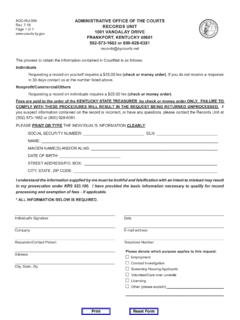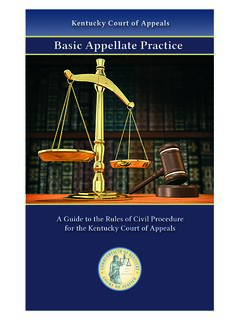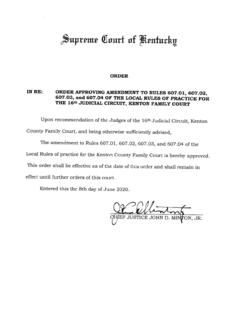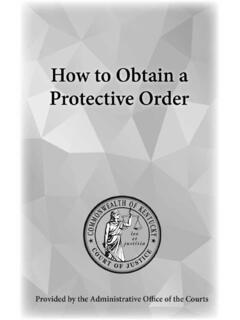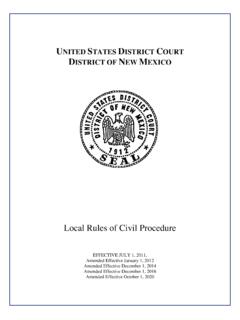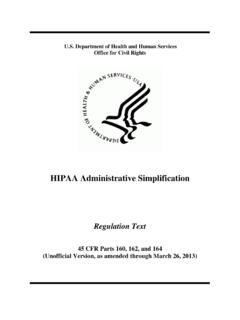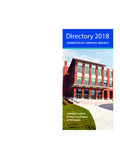Transcription of Online Payments Administrative Office of the Courts ePay ...
1 For additional questions, please contact Support Services at (502) 573-2350 ext 50109. Administrative Office of the Courts Produced with State Funds October 2020 5 Online Payments ePay Quick Reference Guide Administrative Office of the Courts 1001 Vandalay Drive Frankfort, KY 40601 (502) 573-2350 Legend: Look for Helpful Hints Click=Select w/ Mouse or Touch Pad Bold Text = Action Italicized Text = Object of Action Bracketed Text<> = button or link Single Quotes = Description Online payment options: You may pay your court fines and costs in full, or you may setup a payment plan.
2 Credit/Debit/Prepaid cards are all accepted for Online Payments . Cash Payments must be made at the Circuit Clerk s Office . The balance of your fines and costs must be played in full at least two days prior to the court date. Step Objective Action 1 Navigating to ePay 1. Navigate to , then click <Pay Fine/Fee>. 2 Finding your case 1. Search for your case by one of the following methods. a. Case Number: Select the desired County from the dropdown list, then enter your case number and click <Search>. b. Party/Business: Enter a party s Last Name and Birth Date, or Last Name and First Name, or Drivers License Number, or Business Name and select the related County from the dropdown list.
3 C. Citation: Enter Year as well as Control Number and Type. 2. Locate your case in the search results and click <ePay>. 3. Confirm your amount due, then click either <Pay in Full> or <Partial Payment>. 3 Making a payment Helpful Hint: Payment reminders and notifications will be sent via text and/or email. 1. If Pay in Full is selected, Enter Payment Information and complete the required fields. Click <Continue>, then click <Confirm>. 2. If Partial Payment is selected, Select or Enter payment amount, and check the affirmation statements. For additional questions, please contact Support Services at (502) 573-2350 ext 50109.
4 Administrative Office of the Courts Produced with State Funds October 2020 5 3. Enter and Confirm a valid phone number for text notifications, or an active email address, then click <Make Payment>. 4. Enter Billing Address, Payment Information, and complete the required fields, then click <Continue>. 5. Check authorization box and Click <Complete Payment>.