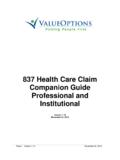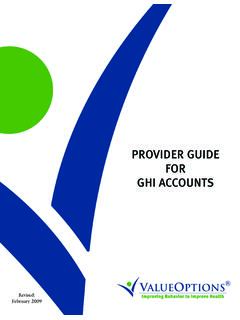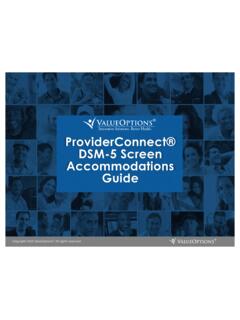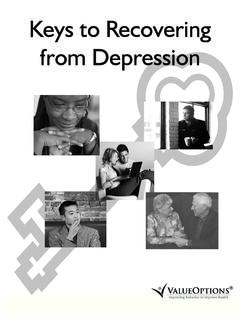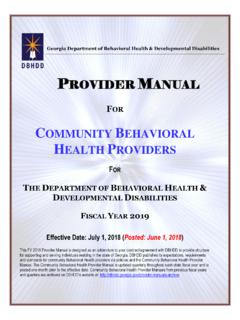Transcription of Online Provider Services - Beacon Health Options
1 Page 1 of 3 Please return this form via fax to Beacon Health Options , Inc. | EDI Helpdesk | PO Box 1287, Latham, NY 12110 | Phone#: Incomplete, incorrect or illegible forms may delay or prevent proper processing ProviderConnect Online Services Account Request Form Provider , Practice or Facility Name Sp ecial Setup: Additional User Account Super User Account Military OneSource Horizon Behavioral Health Beacon Health Options Assigned ID National Provider Identifier (NPI) Provider , Practice or Facility Tax IDs to be associated to th is onlin e acc ount. If mor e than one, please list all.
2 Add ress City Sta te Zip Code ( ) ( ) Telephone Number Fax Number Please check which Online Provide r Servi ces Options you are requesting: Electronic Batch Claim s (837) Direct Claim s Submission 277CA Acknowledgement File 999 Acknowledgement File Provider has retained a 3rd p arty B illing Agent or Clearinghouse to subm it claims on their behalf. (Other than office staff) (If yes, please complete the Billing Intermediary Authoriza tion Form) Yes No Depending on the state in which you are practicing, you may need multiple logins created to ensure the claims are processed accurately ( vs.)
3 Commercial). If you intend to submit batch transactions for one of the states below please mark the appropriate box: Colorado, batch claims for Colorado Medicaid clients? Yes No Both Kansas, batch claims for Kansas Medicaid or AAPS Block Grant clients? Yes No Both Maryland, batch claims Maryland BHA clients? Yes No Both Massachusetts, batch claims for Massachusetts Behavioral Health Partnership (MBHP)? Yes No Both Pennsylvania, batch claims for SWPA Medicaid clients? Yes No Both Pennsylvania, batch claims for Non-HealthChoices Mental Health Program?
4 Yes No Both Texas, batch claims for Texas NorthSTAR clients? Yes No Both Illinois, batch registration for Illinois Mental Health Collaborative or ICG clients? Yes No Georgia, batch registration, authorization, discharge or claims for Georgia Collaborative ASO? Yes No Contact Name (ProviderConnect Account User) Contact s e-mail address E-mail address where you would like to receive your batch submission file feedback Automatically included: Eligibility Inquiry Claim Status Authorization Inquiry Provider Summary Vouchers Page 2 of 3 Please return this form via fax to Beacon Health Options , Inc.
5 | EDI Helpdesk | PO Box 1287, Latham, NY 12110 | Phone#: Incomplete, incorrect or illegible forms may delay or prevent proper processing Agreeme nt Terms: A. The un dersigned submi tter authorizes Beacon Health Options , Inc. to receive and process claims or batch registration, authorization and/or discharge submissions v ia the Beacon Health Options Electronic Transport System (ETS) or Beacon Health Options Online Prov ider Services Program on his/her/its behalf in a ccordance with the applicable regulat ions. B. All submitted inform ation must be true, accurate a nd complete. I/ We un derstand that payme nt of a ny claim submitted in falsif ication or concealment of a material fact may be prosecuted under any applicable state and/or federal laws.
6 C. The Submi tter agrees to comply with any laws, rules and regulat io ns governing the Beacon Health Options Online Provider Services /EDI program. D. The Prov ider agrees to accept, as payment in full, the amounts paid in a ccordance with the f ee schedules prov ided for under previously es tablished agre em ents with Beacon Health Options . E. This is to certify that an exact co py of a ny claim f iles s ubmi tted v ia t he Beacon Health Options ETS system or Online Prov ider Services program will be stored in an electronic m edium a nd held by t he o riginator for a period of 90 days or until t he submission has been f inalized as to reimbursement or denial of payment, whichever comes first.
7 This is to certify that the fo llowing is true: I am a Provider OR I am office staff of a Provider , and am authorized to sign on their behalf. Sign atures: Le gal name of Organization Tit le of individual signing for organizat ion Name of Individual Signi ng for Organizat ion Authorizing Sign ature Date For Super User Accounts Only; Managed User Information: First a nd Last Name of Initial Managed User Managed User s Phone (Must differ from Contact Name on page 1) Managed User s e-ma il add ress ( Please print) (Must differ from Contact Email on page 1) Page 3 of 3 Please return this form via fax to Beacon Health Options , Inc.
8 | EDI Helpdesk | PO Box 1287, Latham, NY 12110 | Phone#: Incomplete, incorrect or illegible forms may delay or prevent proper processing Instructions for Account Request Form The Account Request Form is only for activating Online access on Beacon Health Options ProviderConnect website. If you need to u pdate your addre ss, tax ID or NPI information, you will n eed to contact our Provider Relations area at Please do not make additional notations on the Account Request Form unless advised to d o so by these instructions or by the EDI Helpdesk. For guides on Direct Claim Submission and Authorization Submission, visit the Compliance page at: Additional User Account: If a ProviderConnect account already exists for the Provider or facility, and an office staff member n eeds their own unique ID/pa ssword, you can check this box.
9 If this s econdary account needs to be disabled or deleted for any reason, it will be the Provider s responsibility to c ontact the E DI H elpdesk immediately. Super User Account: Only check this box if you are registering to access ProviderConnect as an administrator to manage other users of your account. Provider ID number: You can r etrieve your Beacon Health Options assigned Provider number by reviewing any Provider S ummary Vouchers/EOBs you have previously received; the Provider # will be present at the beginning of each claim. Or, depending on what state and type of claims you will be submitting, the following service centers will be able to best assist you: For all commercial accounts or states not listed below: Colorado Medicaid: Illinois Mental Health Collaborative or IC G: Kansas Medicaid or AAPS Block Grant: Maryland BHA: Massachusetts MBHP: 0086 (I f submitting for both Commercial and MBHP clients, please provide both Provider numbers) Pennsylvania SWPA Medicaid or Non-HealthChoices Mental Health Program: 630 Texas NorthSTAR: Georgia Collaborative: Batch v s.
10 Direct Claim Submission: Direct Claim Submission: If you are a smaller practice, or happen to have a low volume of Professional claims (normally submitted on a HCFA-1500 or CMS-1500), Single Claim Submission may be best and easiest. With this option, you can submit each claim directly on the website, the member and Provider information are verified, and you receive a claim number ri ght away. Batch Claim Submission: If you have to submit institutional claims (submitted on a UB-92 or UB-04 form), and/or if you have a larger volume of Profe ssional Claims, you can select Batch Claim submission. With this feature, you will create your claims using eith er our EDI Claims Link Software, or any practice management software that can create an 837 HIPAA file.