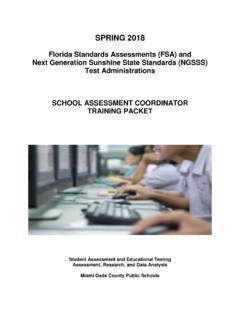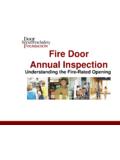Transcription of Online Training Instructions - My KPA Online
1 Step 1 Login to myKPAonline with yourpersonal user name and passwordGo to 2 Access Online Training by hoveringover the Training link and choosing My Training from the Dropdown 3 Click on the View Topic Description link forcourse on the Begin Course button tolaunch a new course or use the Actions button dropdown options to either review,retake or resume a course, or to view yourcertificate of : Certificates of completion will containthe name associated with the account loggedin. Each user will need to take Training fromtheir own login. Please see next page forinstructions on how employees withoutaccounts can log in and register as new LLC.
2 Forest Park Circle STE 140 Lafayette CO 80026 Online Training Instructions Managers with a Username and PasswordStep 1Go to your facility username and password:Username: KPAMSDS Password: Step 2 Choose TrainingStep 3 Search for your for your account by entering your last name and clicking the Search button. If nothing appears, proceed to Step 4. If you are already a myKPAonline user, your name will appear. Click the login link next to your name and enter your pin. If you have forgotten your pin, please contact KPA at (800) 486-0400. Once you have logged in,proceed to Step 4 New Accounts/Students - Click Register as new LLC.
3 Forest Park Circle STE 140 Lafayette CO 80026 Online Training Instructions Employees Without a Username and PasswordStep 5 Enter your information and create a pin (minimum of 3 digits)Step 6 Click on the View Topic Description link for information on who is required to complete the course. Please contact your supervisor if you are unsure of what course you are required to you have never taken a course before, then a Begin Course button will be available. Otherwise, you can click on the Actions button to review, retake or resume any courses that you have already launched, or view the LLC. Forest Park Circle STE 140 Lafayette CO 80026 Online Training Instructions