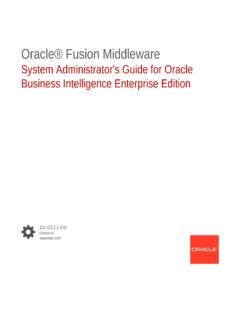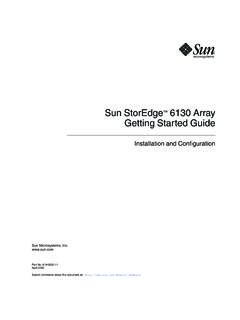Transcription of OPERA IFC Controller and Hotel Property Interface ... - Oracle
1 Oracle hospitality OPERA IFC Controller and Hotel Property Interface (IFC8) Information and Installation Guide Release December 2021 ii Copyright 2018, 2021, Oracle and/or its affiliates. All rights reserved. This software and related documentation are provided under a license agreement containing restrictions on use and disclosure and are protected by intellectual Property laws. Except as expressly permitted in your license agreement or allowed by law, you may not use, copy, reproduce, translate, broadcast, modify, license, transmit, distribute, exhibit, perform, publish, or display any part, in any form, or by any means. Reverse engineering, disassembly, or decompilation of this software, unless required by law for interoperability, is prohibited. The information contained herein is subject to change without notice and is not warranted to be error-free.
2 If you find any errors, please report them to us in writing. If this software or related documentation is delivered to the Government or anyone licensing it on behalf of the Government, then the following notice is applicable: GOVERNMENT END USERS: Oracle programs, including any operating system, integrated software, any programs installed on the hardware, and/or documentation, delivered to Government end users are "commercial computer software" pursuant to the applicable Federal Acquisition Regulation and agency-specific supplemental regulations. As such, use, duplication, disclosure, modification, and adaptation of the programs, including any operating system, integrated software, any programs installed on the hardware, and/or documentation, shall be subject to license terms and license restrictions applicable to the programs.
3 No other rights are granted to the Government. This software or hardware is developed for general use in a variety of information management applications. It is not developed or intended for use in any inherently dangerous applications, including applications that may create a risk of personal injury. If you use this software or hardware in dangerous applications, then you shall be responsible to take all appropriate fail-safe, backup, redundancy, and other measures to ensure its safe use. Oracle Corporation and its affiliates disclaim any liability for any damages caused by use of this software or hardware in dangerous applications. Oracle and Java are registered trademarks of Oracle and/or its affiliates. Other names may be trademarks of their respective owners. Intel and Intel Xeon are trademarks or registered trademarks of Intel Corporation.
4 All SPARC trademarks are used under license and are trademarks or registered trademarks of SPARC International, Inc. AMD, Opteron, the AMD logo, and the AMD Opteron logo are trademarks or registered trademarks of Advanced Micro Devices. UNIX is a registered trademark of The Open Group. This software or hardware and documentation may provide access to or information about content, products, and services from third parties. Oracle Corporation and its affiliates are not responsible for and expressly disclaim all warranties of any kind with respect to third-party content, products, and services unless otherwise set forth in an applicable agreement between you and Oracle . Oracle Corporation and its affiliates will not be responsible for any loss, costs, or damages incurred due to your access to or use of third-party content, products, or services , except as set forth in an applicable agreement between you and Oracle .
5 Iii Contents Preface .. 4 Audience .. 4 Customer Support .. 4 Documentation .. 4 Revision History .. 4 IFC8 Components .. 5 1 IFC8 Overview .. 5 Oracle hospitality Suite8 Property Interfaces .. 5 2 Hardware and Operating System .. 6 3 Pre-Requisites (Shared Security Domain .. 7 4 Installation of IFC Controller .. 8 Verify the Service is Running .. 12 5 Shared Domain Security services .. 14 6 OPERA cloud Security Non-SSD services Enabled Environment .. 15 Adding Service Accounts .. 15 7 Configuring IFC Controller for OPERA cloud or SSD services Enabled 16 Installation .. 18 8 IFC8 Installation .. 18 9 OPERA IFC Controller Troubleshooting .. 25 iv Preface Preface Audience This document describes how Hotel Property Interface (IFC8) works with OPERA Property Management System (PMS) and includes the basic configuration of IFC8 to connect to a configured OPERA Property Interface .)
6 You must have a basic level of familiarity with OPERA , OPERA Property Interfaces, and the 3rd party vendors that utilize IFC8. This document is intended for Oracle hospitality members who need general information on the installation and functionality of Hotel Property Interfaces (IFC8) with OPERA PMS. Customer Support To contact Oracle Customer Support, access My Oracle Support at the following URL: When contacting Customer Support, please provide the following: Product version and program/module name Functional and technical description of the problem (include business impact) Detailed step-by-step instructions to re-create Exact error message received and any associated log files Screen shots of each step you take Documentation Oracle hospitality product documentation is available on the Oracle Help Center at Revision History Date Description of Change January 2019 Initial publication March 2020 Update Hardware Sizing +Links June 2021 OPERA cloud environment and OPERA 5 environment URL format examples added.
7 December 2021 Added Microsoft Patch(KB2919355) for Windows Server 2012 R2 pg 13. IFC8 Overview 1 IFC8 Components 1 IFC8 Overview Hotel Property Interface (IFC8) with OPERA PMS contains three components: OPERA Interface web service, OPERA IFC Controller , and the IFC8 executable file. OPERA Interface Web Service this web service is installed as part of the standard OPERA Installation (For Example: Ifc8ws for v5, IFCI nternalService for OPERA cloud ). It functions as a connection between the IFC Controller and OPERA Database. OPERA IFC Controller the OPERA IFC Controller is responsible for transferring XML messages from the to the web service to be actioned in the database and polling the web service to get the queued messages from the database to be sent to IFC8 Executable file this program takes XML messages transferred to it from OPERA via the OPERA IFC Controller and translates them into messages that external systems can understand.
8 Figure 1 IFC8 Non-Hosted Architecture For the latest IFC8 component and OPERA IFC Controller , visit My Oracle Support (MOS) at Navigate to the Patches & Updates tab and search within the product field for the following: Oracle hospitality Suite8 Property Interfaces Oracle hospitality OPERA Property - Special Interfaces Hardware and Operating System Considerations 2 2 Hardware and Operating System Considerations The OPERA IFC Controller is a 32-bit Windows Service written in C# originally, within the .NET framework. Latest versions (> ) require .NET or greater framework. Find the specific IFC8 version information in the Hotel Property Interface section on Both programs are expected to be installed on a Windows (current Microsoft supported OS) machine at the customer site. A rule of thumb concerning memory requirements for that Windows machine: 256 MB for the Windows OS.
9 For the specific IFC8 version in use ( Hotel Property Interface section on ), see the Deployment Installation Guide for the memory requirements needed. Plus 100 MB for the OPERA IFC Controller . Pre-Requisites (Shared Security Domain Environments Only) 3 3 Pre-Requisites (Shared Security Domain Environments Only) OPERA V5 internal load balancer certificates are loaded into the SSD OSB keystore. For step by step documentation for this pre-requisite, see P00548 - OPERA - SSD Integration SSD Configuration on OPERA V5 Server - Installation of IFC Controller 4 4 Installation of IFC Controller 1. Install the latest OPERA IFC Controller , Version or higher for OPERA 5 and TLS support; or higher for OPERA cloud - .NET or higher is needed. 2. Run the as an Administrator. (This can be a new install or an upgrade to an existing Controller on the machine.)
10 Note: If the IFC Controller is already installed, the exe requires time at startup to stop the Service. 3. Click Next. 4. Choose the destination folder for the .exe and dlls to reside. Note: The default options can be used. Installation of IFC Controller 5 5. Click Next If there is an existing Controller , the fields populate with the current Registry settings found at HKEY_LOCAL_MACHINE > Software- > Wow6432 Node > Micros-Fidelio > OPERA IFC Controller . For a new installation, enter the following fields: Log Level. This determines the granularity of the data logged by the Controller . The recommended setting is Error . TRACE Highest level of logging. Only set if instructed by Oracle Development for troubleshooting. DEBUG Logs all Messages, Warnings and Errors, plus communication messages. This is the common setting for troubleshooting an issue.