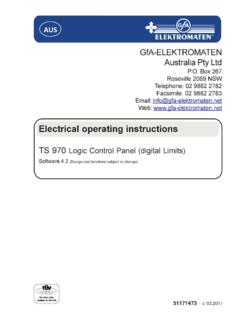Transcription of Operating Instructions ERO•SCAN - otoemissions.org
1 Operating Instructions ERO SCAN MAICO Diagnostic GmbH, Rohrdamm 7, D 13629 BERLIN, Tel. 030/38629406, Fax 030/38629499 MAICO Operating Instructions ERO SCAN 04/01 Table of ContentsPage 2 safety Instructions 3 Description of Otoacoustic Emissions How does the MAICO ERO SCANERO SCAN work 7 started Unpacking your instrument Connecting the printer Environmental conditions Quick start Installing the optional external Testing with the external probe13 the DPOAE or the TEAOE test 15 Preparing the patient for The control Turning on the Testing in the Default To begin Auto calibration
2 And Reviewing the test Printing the test Test Noise sources 21 test Understanding the display Understanding the DPOAE printed Understanding the TEOAE printed A note about rounding26 reference guide27 Battery installation Changing printer Attaching the Probe tip replacement Probe tip replacement of the external Setting the built-in Changing instrument Advanced options for Advanced options for TEOAE-testing40 literature43 and maintenance of the shooting data , maintenance and after-sales of panel layout and rear panel connections 66 MAICO Operating Instructions ERO SCAN 04/011 IntroductionThank you very much for purchasing a quality product from the MAICO automatic OAE-test system MAICO ERO SCANERO SCAN is manufactured tomeet all quality and safety requirements, and has been certified with the CE-symbol according to Medical Directive 93/42/EEC.
3 In designing the MAICO ERO SCANERO SCAN we placed particular importance inmaking it a user-friendly device, meaning its operation is simple and easy tounderstand. And because all functions are software controlled, upgrading laterto new, extended measurement functions will be simple and inexpensive. Thatmeans that you have invested in a device that will adjust to your future user manual should make it as easy as possible for you to become familiarwith the functions of the MAICO ERO SCANERO SCAN . Please open out the flap ofillustrations on the last page.
4 The description of the position ( ) of controls,displays and connections, found again in the text, will make it easier for you tolearn how to operate the MAICO ERO SCANERO SCAN .If you have problems or have ideas for further improvements, please get in touchwith us. Simply MAICO-teamMAICO Operating Instructions ERO SCAN 04/012 Important safety instructionsThe MAICO ERO SCANERO SCAN Otoacoustic Emission (DPOAE and TEOAE) TestInstrument is designed to be used only by those individuals trained to performthe testing for which it has been designed.
5 No person should attempt to use thisinstrument without the necessary knowledge and training to understand howthis equipment is to be properly utilized and MAICO ERO SCANERO SCAN instrument probe tip must not beinserted into any ear at any time without a disposible eartipproperly READ THIS ENTIRE MANUAL BEFORE ATTEMPTING TO USE THIS UNIT. Use this device only as described in this manual. Use only the disposable eartips designed for use with this instrument. Never insert the probe tip into the ear canal without affixing an eartip. The eartips are disposable and for single patient use only.
6 Do not cleanor reuse eartips. Use disposable alkaline AA batteries only. Do not userechargeable cells in this device; do not mix battery types; and do notmix old and new batteries. Remove the batteries from the instrument if it will not be used for4 weeks or more. Do not immerse the unit in any fluids. See the Cleaning section of thismanual for proper cleaning procedures. Do not drop or otherwise cause undue impact to this device. If theinstrument is dropped or otherwise damaged, return it to themanufacturer for repair and/or calibration.
7 Do not use theinstrument if any damage is suspected. Use and store the instrument indoors only. Do not expose thisinstrument or its accessories to temperatures below 40 F (4 C) or above100 F (38 C), or to relative humidity of more than 75%. Do not attempt to open or service the instrument. Return theinstrument to the manufacturer for all service. Opening the instrumentMAICO Operating Instructions ERO SCAN 04/01case will void the warranty. Do not operate the printer if the power supply has a damaged cord orplug. See the Instructions on the following page.
8 Do not expose the printed results to sunlight or heat. Printing onthermal paper fades with exposure to light or heat. Photocopies of test results should be made if the records are to be MAICO ERO SCANERO SCAN Test Instrument is designed to be ascreening device for hearing loss. Sensitivity and specificity of this typeof device are based on the test parameters defined by the user, andmay vary depending on environmental and Operating conditions. Thepresence of otoacoustic emissions suggests normal outer hair cellfunction, which in turn correlates to normal hearing.
9 However, apassing result using this instrument is not an indication that the fullauditory system is normal. Thus, a passing result should not be allowedto override other indications that hearing is not normal. A fullaudiologic evaluation should be administered if concerns about hearingsensitivity persist. A REFER test result should not be assumed to be anindicator of a lack of auditory function, however it should be followedwith full audiologic diagnostic testing. NOTICE: Under certain circumstances, especially in low-humidityenvironments, common electrostatic discharge may cause thisinstrument to turn itself off.
10 This effect causes no permanent damage,and the instrument may be turned on again by the normal procedure ofholding the down Rechargeable Battery Precautions Do Not Attempt to Open the Battery Pack! The printer battery packcontains Nickel-Cadmium cells. Cadmium is a potentially toxicheavy metal, and exposing the cells increases the risk of leakage orshort-circuiting. Do not short-circuit the battery contacts. This could cause burns ora Operating Instructions ERO SCAN 04/01 Disconnect the printer power supply before removing or replacingthe battery pack.