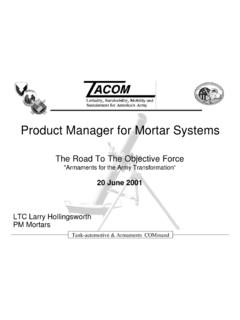Transcription of Operating Instructions - HiTECH Technologies, Inc.
1 Level and Pressure Operating Instructions VEGAPULS 42 and 44. 4 20 mA; HART compact sensor Contents Contents Safety information .. 3. Note Ex area .. 3. Quick start Quick start with the PC .. 4. Quick start with adjustment module MINICOM .. 5. 1 Product description Function .. 7. Application features .. 9. Adjustment .. 10. Antennas .. 12. 2 Types and versions Survey .. 15. Configuration of measuring systems .. 17. 3 Technical data Technical data .. 25. Approvals .. 30. Dimensions .. 31. 4 Mounting and installation General installation Instructions .
2 34. Measurement of liquids .. 36. Measurement in standpipe (surge or bypass tube) .. 38. False echoes .. 48. Common installation mistakes .. 50. 2 VEGAPULS 42 and 44 4 20 mA. Contents 5 Electrical connection Connection and connection cable .. 53. Connection of the sensor .. 54. Connection of the external indicating instrument VEGADIS 50 .. 56. 6 Setup Adjustment methods .. 57. Adjustment with PC .. 57. Adjustment with adjustment module MINICOM .. 75. Adjustment with HART handheld .. 82. Error codes .. 87. 7 Diagnostics Simulation .. 87. Safety information Note Ex area Please read this manual carefully, and also take Please note the approval documents (yellow note of country-specific installation standards binder), and especially the included safety ( the VDE regulations in Germany) as well data sheet.
3 As all prevailing safety regulations and acci- dent prevention rules. For safety and warranty reasons, any internal work on the instruments, apart from that in- volved in normal installation and electrical con- nection, must be carried out only by qualified VEGA personnel. VEGAPULS 42 and 44 4 20 mA 3. Quick start Quick start In the majority of applications, the radar sen- sor displays the distance to the product surface immediately after the power supply is switched on. You only have to carry out the empty and full adjustment so that at your required empty and full distances, 4 mA and 20 mA, respectively, are outputted.
4 However, it is always useful, especially under difficult measurement conditions (process tanks, stirrers, filling stream, vessel installa- Click in the window "Adjustment to "Min/. Max adjustment and choose "no (adjust- tions), to carry out a sensor optimisation, see ment without medium) in the following chapter "6 Setup . window Min/Max adjustment . Quick start with the PC. Configuration Start the adjustment software VVO with the user level "Planning . Click to . Click to OK . and enter a name for the measurement loop. Enter the distance of the sensor to the Choose under "Application "Level.
5 Product surface at 0 % (empty) and at Confirm with "OK . 100 % (full) in meters. Activate the two boxes "Carry out adjust- ment and click to OK . Adjustment You are again in the window "Adjustment . Click to "Instrument data/Parameter adjust- ment . Click in the window "Adjustment to "Quit . The sensor will now output at the adjusted empty distance 4 mA and at the full distance 20 mA. In the example, the sensor calibrates the span of m to m to the signal range of 4 20 mA. Then click to "Adjustment . 4 VEGAPULS 42 and 44 4 20 mA. Quick start m Quick start with adjustment module MINICOM.
6 5,85. In the menu field you can move with these keys to the left, right, top and bottom. 1,27. ESC. mA. 4 20. OK. Scaling of the measured value display Click to "Instrument data/Parameter adjust- ment/Conditioning . Empty adjustment Key Display text Sensor m(d). Para- meter OK. Adjust- Click in the window "Conditioning to "Scal- ment OK. ing . The window medium OK. Adjust- ment OK in m(d). (Min. adjustment). opens. + The display text flashes and you can choose between Allocate in the menu window "Scaling a "feet and "m . physical quantity and the unit of measure- ment to the 0 % and 100 % values.
7 Here you OK Confirm the adjustment with inform the sensor, that at 0 % filling there "OK . are still m3 and at 100 % filling m3 in Adjust- the vessel. The sensor display then indicates ment at in m (d). m3 (0 %) for an empty vessel and m(d) m3 (100 %) for a full vessel. VEGAPULS 42 and 44 4 20 mA 5. Quick start + Enter 0 %. Scaling of measured value display or The 0 % value is allocated to Key Display text OK the following distance and the Sensor distance indication flashes. m(d). + Enter the empty distance, or m. Para- meter The value pair 0 % and m OK.
8 OK. is written into the sensor. Adjust- Condit- ment ioning OK. at m (d). 5,85 Scal- ing OK. Full adjustment 0%. at corres m (d) ponds + or . XXXX. (Max. adjustment). Enter the figure for the filling at 0 %, + Enter 100 %. or 0001. The 100 % value is allocated 0% 100 %. corres corres to the following distance and ponds ponds OK the distance indication flashes. XXXX XXXX. Enter the distance with full Enter the figure of the 100 %. + vessel, m. + or . or filling, 2166 for m 3. Deci- mal point at m (d). 1,27. + Enter the position of the or comma, so that is dis- played.
9 Prop. to Volume + or Choose the physical unit, volume. Unit m3. + Choose the unit of measure- or ment, m3. 6 VEGAPULS 42 and 44 4 20 mA. Product description 1 Product description VEGAPULS series 40 sensors are a newly Function developed generation of extremely compact radar sensors for high resolution and accu- Radio detecting and ranging: Radar. racy. They are characterised by very good VEGAPULS radar sensors are used for non- focussing features for applications in narrow contact, continuous distance measurement. spaces. With very modest space require- The measured distance corresponds to a ments, they were developed for measuring filling height and is outputted as level.
10 Distances of 0 10 m/20 m and are the right choice for standard applications such as storage vessels, reservoirs and buffer tanks Measuring principle: as well as process tanks. emission reflection reception Due to small housing dimensions and proc- Tiny 24 GHz radar signals are emitted from ess fittings, the compact sensors are an the antenna of the radar sensor as short obstrusive, and most of all, very reasonable pulses. The radar impulses reflected by the solution for your level measurement applica- sensor environment and the product are tions. With the integrated display they enable received by the antenna as radar echoes.