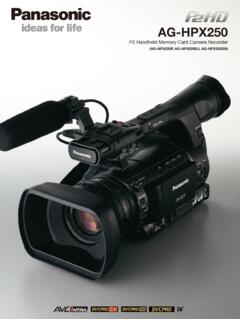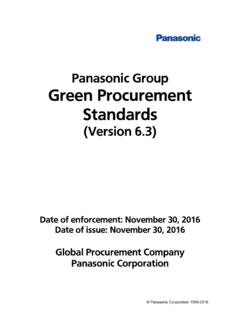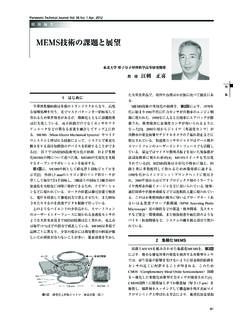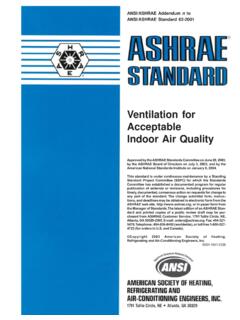Transcription of Operating Instructions - Panasonic
1 AAFE nglishF569361 Model UnitOutdoor UnitCS-E7 PKRCS-E9 PKRCS-E12 PKRCS-E15 PKRCS-E18 PKRCS-E21 PKRCS-E24 PKRCS-E28 PKRCU-E7 PKRCU-E9 PKRCU-E12 PKRCU-E15 PKRCU-E18 PKRCU-E21 PKRCU-E24 PKRCU-E28 PKRO perating InstructionsAir ConditionerOperating InstructionsAir ConditionerThank you for purchasing Panasonic Air Instructions Operating the unit, read these Operating Instructions thoroughly and keep them for future 17/9/2013 8:48:42 AM7/9/2013 8:48:42 AMAAF2Qu31123 The ionly chanProvide maximum comfort, clean air and optimise energy savingECONAVI and AUTO COMFORTE quipped with the human activity sensor, the air conditioner ensures to deliver cool or warm air to you, and keeps the room consistently comfortable with minimum energy To learn for harmful micro-organisms such as viruses, bacteria, etc.
2 To keep air also deactivates viruses and bacteria on the fi lter to keep inside of the unit 27/9/2013 8:48:42 AM7/9/2013 8:48:42 AMAAF3 EnglishQuick guide123 Inserting the batteries1 Pull out the back cover of remote control2 Insert AAA or R03 batteries (can be used ~ 1 year)3 Close the cover231 Clock setting1 Press CLOCK2 Set the time3 Confi rmMILDDRYMODEAIR CONDITIONERMILDDRYMODEAIR CONDITIONER1238mBasic operation1 Select the desired modeDRYAUTOHEATCOOLFAN2 Start/stop the operationPOWER Please note that the OFF indication is on to start. 3 Select the desired temperature Selection range: 16 C ~ 30 C (Not applicable for FAN mode). Operating the unit within the recommended temperature may save : 20 C ~ 24 C. COOL: 26 C ~ 28 C.
3 DRY : 1 C ~ 2 C lower than room temperature. The set temperature selection range can be customized according to requirement. Please consult authorised dealer. To dim or restore the unit s indicator brightness, press and hold for 5 seconds. Use remote control within 8 m from the remote control receiver of the indoor illustrations in this manual are for explanation purposes only and may differ from the actual unit. They are subject to change without notice for future of contentsSafety precautions ..4-5 How to learn ..8-9 Cleaning Instructions ..10 Troubleshooting .. coverAccessories Remote control AAA or R03 batteries 2 Remote control holder Screws for remote control holder 2you, 37/9/2013 8:48:43 AM7/9/2013 8:48:43 AMAAFAAF4 Safety precautionsTo prevent personal injury, injury to others or property damage, please comply with the following: Incorrect operation due to failure to follow Instructions below may cause harm or damage, the seriousness of which is classifi ed as below:WARNINGThis sign warns of death or serious sign warns of injury or damage to Instructions to be followed are classifi ed by the following symbols.
4 This symbol denotes an action that is symbols denote actions unitOutdoor unitPower supplyRemote controlAir inletAir inletAir inletAir inletAir outletAir outletAir outletAir outlet WARNINGI ndoor unit and outdoor unitThis appliance is not intended for use by persons (including children) with reduced physical, sensory or mental capabilities, or lack of experience and knowledge, unless they have been given supervision or instruction concerning use of the appliance by a person responsible for their safety. Children should be supervised to ensure that they do not play with the consult authorised dealer or specialist to clean the internal parts, repair, install, remove and reinstall the unit. Improper installation and handling will cause leakage, electric shock or fi rm with authorised dealer or specialist on usage of any specifi ed refrigerant type.
5 Using refrigerant type other than the specifi ed may cause product damage, burst and injury not install the unit in a potentially explosive or fl ammable atmosphere. Failure to do so could result in fi not insert your fi ngers or other objects into the air conditioner indoor or outdoor unit, rotating parts may cause not touch the outdoor unit during lightning, it may cause electric not expose yourself directly to cold air for a long period to avoid excess not sit or step on the unit, you may fall down controlDo not allow infants and small children to play with the remote control to prevent them from accidentally swallowing the supplyDo not use a modifi ed cord, joint cord, extension cord or unspecifi ed cord to prevent overheating and fi re.
6 47/9/2013 8:48:44 AM7/9/2013 8:48:44 AMAAFAAF5 EnglishTo prevent overheating, fi re or electric shock: Do not share the same power outlet with other equipment. Do not operate with wet hands. Do not over bend the power supply cord. Do not operate or stop the unit by inserting or pulling out the power the supply cord is damaged, it must be replaced by the manufacturer, service agent or similarly qualifi ed persons in order to avoid a is strongly recommended to be installed with Earth Leakage Circuit Breaker (ELCB) or Residual Current Device (RCD) to prevent electric shock or fi prevent overheating, fi re or electric shock: Insert the power plug properly. Dust on the power plug should be periodically wiped with a dry using the product if any abnormality/failure occurs and disconnect the power plug or turn off the power switch and breaker.
7 (Risk of smoke/fi re/electric shock) Examples of abnormality/failure The ELCB trips frequently. Burning smell is observed. Abnormal noise or vibration of the unit is observed. Water leaks from the indoor unit. Power cord or plug becomes abnormally hot. Fan speed cannot be controlled. The unit stops running immediately even if it is switched on for operation. The fan does not stop even if the operation is your local dealer immediately for equipment must be earthed to prevent electrical shock or fi electric shock by switching off the power supply and unplug:- Before cleaning or servicing,- When extended non-use, or- During abnormally strong lightning unit and outdoor unitDo not wash the indoor unit with water, benzine, thinner or scouring powder to avoid damage or corrosion at the not use for preservation of precise equipment, food, animals, plants, artwork or other objects.
8 This may cause quality deterioration, not use any combustible equipment in front of the airfl ow outlet to avoid fi re not expose plants or pet directly to airfl ow to avoid injury, not touch the sharp aluminium fi n, sharp parts may cause not switch ON the indoor unit when waxing the fl oor. After waxing, aerate the room properly before Operating the not install the unit in oily and smoky areas to prevent damage to the not dismantle the unit for cleaning purpose to avoid not step onto an unstable bench when cleaning the unit to avoid not place a vase or water container on the unit. Water may enter the unit and degrade the insulation. This may cause an electric not open window or door for long time during COOL/DRY mode water leakage by ensuring drainage pipe is:- Connected properly,- Kept clear of gutters and containers, or- Not immersed in waterAfter a long period of use or use with any combustible equipment, aerate the room a long period of use, make sure the installation rack does not deteriorate to prevent the unit from falling controlDo not use rechargeable (Ni-Cd) batteries.
9 It may damage the remote prevent malfunction or damage of the remote control: Remove the batteries if the unit is not going to be used for a long period of time. New batteries of the same type must be inserted following the polarity supplyDo not disconnect the plug by pulling the cord to prevent electric precautionsr lack y have cerning ble for d to to ove and k or fi on ifi ed ury o could ning, it for a play om 57/9/2013 8:48:44 AM7/9/2013 8:48:44 AMAUTOCOMFORTAUTNANOE-GNAN nanoeturne Can boff. Inwith ATo deNAN After deactTurni To dishold Nwill no To reshold NAIR SWING(Remo Keep In COswing In HElouveThe vtempe Do noAAF6 MILDDRYMODEAIR CONDITIONERECONAVITo optimise energy savingMODETo select operation modeAUTO - For your convenienceHEAT - To enjoy warm airCOOL - To enjoy cool airDRY - To dehumidify the environmentFAN - To circulate air in the roomMILD DRYTo improve humidity and moisture level This operation reduces air dryness and provides you with a comfortable living environment during COOL mode only.)
10 When vertical airfl ow direction is set to AUTO, it stops at lower position to avoid cold air contact. However, you can adjust the louver direction switch between powerful & quietQUIETPOWERFULNORMALPOWERFUL: To reach temperature quicklyPOWERFUL This operation stops automatically after 4 : To enjoy quiet operationQUIET This operation reduces airfl ow to useAuto OFF/ON buttonUse when remote control is misplaced or a malfunction occurs. Raise the front panel: To use in AUTO mode, press the button once. To use in COOL mode, press and hold the button until 1 beep is heard, then release. To use in HEAT mode, press and hold the button until 1 beep is heard, then release. And press again until 2 beeps are heard, then release. Press the button again to turn and hold for approximately 10 seconds to show temperature setting in C or to restore the remote control to default used in normal control displayIndicatorPOWERTIMERAUTO COMFORTNANOE-GPOWERFULQUIET(Green)(Green )(Orange)(Green)(Blue)(Orange)(Green)Hum an activity sensor and indicatorSunlight sensor and remote control receiverFAN SPEEDTo select fan speed(Remote control display) For AUTO, the indoor fan speed isautomatically adjusted according to the operation 67/9/2013 8:48:44 AM7/9/2013 8:48:44 AMAUTOCOMFORTTo maximise comfortAUTO COMFORTNANOE-GTo purify the airNANOE-G nanoe-G starts automatically when the unit is turned on with OFF/ON.