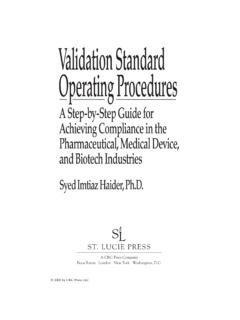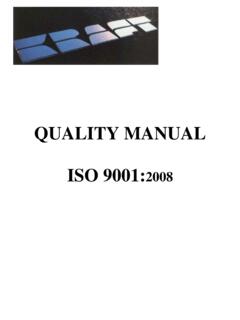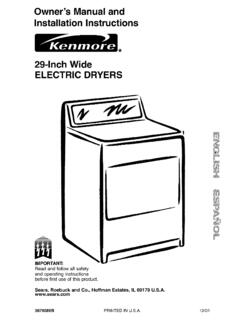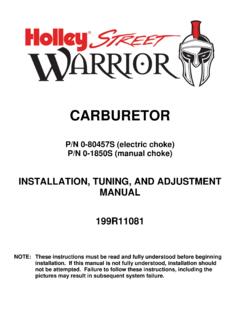Transcription of OPERATION INSTRUCTIONS - elsmar.com
1 OPERATION INSTRUCTIONS ALTRACO, INC. OPERATION INSTRUCTIONS TABLE OF CONTENTS PAGES 1 2 DIAL CALIPER 0-6 PAGES 3 4 ELECTRONIC DIGITAL CALIPER PAGES 5 7 VERNIER CALIPER PAGES 8 9 ELECTRONIC DISC BRAKE CALIPER PAGES 10 11 ELECTRONIC DIGITAL MICROMETER PAGES 12 14 OUTSIDE MICROMETER PAGES 15 16 DIAL INDICATOR PAGES 17 18 6 PC TELESCOPING GAGE SET PAGES 19 20 MAGNETIC BASE Table of Contents DIAL CALIPER 0 6 1. Clean measuring faces before use. 2. Remove cutting chips, dust, burrs and other foreign substances from the piece to be measured. 3. Caliper should be frequently checked to make sure that it is properly zero set. Clean external measuring faces and close the external jaws. If needle does not point at zero, caliper needs to be zero set. Loosen bezel locking screw and rotate bezel at the new position.
2 Open and close the external jaws to verify if needle returns to zero. 4. Reading. Example: The line on beam and on the left of vernier edge is .. = The point of needle is close to line 18 of graduation on dial face ..= ------------------------------- The reading is Page 1 6. Always apply constant force on thumb wheel during measurement and zero setting. 7. Tighten locking screw to hold reading. 8. Measuring faces should be carefully protected from being scratched or damaged. Do not operate abruptly, drop or strike caliper.
3 Page 2 ELECTRONIC DIGITAL CALIPER 1. Clean measuring faces before use. 2. Remove cutting chips, dust, burrs and other foreign substances from the piece to be measured. 3. Buttons: - inch/mm is for mm and inch conversion. - OFF button is to turn off display. - ON-ZERO is to turn on display or set the reading on display to be zero. 4. Caliper should be checked before each use to make sure that it is properly zero set. The reading should be zero when the external jaws are closed, otherwise press ON-ZERO to set zero reading. Open and close the external jaws to verify if reading returns to zero. Page 35. Measurement: 6. One battery will last for one year of continuous use. If there is nothing on the display or the digits flash, battery voltage is too low, please replace battery (the positive side of the battery should face out).
4 If digits do not change when buttons are pressed or vernier is moved, take out battery and put it back after 1 minute. Remove the battery if the caliper is not going to be used for a long period of time. 7. Always apply constant force on thumb wheel during measurement and zero setting. 8. Tighten locking screw to hold reading. 9. Working temperature is 0-40 C. Do not put caliper near strong magnetic field. Keep caliper dry, liquid getting into the caliper will damage electronics. Do not apply voltage on caliper like engraving with electric pen. 10. Measuring faces should be carefully protected from being scratched or damaged. Do not operate abruptly, drop or strike caliper. Page 4 VERNIER CALIPER PRECAUTION: 1. Clean the caliper before use. Make sure the measuring faces are clean.
5 2. Remove cutting chips, dust, burrs and other foreign substances from the piece to be measured. 3. Make sure that the zero lines of the vernier scale coincide with the zero lines of the main scale when the external jaws are closed. 4. Make sure that no slit is observed between two external jaws when they are closed. 5. Vernier caliper body should be lubricated with a small amount of clock oil. 6. Measuring faces should be carefully protected from being scratched, hit or rusty. Do not operate abruptly, drop or shake caliper. Page 51. How to read Example 1 A: 32 B: ---------- C: Example 2 A: (2 + 2 X 1/40 ) B: ------------ C: A is the line of the main scale which is on the left of the zero line of the vernier scale.
6 B is the line of the vernier scale which coincides with a line of the main scale. C is the reading 2. Measurement: 3. Clamping Screw: Tighten the screw to lock the reading when you have to remove the caliper before reading. 4. Fine Adjustment: This is used to control the measuring force. Tighten the clamping screw of the fine adjustment, rotate the adjusting screw to let the Page 6 measuring faces be in good contact with the workpiece, meanwhile the clamping screw must be loose. 5. Precaution for measurement: It is important to apply suitable measuring force on the caliper to get accurate reading. Always use knob of 2310 or the fine adjustment of 2311. Take care to avoid parallax error when reading the vernier scale. Parallax error is caused when viewing from A direction.
7 Please view from B direction. In order to get smooth sliding, rotate the adjusting screw of the fine adjustment to make the fine adjustment close to the vernier before sliding. Page 7 ELECTRONIC DISC BRAKE CALIPER repair part number: DRG6059-2 RS232 computer interface cable (optional) DRG6059-3 fitted case 1. Clean measuring tip and face before use. Remove cutting chips, dust, burrs and other foreign substances from the rotor to be measured. 2. Buttons: - mm/inch is for metric and inch reading conversion. - ABS button is for absolute and relative measuring mode conversion. The normal mode is absolute measuring mode. Press ABS to enter into relative measuring mode, INC appear on display.
8 Press ON ZERO button at any point (this point is called relative zero point ), the reading is zero. In this mode, the reading at a point is the difference between the actual value of this point and the value of relative zero point. Press ABS to exit from relative measuring mode and enter into absolute measuring mode, the reading is absolute value. Press ABS button to enter into relative measuring mode Page 8 again if necessary, the relative zero point is not changed until ON-ZERO is pressed to set a new relative zero point. - ON ZERO is to turn on/off display and set the reading on display to be zero. Press it to set zero reading. Keep pressing it for three seconds to turn off display. Display is automatically turned off in about 5 minutes if gauge is not used. Press ON-ZERO or move vernier to turn display on. 3.
9 Gage should be checked to make sure that it is properly calibrated before each use. The reading should be zero when measuring tip and face are in contact, otherwise press ON-ZERO to set zero reading. Separate and return them to be in contact again to verify if reading returns to zero. 4. Take care that gage is perpendicular to the rotor to prevent measurement error. To assure this, keep the flat measuring face in full contact. 5. To measure a rotor in a position where the display cannot be viewed, press ON-ZERO button and remove gage. Move the measuring tip and face to be in contact and the reading is the actual rotor thickness with a - in front. 6. One battery will last for one year of continuous use. If there is nothing on the display or the digits flash, battery voltage is too, please replace battery (the positive side of the battery should face out).
10 If digits do not change when buttons are pressed or vernier is moved, take out battery and put it back after 1 minute. Remove the battery if the caliper is not going to be used for a long period of time. 7. Always apply constant force on thumb wheel during calibration and measurement. 8. Tighten locking screw to hold reading. 9. Working temperature is 32-72 F. Do not put gage near strong magnetic field. Keep gage dry, liquid getting into the caliper will damage electronics. Do not apply voltage on gage like engraving with electric pen. 10. Measuring tip and face should be carefully protected from being scratched or damaged. Do not operate abruptly, drop or strike gage. Page 9 ELECTRONIC DIGITAL MICROMETER 1. Keys Page 10 2.