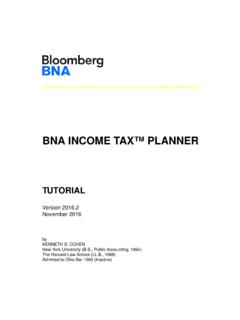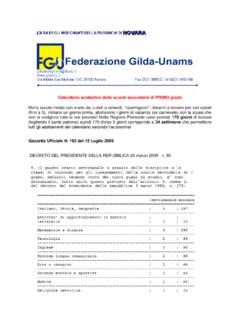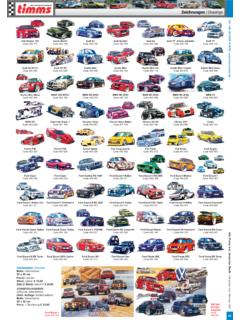Transcription of OPERATIONS GUIDE - bloombergtaxtech.com
1 Page 1 Wednesday, April 11, 2018 11:01 AM. :::::::::::::::::::::::::::::::::::::::: :::::::::::::::::::::::::::::::::::::::: :::::::::::::::::::::::::::::::::::::::: ::::::::::::::::::::::::::::::::::: INCOME TAX PLANNER . OPERATIONS GUIDE . Version April 2018. by KENNETH S. COHEN. New York University ( , Public Accounting, 1964). The Harvard Law School ( , 1968). Admitted to Ohio Bar 1969 (Inactive). Page 2 Wednesday, April 11, 2018 11:01 AM. :::::::::::::::::::::::::::::::::::::::: :::::::::::::::::::::::::::::::::::::::: :::::::::::::::::::::::::::::::::::::::: ::::::::::::::::::::::::::::::::::: COPYRIGHT.
2 2018 Bloomberg Tax Technology. All rights reserved. ISSN: 2169-8772. Microsoft, Microsoft Excel, Microsoft Word, Windows Explorer, Windows Server 2008, Windows Server 2012, Windows Server 2016, Windows 7, Windows 8, Window , and Windows 10 are either registered trademarks or trademarks of Microsoft Corporation in the United States and/or other countries. Lotus and 1-2-3 are trademarks of Lotus Development Corpora- tion. Novell and Novell Quattro Pro are trademarks of Novell, Inc. Adobe, Acrobat, and Reader are either registered trademarks or trademarks of Adobe Systems Incorporated in the United States and/or other countries.
3 WordPerfect is a registered trademark of WordPerfect Corporation. Subject to the terms and conditions of the Bloomberg Tax Technology License Agreement. This publication is designed to provide accurate and authoritative informa- tion in regard to the subject matter covered. It is provided with the understanding that the publisher is not engaged in rendering legal, account- ing or other professional service. If legal or accounting advice or other expert assistance is required, the services of a competent professional should be sought. The material contained in Bloomberg Tax Technology's Income Tax Planner application and documentation is supplied without representation or warranty of any kind.
4 The Bureau of National Affairs and the author, therefore, assume no responsibility and shall have no liability, consequential or otherwise, of any kind arising from the use of the program software, manuals, any part thereof, or any supplementary programs and materials subsequently issued by Bloomberg Tax Technology. Duplication of the Income Tax Planner OPERATIONS GUIDE , in part or in whole, is prohibited without express permission of Bloomberg Tax Technology. Page 3 Wednesday, April 11, 2018 11:01 AM. :::::::::::::::::::::::::::::::::::::::: :::::::::::::::::::::::::::::::::::::::: :::::::::::::::::::::::::::::::::::::::: :::::::::::::::::::::::::::::::::::::::: ::::::::: CONTENTS.
5 Chapter 1 Introduction .. 11. About this GUIDE .. 11. Customer Support .. 11. Conventions Used in this GUIDE .. 12. Keyboard .. 12. Mouse Pointers .. 12. Getting to Know the Program .. 12. Introduction to Income Tax Planner .. 12. Opening the Program .. 14. Parts of the Screen .. 14. Program Calculations and Features .. 21. Assumptions .. 30. Loading Files from Previous Versions .. 30. Opening a Client File .. 31. Installing Program Updates .. 31. Chapter 2 Worksheets & Menus .. 33. Overview of Worksheets .. 33. Types of Worksheets .. 33.
6 Types of Rows .. 34. What is an Active Worksheet? .. 34. When to Use Subworksheets .. 34. Why Are Some Worksheets Activated Automatically? .. 34. Use Subworksheets for Best Results .. 35. Which Worksheets Do I Need? .. 35. Parts of a Worksheet .. 35. Selecting a Worksheet .. 36. Numeric Data Entry and Cursor Movement .. 38. Changing Information on a Worksheet .. 38. Custom Worksheets .. 39. Overview of Menus .. 46. File Menu .. 46. Edit Menu .. 47. Assumptions Dialog .. 49. Worksheets Menu .. 50. Graph .. 52. Client Letter .. 52. Options Menu.
7 53. Help Menu .. 53. Page 4 Wednesday, April 11, 2018 11:01 AM. :::::::::::::::::::::::::::::::::::::::: :::::::::::::::::::::::::::::::::::::::: :::::::::::::::::::::::::::::::::::::::: :::::::::::::::::::::::::::::::::::::::: ::::::::: Chapter 3 File Menu .. 55. Overview .. 55. New Client File .. 56. Open Client File .. 56. Closing a Client File .. 57. Loading Client Files Linked to Other Applications .. 57. Common Options and Buttons .. 58. Merge Client File .. 61. Custom worksheets .. 61. Individual Activities & Securities .. 62. Merge Conflicts & Merge Conflict Log.
8 62. Save Client File .. 62. Save vs. Auto Backup .. 63. Save Client File As .. 63. Saving Linked Client Files under a Different Name .. 64. New Client Letter .. 65. Open Letter Template .. 65. Save Letter Template As .. 66. Default Letter Template .. 67. Page Setup .. 67. Print .. 68. Don't Print .. 69. One Worksheet per Page .. 70. Use Default Header/Footer if No Other Header/Footer .. 70. Font .. 70. Margins .. 72. Columns .. 73. Header/Footer .. 74. Style .. 76. Print Preview .. 80. Hide/Show List .. 82. Next .. 82. Previous .. 82. Zoom In/Out.
9 82. Print .. 83. Print Page .. 83. Setup .. 84. Font .. 84. Margins .. 84. Close .. 87. Print .. 88. Worksheet Range .. 88. Copies .. 90. Print To .. 91. Page 5 Wednesday, April 11, 2018 11:01 AM. :::::::::::::::::::::::::::::::::::::::: :::::::::::::::::::::::::::::::::::::::: :::::::::::::::::::::::::::::::::::::::: :::::::::::::::::::::::::::::::::::::::: ::::::::: Setup .. 93. Analyzer Setup .. 93. Preview .. 96. Printer .. 96. Send To .. 97. Sending an Analysis as an IT Attachment .. 97. Sending an Analysis as a PDF Attachment .. 98. Erase Worksheets.
10 98. Erase Worksheet Data .. 99. Erase Worksheet Data and Zap Custom Worksheets .. 100. Previously Loaded Client Files .. 100. Exit .. 101. Chapter 4 Edit Menu .. 103. Overview .. 103. Edit Menu Commands .. 105. Cell Commands .. 106. Worksheet Commands .. 121. Custom Worksheet Commands .. 123. Graph Commands .. 123. Client Letter Commands .. 123. Dynamic Data Exchange Links .. 123. Linking Data to/from Another Application .. 130. Note command (Edit menu) .. 140. Chapter 5 Assumptions .. 143. Assumptions Overview .. 143. Assumptions Items.