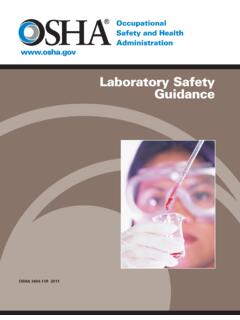Transcription of Operations Manual - Stryker Medical - Tech Web
1 2 011/12 B. 23002-509-001 REV parts or technical assistance call:USA: 1-800-327-0770 Operations ManualSecure II MedSurg BedModel REV B3 Table of ContentsSymbols and ..8 Intended Use Styker 3002 Secure Use iBed Wireless with iBed Awareness ..8 Specifications ..8 Mattress Specifications ..9 Bed Tips and Tips and Awareness Option ..13iBed Wireless Option ..14 Setup Wireless Option ..16 Base Operation Guide ..17 Brake Pedal Pedal Operation (Beds without the Zoom Drive Wheel Option)..17 Litter Operation Guide ..18 CPR Emergency Prop Usage ..18 Fracture Frame Bag Hooks Restraint Strap Locations ..18 Positioning Control Panel Lights ..19 Operating Light Usage ..21 Nurse Call Backup Battery (Optional Equipment)..21 Using the 110 Volt Outlet (Optional Equipment)..21 CPR Board Usage (Optional Equipment)..21 Footboard Operation Control Panel Guide.
2 22 LED Display Panel Lockout System Bed Exit (Optional Equipment)..24 Chaperone Bed Exit With Zone Control (Optional Equipment) ..25 Chaperone Zone System Operation System Control Panel Guide (Optional)..27 Preparing The Bed For Patient Stay / Zeroing The Scale System ..29 Activating The Scale System And Displaying Patient Weight ..2943002-509-001 REV B of ContentsAdding Or Removing Items During A Patient s The Patient s The Weight Patient Weight In Gain / Loss The Numerical Value Of Displayed Pendant Operation Guide ..34 Zoom Option Operation Guide ..35 Drive Wheel End Control Panel Charging And iBed Awareness Operation Guide ..39 Footboard Control Panel Buttons ..39 Footboard Control Panel Indicators: Footboard ..42 LED Indicators: Menu Awareness Awareness Light Bar ..49iBed Awareness Side LEDs ..49iBed Awareness Button ..49iBed Awareness Monitoring and Alarms.
3 50 Low Height ..50 Bed Alarm Conditions ..51iBed Awareness Locks ..51 Fowler 30+ Lock button ..51 Bed Motion Lock ..52 Patient Control Infrared (IR) Module ..53 Optional iBed Siderail Function Guide ..56 Outside Siderail Function System Operation Guide (Continued) REV B5 Table of ContentsRecycling Passport ..61 EMC ..76 Limited Warranty ..76To Obtain Parts and Service ..76 Service Contract Coverage ..76 Service Contract Programs ..77 Return Merchandise ..77 International Warranty REV To Table of ContentsSymbols and DefinitionsWarning, consult accompanying documentationSafe Working Load SymbolDangerous Voltage Symbol~Alternating CurrentDirect CurrentProtective Earth TerminalPotential Equalization SymbolType B Equipment: equipment providing a particular degree of protection against electric shock, particularly regarding allowable leakage current and reliability of the protective earth 1 Equipment.
4 Equipment in which protection against electric shock does not rely on BASIC INSULATION only, but which includes an additional safety precaution in that means are provided for the connection of the EQUIPMENT to the protective earth conductor in the fixed wiring of the installation in such a way that ACCESSIBLE METAL PARTS cannot become live in the event of a failure of the BASIC INSULATION. Mode of Operation: ContinuousIPX4 protection from liquid splashMedical Equipment Classified by Underwriters Laboratories Inc. with Respect to Electric Shock, Fire, Mechanical and Other Specified Hazards Only in Accordance with UL 60601 1, First Edition (2003) and CAN/CSA No. M90 with updates 1 and 2 and IEC 60601-1 (1998) with Amendment 1 (1991) and Amendment 2 (1995).In accordance with European Directive 2002/96/EC on Waste Electrical and Electronic Equipment, this symbol indicates that the product must not be disposed of as unsorted municipal waste, but should be collected separately.
5 Refer to your local distributor for return and/or collection systems available in your country. Non-ionizing radiation; RF transmitter (WiFi)This icon means the iBed Locator is icon means the iBed Locator is not icon means the Network is icon means the Network is not REV B7 Return To Table of ContentsWARNING/CAUTION/NOTE DEFINITIONThe words Warning, Caution and Note carry special meanings and should be carefully the reader about a situation, which if not avoided, could result in death or serious injury. It may also describe potential serious adverse reactions and safety the reader of a potentially hazardous situation, which if not avoided, may result in minor or moderate injury to the user or patient or damage to the equipment or other property. This includes special care necessary for the safe and effective use of the device and the care necessary to avoid damage to a device that may occur as a result of use or provides special information to make maintenance easier or important instructions and Definitions83002-509-001 REV To Table of ContentsIntroductionThis Manual is designed to assist you with the operation of the Model 3002 Secure II MedSurg Bed.
6 Read it thoroughly before using the USE STYKER 3002 SECURE IIThis device is an AC-powered adjustable hospital bed intended for Medical purposes that consists of a bed with abuilt-in motor and remote controls that can be operated by the patient to adjust the height and surface contour of thebed. The device includes movable and latchable USE iBED WIRELESS WITH iBED AWARENESSThe intended use for the iBed Wireless (with iBed Awareness) is to assist clinical staff to monitor bed parameters on specific Stryker beds. The desired bed parameters will be set by clinicians at the bedside. The iBed Wireless software is intended to be used only with specifically enabled Stryker beds that have been verified and validated with the iBed Wireless software, and is not intended to provide bed status information for non- Stryker beds. The iBed Wireless software is not intended to communicate any patient status information, nor to permanently store any type of data.
7 The iBed Wireless with iBed Awareness System is not intended to provide automated treatment decisions or as a substitute for professional healthcare judgment. The iBed Wireless with iBed Awareness System is not a replacement or substitute for vital signs monitoring or alert equipment. All patient Medical diagnosis and treatment are to be performed under direct supervision and oversight of an appropriate health care Working LoadNote: Safe Working Load indicates the sum of the patient, mattress, and accessory lbs227 kg Scale System Capacity (optional equipment). Loads weighing up to500 lbs227 kgScale System Accuracy (optional equipment) 2 pounds at 0 - 10 Trendelenburg for patients weighing 100 pounds or less 2% of the total patient weight at 0 - 10 Trendelenburg for patients weighing greater than 100 poundsOverall Length/WidthStandard Bed (Inside US and Canada)Siderails Up93 x 236 cm x 108 cmSiderails Down93 x 40 236 cm x cmStandard Bed (Outside US and Canada)Siderails Up93 x 236 cm x 108 cmSiderails Down93 x 36 236 cm x 92 cmShort Bed (Inside US and Canada)Siderails Up85 x 216 cm x 108 cmSiderails Down85 x 36 216 cm x 92 cmZoom Bed (Inside US and Canada)Siderails Up95 x 241 cm x 108 cmSiderails Down95 x 40 241 cm x cmZoom Short Bed (Inside US and Canada)
8 Siderails Up87 x 221 cm x 108 cmSiderails Down87 x 36 221 cm x 92 cmPatient Sleep Surface - Standard BedPatient Sleep Surface - Short Beds84 x 35 213 cm x 89 cm76 x 35 193 cm x 89 cmBed Height to Top of Seat Litter - 6 CastersStandard16 to 30 cm to 76 cmBeds with Zoom x 30 50 cm x 76 cmShort Beds w/Zoom x 30 52 cm x 76 REV B9 Return To Table of ContentsIntroductionLitter Platform to Top of SiderailFull UpHead End 40 cmFull UpFoot End cmOutside US/CanadaHead End Siderail15 cmOutside US/CanadaFoot End Siderail14 cmSpace Between Siderails (Full Up)Outside the US and (8 ) cmKnee Gatch Angle0 to 40 Fowler Angle0 to 60 Trendelenburg/Reverse TrendelenburgNon-ZoomTrend12 1 Rev. Trend-10 1 Zoom Trend10 1 Rev. Trend-10 1 Electrical Requirements - all electrical requirements meet UL 2601 VAC, 60 Hz, AOptional: 230 VAC, 50/60 Hz, AWireless Radio (iBed Wireless Option) b/g, GHz Minimum Operational Signal Strength: -65 dB Supported Securities: WEP WPA-PSK (TKIP)WPA2-PSK (CCMP/AES) Supports IPv4 and DHCPv4 Outlet Option110 VAC, 60 Hz, A(not available with Zoom Option)iBed Wireless(Optional Wireless Connection)iBed Locator(Wall Module) Uses infrared based Stryker proprietary communication Module(Bed) Uses infrared based Stryker proprietary communication scheme.
9 Communication is line of sight Module(Bed) Communication scheme used is IEEE b/g ( GHz Band)MATTRESS SPECIFICATIONST hickness6 cmWidth>= 35 >= cm Length>= 84 >= cmILD80 kgThe above stated mattress specifications assist in ensuring the product conforms to HBSW and IEC reserves the right to change specifications without listed are approximate and may vary slightly from unit to unit or by power supply (CONTINUED)103002-509-001 REV To Table of ContentsFootboardControlPanelFOOT ENDPATIENT SRIGHTPATIENT SLEFTHEAD ENDCPR ReleaseHandleSiderail andFracture FrameMountSteerPedalBrake andFracture FrameMount (Behind Foot Board)Foley Bag Hooks(Standard)Bed REV B11 Return To Table of ContentsSAFETY TIPS AND GUIDELINESB efore operating the Secure Bed, it is important to read and understand all information in this Manual . Carefully read and strictly follow the safety guidelines listed on this page.
10 It is important that all users have been trained and educated on the inherent hazards associated with the usage of electric beds. WARNING Danger: Explosion hazard. Do not use in the presence of flammable anesthetics. Always apply the caster brakes when a patient is getting on or off the bed. Always keep the caster brakes applied when a patient is on the bed (except during transport). After the brake pedal is applied, push on the bed to ensure the brakes are locked. Serious injury could result if the bed moves while a patient is getting in or out of bed. Ensure the brakes are completely released prior to attempting to move the unit. Attempting to move the unit with the brakes actuated could result in injury to the user and/or patient. Do not attempt to move the foot end of the bed laterally when the steer pedal is activated. When the steer pedal is activated, the steer caster at the foot end of the bed cannot swivel.