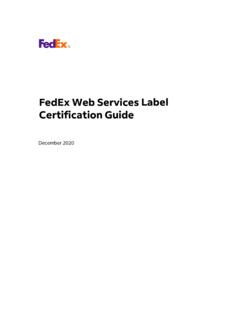Transcription of Operator’s Manual - datamax-printers.com
1 Operator s ManualDatamax InternationalHerbert House12 Elizabeth Way, PinnaclesHarlow, Essex CM19 5FE UKPhone: +44 1279 772200 Fax: +44 1279 424448 Asia-Pacific19 Loyang Way#01-01 CILC BuildingSingapore 508724 Phone: +65 542-2611 Fax: +65 542-3611 Corporate Headquarters4501 Parkway Commerce , Fl 32808 Phone: 407-578-8007 Fax: 407-578-8377 Copyright Information:CG Triumvirate is a trademark of Agfa Times based upon Times New Roman under license from the Monotype and Windows NT are trademarks and Microsoft is a registered trademark ofMicrosoft and Novell are registered trademarks of Novell, is a registered trademark of Xerox other brand and product names are trademarks, service marks, registered trademarks,or registered service marks of their respective (Software) AgreementThe enclosed Firmware (Software) resident in the printer is owned by Licensor or itssuppliers and is licensed for used only on a single printer in the user s Trade or User agrees not to, and not to authorize or permit any other person or party toduplicate, or copy the Firmware or the information contained in the non-volatile orprogrammable memory.
2 The firmware (Software) is protected by applicable copyrightlaws and Licensor retains all rights not expressly granted. In no event will Licensor or itssuppliers be liable for any damages or loss, including direct, incidental, economic,special, or consequential damages arising out of the use or inability to use the Firmware(Software).Information in this document is subject to change without notice and does not represent acommitment on the part of datamax Barcode Products Corporation. No part of thismanual may be reproduced or transmitted in any form or by any means, for any purposeother than the purchaser's personal use, without the expressed written permission ofDatamax rights reserved. Printed in the United States of America. Copyright 2002 by datamax CorporationPart Number: 88-2241-01 Revision: HAgency Compliance and Approvals:C US ListedUL1950 Information Technology No.
3 950-M93EN60950 For 230 Volt Operation (Europe): Use a cord set, marked HAR, consisting of a min H05VV-F cord which has a minimum squaremm diameter conductors, provided with an IEC 320 receptacle and amale plug for the country of installation rated 6A, 250VF r 230 Volt (Europa): Ben tzen Sie ein Kabel, das mit HAR markiert ist, bestehend mindestens aus einem H05VV-F Kabel, dasmindestens 0,75 Quadratmillimeter Drahtdurchmesser hat; sowie eineIEC320 Steckdose und einen f r das Land geeigneten Stecker, 6A,250 an Energy Star Partner, the manufacturer has determined that thisproduct meets the Energy Star guidelines for energy manufacturer declares under sole responsibility that this productconforms to the following standards or other normative documents:EMC: EN 55022 (1993) Class BEN 50024 (1998)Safety: This product complies with the requirements ofEN 60950/All:1997 Gost-RResolution & M.
4 , No. 799/99 FCC : This device complies with FCC CFR 47 Part 15 Class A.; Note:This equipment has been tested and found to comply with the limits for aClass A digital device, pursuant to Part 15 of the FCC Rules. These limitsare designed to provide reasonable protection against harmfulinterference when the equipment is operated in a commercialenvironment. This equipment generates, uses, and can radiate radiofrequency energy, and if not installed and used in accordance wi th theinstructions in this Manual , it may cause harmful interference to radiocommunications. Operation of this equipment in a residential area is likelyto cause harmful interference in which case the user will be required tocorrect the interference at his own Safety Instructions:The exclamation point within an equilateral triangle is intended toalert the user to the presence of important operating andmaintenance instructions in the literature accompanying this unit has been carefully designed to provide years of safe, reliableperformance.
5 However, as with all electrical equipment, there are some basicprecautions that you should follow to avoid personal injury or damage to theprinter: Before using the printer , carefully read all the installation and operatinginstructions. Observe all warning instruction labels on the printer . Install the printer on a flat, firm surface. Do not place the printer on or near a heat source. To protect your printer from overheating, make sure no openings on theprinter are blocked. Never insert anything into the ventilation slots and openings of the printer . Do not use the printer near water or spill liquid into it. Ensure that the AC power source matches the ratings listed for the printer .(If unsure, check with your dealer or local utility provider.) Do not place the AC power cord where it can be stepped on.
6 If the ACpower cord becomes damaged or frayed, replace it immediately. If the printer ever needs repair, consult only qualified, trained servicepersonnel. No user-serviceable parts are inside; do not remove the About the Standard Optional Features .. Option Hardware Compo nents .. 7 Getting Unpacking the Inspection .. Additional Requirements .. Media and Ribbo n Selection .. Print Quality Controls .. 11 Setting Up the Communicatio Loading Media .. Roll Fan-Fold Media .. Media Sensor Adjustment .. Loading Ribbon .. Quick Media Calibratio n .. Outputting Labels .. Rewinding .. On-Demand Dispensing .. Cutting .. 28iiUsing the Front Operatio Ready Mode: Normal Operatio n.
7 Menu Mode: Quick Test Mode: Print Test Indicator Lights .. Resetting the Soft Level One Level Two The Menu System .. Entrance and Exit Prompts .. Media Print Co printer Optio System Communicatio Diagnostics .. Display Messages .. User Prompts and Co ndition Messages .. Quick Test Mode .. Print Quality Label .. Configuration Label .. Quick Ribbon Test Dot Test Pattern Validatio n User Defined 66 Adjusting and Maintaining the Media Sensor Standard Calibratio Advanced Entry Calibratio Printhead Adjustments .. Leveling Cam Adjustment .. Burn Line Adjustment .. Printhead Maintenance Cleaning the Cleaning the Platen Roller.
8 Cleaning Interior and Exterior Surfaces .. Applicatio n Program Updates .. Updating from the Ready Mode .. Updating from the Download Mode .. Possible Problems during an Boot Loader Program Problem Resolution .. Fault and Warning Hex Dump Mode .. 101 printer General Specifications .. Media and Ribbo n Requirements .. 105 Appendix AASCII Control Code Chart .. 107 Appendix BAvailable Fonts and Bar Codes .. 109 Appendix CModule Assignments .. 117 Print Reso lutions and Maximum Label Widths .. 117 Available Speeds and Default 118 Appendix DGPIO Port 119ivAppendix EMenu System Multi-Language 121 Advance File Handling Information .. 124 Appendix FSaving a Configuratio n File .. 127 Warranty 133I-Class1 printer About the PrinterCongratulations on your purchase of an I-Class printer .
9 The I-Class family,hereafter referred to as the printer , blends the rugged durability of die-castconstruction with state-of-the-art electronics and user-friendly features toredefine the standard in industrial thermal Manual provides all the information necessary for everyday printeroperation. To begin printing labels, refer to the instructions provided with thelabel-creation softw are yo u have chose n. If yo u w ish to w rite custo m labelprograms, a copy of the I & W Class Programmer s Manual is included on theenclosed datamax Accessories CD; otherwise, a copy may be downloaded fromour web site at printer s model number is located on the Serial Tag on the back of the model offers many standard and optional features, as detailed in thefollowing FeaturesThis printer offers the following standard features.
10 I-Class Standard Features ListingMo de lFeature420642084212430844064604 Printhead Density (DotsPer Inch)203203203300406600 Direct Thermal Printing XXXXXXOn-Demand and BatchPrintingXXXXXXR otating Media HubXXXXXXM edia Tear BarXXXXXXFan-fold media capabilityXXXXXXF lash memory1MB1MB2MB2MB2MB2 MBSDRAM8MB8MB16MB 16MB 16MB 16 MBRS-232 interface portXXXXXXIEEE 1284 Compliantparallel interface portXXXXXXL iquid Crystal DisplayXXXXXXEFIGS (multi-languagedisplay and co nfi gurationlabel support)XXXXXXAGFA Scalable font Features (available except as noted)The printer offers the following optional features:Cutter, Light-Duty (Backing-Only)A rotary-type mec hanis m to a uto matically c ut material with a ma xi mumthickness of .005 (.127 mm) into minimum lengths of inches ( mm).An adjustable tray to collect up to 200 cut labels and tags is also , Standard DutyA rotary-type mec hanis m to a uto matically c ut material with a ma xi mumthickness of.