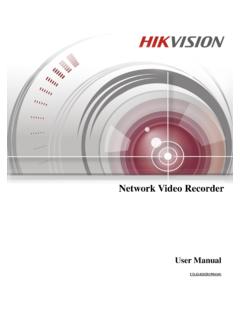Transcription of OPERATOR’S MANUAL FOR DMS 300-3A HOLTER …
1 operator S MANUAL FOR DMS 300-3A HOLTER ECG recorder 2 WARNING Only a physician can order a HOLTER ECG test. WARNING Only the ordering physician can decide on the application technique used for affixing electrodes to the patient s body. WARNING Only the ordering physician can determine the length of time for a HOLTER ECG recording. WARNING Do not modify or alter electrode Lead Wires for any reasons. 3 Table of Contents Page Description of Device ..4 Indications for Patient Electrode Hook-Up Lead Optional ENROLL of Patient Reviewing the ECG Patient Downloading the HOLTER ECG Viewing Real-Time 4 DMS 300-3A HOLTER ECG recorder Description of Device The DMS 300-3A recorders can record a continuous HOLTER ECG for a period of time of up to four (4) days.
2 The read-in sample rate is 4,096 samples per second. The memory is 512 MB. The memory is built onto the recorder s circuit board. The recorder is a 3-channel ECG recording device. It is a miniature device with a weight of two (2) ounces. The miniature dimensions are x x .75 inches. The recorder is powered by a single AAA battery. The recorder permits a selection of one of three ECG Cables. One ECG Cable is a 5-electrode cable with Lead Wires of 60 cm in length. The second ECG Cable is a 5-electrode cable with Lead Wires of 110 cm in length. The third ECG Cable is a 7-electrode cable with Lead Wires of 110 cm in length.
3 There are two (2) other cables that are used with the recorder . There is a Download Cable that transfers the HOLTER ECG file from the 300-3A to the hard disk of the HOLTER Software PC. There is a Patient Isolation Cable that allows the real-time ECG from the recorder to be displayed on a PC. The first 10-minutes of the recording is a high resolution ECG recording at 1,024 samples per second for each of the three (3) ECG channels. 5 Indications for Use Per USA FDA 510(k) Number: K062959 Dated 16 October 2006 DMS 300-3 HOLTER ECG Recorders Regulation Number: 21 CFR Regulatory Class: Class II Product Code: 74 MWJ Indications for Use: The Indications for Use of the modified DMS 300-3 recorder is indicated for use in a clinical setting, by qualified medical professionals only, for recording multi- lead ECG data of patients during a minimum ambulatory time period of 24-hours.
4 It is not a life-supporting system, and is not connected to an AC power source. The intended uses of the modified DMS 300-3 is exactly the same as the predicate devices (DMS 300-7 and 300 ECG recorders). Ambulatory multi-day electrocardiography is used for the below indications: Evaluation of patients with symptoms suggesting arrhythmias. Evaluation of patients with pacemakers. Evaluation of patient heart rate changes and QRS interval changes. Evaluation of patient responses to drug therapy treatment. 6 Patient Electrode Hook-Up Preparation Digital HOLTER recorders operate at a high frequency and at very high sample rates.
5 This provides better ECG resolution. As a result, patient skin preparation at the electrode sites is an important process. Only the ordering physician can determine the actual skin preparation for each individual patient. General application techniques are as follows: 1. Scrub each electrode site per the ordering physician instructions to remove the dead skin, as well as the skin oil and dirt. 2. Clean the scrubbed site with physician approved alcohol. 3. Use disposable electrodes that are recommended by the ordering physician. 4. Snap the electrode onto the Lead Wire before placing the electrode on the patient s skin.
6 5. Place the electrode on the desired physician recommended location. 6. Electrodes should be placed on bony-type surfaces. Avoid muscle or fat locations for placing the electrodes. 7. The patient should be standing, or sitting in an upright position when applying electrodes. 8. The ordering physician will determine if a 4-electrode, or a 5-electrode, or a 7-electrode ECG Cable will be used. 9. With the Lead Wire, make a circular stress loop about inches from the electrode site. Place a tape over the x in the stress loop. If done properly, a tug on the Lead Wire will only make the diameter of the circular stress loop smaller, and not tug on the Lead Wire at the electrode site.
7 10. Prepare a circular stress loop for each Lead Wire connected to an electrode. 11. Typical electrode sites are shown in next pages. However, only the ordering physician is responsible for the placement of electrodes. 7 Standard 7-Lead 3 Channel Hookup The above photo shows a standard 7-Lead 3 Channel Hookup. The leads are as follows: Channel 1 V5 1 - Red (+) 2 - White (-) Channel 2 V1 5 -Brown (+) 4 - Black (-) Channel 3 V3 7 - Orange (+) 6 - Blue (-) Ground 3 - Green 8 Standard 7-Lead 3 Channel Hookup The above photo shows a standard 7-Lead 3 Channel hookup.
8 The leads are as follows: Channel 1 V5 1 - Red (+) 2 - White (-) Channel 2 V1 5 - Brown (+) 4 - Black (-) Channel 3 aVF 7 - Orange (+) 6 - Blue (-) Ground 3 - Green 9 7-Lead 3 Channel Orthogonal Hookup The above photo shows a 7-Lead 3 Channel Orthogonal hookup. This is the only hookup you should use if you are acquiring data for SAECG or 12-Lead ECG information. The leads are as follows: Channel 1 X 1 - Red (+) 2 - White (-) Channel 2 Y 5 - Brown (+) 4 - Black (-) Channel 3 Z 7 - Orange (+) 6 - Blue (-) Ground 3 - Green 10 Standard 5-Lead 3 Channel Hookup The above photo shows a standard 5-Lead 3 Channel Hookup.
9 The leads are as follows: Channel 1 V5 1 Red (+) 2 White (-) Channel 2 V1 5 Brown (+) 2 White (-) Channel 3 V3 7 Orange (+) 2 White (-) Ground 3 Green 11 Optional ENROLL of Patient Data into the recorder Prior to placing the battery into the DMS 300-3A recorder , you may want to enroll the patient s demographic data into the storage memory of the recorder . This is a back-up security measure for writing the patient data into the recorder , which will then be automatically correlated with the HOLTER ECG report for this particular patient.
10 The ENROLL process is as follows: 1. Make certain that Download Cable is connected to both the DMS 300-3A recorder and the HOLTER Software PC. There is no need to load a driver for this cable. The HOLTER Software PC will automatically recognize the Download Cable. 2. Before you connect the Download Cable to both the recorder and the HOLTER PC, make certain that there is no battery in the recorder . 3. You now need to enter into the HOLTER ECG program that is installed in the HOLTER Software PC. 4. On the Windows Desktop display, double-click on the HOLTER icon.