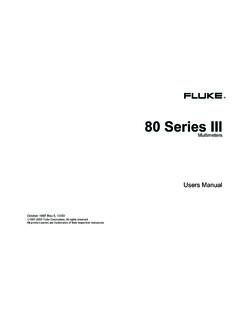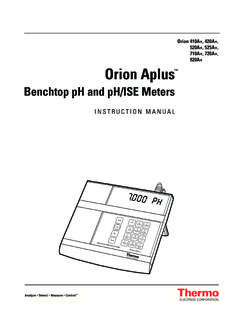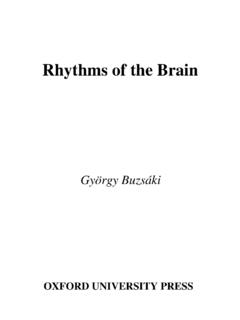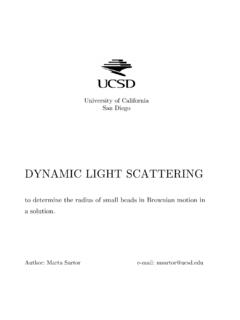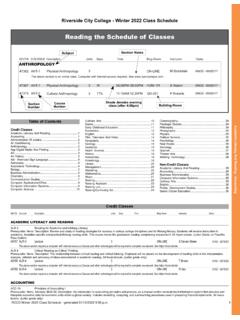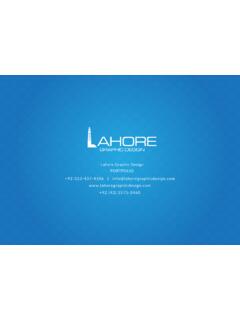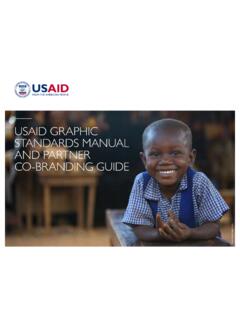Transcription of Optical Design Program User's Manual July 8, 2011
1 ZEMAX Optical Design ProgramUser's ManualJuly 8, 2011 Radiant ZEMAX noticeZEMAX is a registered trademark of Radiant ZEMAX LLC Copyright Radiant ZEMAX LLC 1990%2011. All rights other product names or trademarks are property of their respective in this Manual is subject to change without notice and does not represent a commitment onthe part of the vendor. The software described in this Manual is furnished under a license agreementand may be used or copied only in accordance with the terms of the ZEMAX LLC (RZ) provides this publication "as is" without warranty of any kind, either expressor implied, including but not limited to the implied warranties or conditions of merchantability or fitnessfor a particular purpose. In no event shall RZ be liable for any loss of profits, loss of business, loss ofuse or data, interruption of business, or for indirect, special, incidental, or consequential damages ofany kind, even if RZ has been advised of the possibility of such damages arising from any defect or errorin this publication or in the OF CONTENTSINTRODUCTIONC hapter 1 About this document.
2 37 What does ZEMAX do? ..37 What doesn't ZEMAX do?..37 Learning to use processor computers ..38 Installation on the of technical support ..39 Policy on bug INTERFACEC hapter 2 Introduction ..41 Types of windows ..41 Main window operations ..41 Editor windows windows the annotation pan and zoom ..45 Text windows operations ..45 Dialog long computations ..46 Summary of useful shortcuts ..47 Using the Windows file types by extension ..48 CONVENTIONS AND DEFINITIONSC hapter 3 Introduction ..51 Active magnification ..51 Apodization ..51 Back focal limited ..52 Edge focal pupil pupil pupil diameter ..53 Exit pupil angles and by stop space F/# ..54 Image space numerical aperture (NA)..54 Lens ray ..54 Maximum systems ..55 Non%sequential ray field field field pupil space numerical data.
3 57 Paraxial and parabasal rays ..57 Paraxial image height ..58 Paraxial working F/# ..58 Primary wavelength .. and Tangential ..59 Semi% ray tracing ..59 Special characters ..60 Strehl apertures ..60 System .. internal reflection (TIR) ..60 Total track .. factors ..61 Virtual F/#..62 FILE MENUC hapter .. Session Files ..65 Backup To Archive From Archive File ..66 Program Mode ..67 Insert Lens .. 1%12, Colors 13% 1%16, Buttons 17%32, Buttons 33% Bar .. used MENUC hapter 5 Lens and deleting surfaces ..75 The surface number , copying, and pasting surface surface comments ..76 Entering radii thickness glass data ..76 Entering semi%diameter conic data ..76 Entering parameter data ..76 The Surface Properties dialog properties type DLL ..77 Surface Color ..77 Surface Surface Surface Global Coordinate Cannot Be This properties draw Rays To This Surface.
4 78 Skip Rays To This Not Draw This Not Draw Edges From This Local Edges Substrate and Thickness ..79 Surface properties aperture tab ..79 Aperture type and other aperture type codes and projection on non%plane surfaces ..80 Aperture decenters and defined apertures and obscurations ..80 The UDA file properties scattering tab ..84 Surface scattering tilt/decenter tab ..84 Using the Coordinate physical optics tab ..86 Surface coating tab ..86 Setting and removing and removing .. Function ..88 Menu .. Data ..92 Menu .. Editor Tools ..96 Replicate Polygon Object ..96 Combine Reference Source Ray From Last Geometry Error Z Point Polar Detector Data as Source File ..98 Save Detector Detector Data ..99 Playback ZRD on NSC Trace , Redo, and Recover ..100 Undo: : Memory 1 Step ..100 Undo: Disk Multi MENUC hapter 6 Update.
5 101 Update All ..101 General ..101 Aperture ..101 Aperture Value ..102 Apodization apodization ..102 Gaussian cubed defined Factor ..103 Telecentric Object Space ..103 Afocal Image Space ..103 Iterate Solves When Units ..104 Source Mode Units ..105 MTF Ray Aiming Cache ..107 Robust Ray Aiming (slow)..107 Pupil Shift, Pupil Index Data To in degrees C ..108 Pressure in (ZEMAX%EE only)..108 Unpolarized ..109Jx, Jy, X%Phase, Y% thin film phase to ray equivalent ..109 Method .. File ..109 Scatter Data File ..109 GRADIUM Profile ..110 Miscellaneous ..110 Reference Rays ..110 Semi Diameter Margin (lens units)..111 Semi Diameter Margin % ..111 Global Coordinate Reference Surface ..111 Method To Compute F/# ..112 Fast Semi% GRIN Off t Print Coordinate Break Modulo ..113 Non%Sequential ..113 Maximum Intersections Per Ray.
6 113 Maximum Segments Per Nested/Touching Objects ..114 Minimum Relative Ray Absolute Ray Distance In Lens Ray Draw Distance in Lens Units ..114 Maximum Source File Rays In Memory ..114 Simple Ray Splitting ..114 Retrace Source Rays Upon File ..115 Vignetting factors ..115 Saving and loading field ..116 Saving and loading wavelength data ..116 Next Configuration ..116 Last MENUC hapter 7 Introduction ..117 Layout ..1172D orientation file Element Drawing ..122 Special Element of ISO 10110 symbols and and data ..125 NSC 3D Layout ..125 NSC Shaded Model ..126 NSC Object Viewer .. Aberration ..127 Evaluating results at intermediate Diagrams ..132 Configuration MTF ..133 FFT Through Focus Surface MTF vs. about vignetting MTF Map ..136 Huygens Through Focus MTF ..138 Huygens Surface MTF ..138 Huygens MTF vs.
7 Field ..139 Geometric MTF ..139 Geometric Through Focus MTF vs. MTF Map .. used in the FFT PSF of the FFT method and sampling PSF Cross Section ..144 FFT Line/Edge PSF Cross Sag ..151 The Contour Format Sag Cross Phase Cross Section ..153 Surface Curvature Cross vs. about RMS computation about RMS wavefront vs. vs. Field Map ..157 Encircled Line/Edge Simulation ..162 Image Simulation ..162 Suggestions for on using field angles ..165 Comments on using paraxial and real image height ..165 Comments on JPG and BMP Image Analysis ..165 The IMA BIM on using field angles ..168 Comments on using paraxial and real image height ..168 How rays are chosen for analysis ..168 Calculating efficiency of multi%mode output ..169 Geometric Bitmap Image on field and tracing of Coherent Image Analysis.
8 172 Comment about using the IMA file about using the ZBF file Optical transfer function algorithm ..175 Comment about the coherent Optical transfer partially coherent MTF using Cross Section Diffraction Image Analysis ..177 IMA/BIM File File of ..182 Field Curvature/Distortion ..182 Computing distortion when using real image height as the field type ..184 Grid Distortion ..184 SMIA%TV of Grid Distortion ..186 Relative F/# ..188 Vignetting Diagram ..188 Longitudinal Aberration ..189 Lateral Diagram ..190 Chromatic Focal Summary Graphic ..191 Power Field Map ..191 Power Pupil Angle vs. Image Height ..194 Aberration coefficients ..194 Seidel Coefficients ..194 Seidel Fringe Coefficients ..196 Subaperture computations ..197 Strehl ratio approximation ..198 Zernike Standard Annular ..205 Ray Coupling Efficiency.
9 206 YNI and Gradient Index ..209 Dispersion Glass Transmittance vs. Profile ..211 Gradium Universal Plot ..212 New Universal Plot ..214 Polarization ..216 Polarization Ray Pupil Map ..216 Modeling interference between Aberration ..218 Transmission vs. Angle ..219 Transmission vs. vs. Angle ..220 Diattenuation vs. Angle ..220 Phase vs. Angle ..220 Retardance vs. vs. vs. Wavelength ..221 Absorption vs. Wavelength ..222 Diattenuation vs. Wavelength ..222 Phase vs. Wavelength ..222 Retardance vs. Optics ..222 Paraxial Gaussian of the analysis ..223 Overview of Gaussian beams ..223 Default beam the embedded quality Gaussian Optics Propagation ..225 Comments about beam projection ..228 Beam File ..229 Ray Trace Database Viewer ..229 Ray Database vs. Model ..231 Illumination XY 2D IGES Line 2D DXF File.
10 234 Export 3D DXF File ..235 Conjugate Surface MENUC hapter ..239 Global Search ..239 Hammer Optimization ..239 Find Best Function All Substitution Template ..240 Tolerancing ..242 Tolerancing ..242 Tolerance Plate Fitting ..242 Test Plate Compare ..244 Glass Fitting ..245 Lens Catalogs ..246 Make Private Lens Coating Coating Coatings to All Surfaces ..249 Coating Listing ..249 Export Encrypted Coating .. Scatter Data Catalogs ..250 Wavelength scaling of ABg data ..251 Scatter Function ..253 Convert Semi%Diameters to Circular Semi%Diameters to Floating Apertures ..253 Convert Semi%Diameters to Maximum All Apertures ..254 Replace Vignetting With Apertures .. Fold Mirror ..255 Limitations of reversing surfaces following the fold Fold Mirror ..255 Local To To IGES/SAT/STEP of exported data ..259 Export Source ZEMAX Black Box.