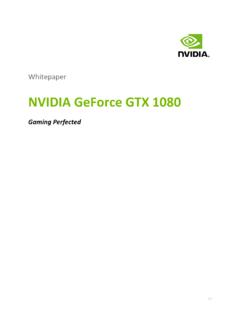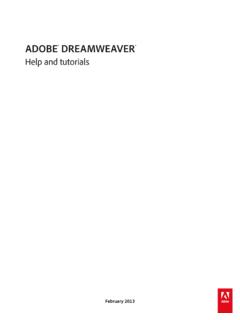Transcription of Optimizing hardware systems for Adobe video …
1 Adobe hardware Performance White PaperOptimizing hardware systems for Adobe Premiere Pro CC, After Effects CC, SpeedGrade CC, and photoshop CCThe artist s guide to configuring or upgrading a computer to get the most out of these cornerstone video software s digital content creators demand more performance from their systems especially as they take on an ever-widening array of jobs at ever-larger media sizes. However, not all editors, colorists, and graphic artists are also computer hardware specialists. This document will discuss how you a user of Adobe Premiere Pro CC, After Effects CC, SpeedGrade CC, and photoshop CC software can analyze your needs based on the type of work you do.
2 With this information, you can then either choose a new computer system or enhance an existing one with simple add-in components that will deliver optimal performance for your unique set of requirements. The goal is to balance the components of your system to deliver the performance your specific tasks require. This allows you to focus on your own creativity while efficiently delivering what your client will explore this in three stages: hardware : Explain the major hardware components of a computer system , and their role in the overall performance of a video workstation. Software: Discuss the hardware demands of Adobe Premiere Pro, After Effects, SpeedGrade, and photoshop , highlighting which functions will benefit the most from specific hardware improvements.
3 Making Choices: Summarize this information into hardware recommendations for common Major hardware ComponentsWe will be covering four major areas of hardware when we discuss Optimizing your system s performance: the Central Processing Unit, Graphics Processing Unit, Random Access Memory, and Storage Devices. If you are already well versed in the subject of computer hardware , you may skip straight to the section Identifying Performance Bottlenecks. If you are more of an artist than a computer wizard, it will be helpful to have an understanding of these major components so that you can feel confident making decisions about configuring the right computer system for your needs.
4 To provide an overview, the accompanying illustration shows how these major areas are interconnected. Central Processing Unit (CPU): This is the brain of your computer. Computers may have one or more CPU chips, and each chip may have multiple cores or processing units embedded in a physical chip. Generally, more physical cores means more processing power, which means software runs faster although some software now uses the GPU (Graphics Processing Unit) as much as the CPU; more on that issue you will hear mentioned is hyper-threading. Using this technology, a single physical processor core may appear as two virtual cores to the operating system and the software that runs under it.
5 These are helpful when you have one instance of software that can take advantage of multiple processors (a capability known as multithreading ); however, these virtual cores are not used when multiple instances of software are each looking for their own processor to run on. This is a subject we will discuss in more depth in the section on After Effects and Major hardware Components 2 hardware Solutions 4 Identifying Performance Bottlenecks 5 Adobe Premiere Pro CS6 6 After Effects CS6 9 SpeedGrade CS6 12 photoshop CS6 Extended 13 Summary: Choosing the Right Tools for the Job 15 Central Processing UnitGraphics Processing UnitRandomAccessMemoryInput/Output HardwareStorageDevices2 Adobe hardware Performance White PaperAnother measure of computing power is the speed that the processing unit runs at.
6 This clock rate (the master pulse that pushes along the processing steps) is usually expressed as GHz (gigahertz). When the same model of processing unit is used, a higher clock rate results in faster computation. However, newer generations of processing units often can perform more work at the same clock rate, meaning a newer chip with a lower clock rate might still run software faster than an older chip with a higher clock rate so ask if the computer you re interested in uses the latest, fastest generation of CPU available for it (such as the Intel Xeon processor E5-2600v2 product family). In some cases, CPUs with higher core counts run at lower clock rates than their fewer-core cousins.
7 Also note that mobile versions of CPUs for laptop and similar applications might not be as powerful as their desktop computing relatives; this is a tradeoff many hardware designers make to conserve battery usage. To sort all this out, spend some time researching benchmarks that compare relevant systems using the software you re interested in, such as (tinyurl .com/AdobePWP-18) for Adobe photoshop on Mac Processing Unit (GPU): Today s video cards and display systems contain their own specialized processing units, capable of rapidly executing a specific set of commands for manipulating and displaying images. GPUs have hundreds or thousands of cores built for parallel processing, compared to a CPU that typically has 4 to 6 cores.
8 Significant portions of Adobe software have been written to run on your computer s GPU rather than CPU to take advantage of this processing power. Therefore, it is often possible to realize a specific performance boost just by replacing your video card. Similarly, an otherwise powerful computer may be accidentally handicapped by an incompatible or underpowered GPU. The list of approved GPUs for your chosen software will help you select the best graphics card for your s GPUs are all compatible with the OpenGL (Open Graphics Library) standard. At its core, OpenGL is a means of drawing images on the screen. It can combine images or process an image, and that result can be fed back to memory to be sent for further processing by the CPU or GPU.
9 This allows certain image processing tasks to be significantly accelerated by virtually any video card or display chip. All of the software discussed in this document take advantage of OpenGL. NVIDIA has developed their own parallel computing platform and programming model called CUDA that runs on their own GPUs (tinyurl .com/AdobePWP-17). Adobe Premiere Pro and After Effects make specific use of CUDA and its related technologies (such as NVIDIA s OptiX Ray Tracing Engine) to wring more performance out of specific GPUs. Therefore, when we mention that a function requires CUDA or OptiX, this performance acceleration is only available using NVIDIA CUDA-enabled video cards and display systems (listed later in this document).
10 Also of importance is OpenCL (Open Computing Language), an open standard supported by many companies such as AMD and NVIDIA. OpenCL has the ability to give any application access to the graphics processing unit for non-graphical computing. More Adobe applications such as Adobe Premiere Pro CC and photoshop CC, as of the time this document was updated (February 2014) are using OpenCL to accelerate tasks previously reserved for OpenGL or CUDA. video card software drivers are updated often. One of the best things you can do to ensure compatibility and performance is to proactively check for and update your specific video card s drivers. (Install the CUDA driver when using NVIDIA cards; the performance is often better than using OpenCL as a default on their cards.)