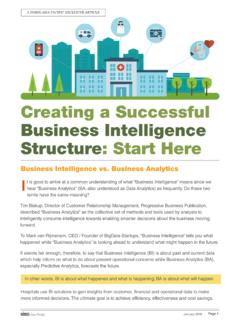Transcription of OR ACL E D AT A SH E ET Oracle Application …
1 O R A C L E D A T A S H E E T Oracle Application management suite for Oracle E- business suite Oracle Application management suite for Oracle E- business suite leverages Oracle Enterprise Manager as Oracle s on-premises management platform, providing a single pane of glass for management of Oracle E- business suite environments on Oracle Cloud or at customer data centers. Oracle Enterprise Manager provides market-leading automation for monitoring and managing Oracle Cloud environments, Oracle engineered systems, databases, middleware, and Oracle applications . The Oracle Application management suite helps customers to: Increase operational efficiency; Reduce the cost of Application ownership; Proactively manage high availability of applications ; Enforce standardization and compliance across the enterprise; Manage and diagnose end-to-end technology stack performance; and Effectively manage and track patches and customizations.
2 H Y B R I D C L O U D M A N A G E ME N T Automation of key processes using Oracle Enterprise Manager command line interface: Provisioning and Discovery Lift and Shift Backup / Restore Cloning Reducing Total Cost of Application Ownership The Oracle Application management suite for Oracle E- business suite helps customers to reduce total cost of Application ownership by automating key processes for Hybrid Cloud management and seamless change management across Oracle E- business suite environments on Oracle Cloud and on-premises. Hybrid Cloud management The Oracle Application management suite delivers capabilities to monitor and manage Oracle E- business suite environments on Oracle Cloud or on-premises with a single pane of glass. Customers can implement Oracle Application management suite at a customer data center and deploy hybrid cloud agents on Oracle Cloud infrastructure.
3 It delivers automation required to provision, discover, and monitor Oracle E- business suite instances on Oracle Cloud by using the Oracle Enterprise Manager command line interface. The following are examples of the key processes automated to deliver an improved experience and greater flexibility: 2 | Oracle Application management suite FOR Oracle E- business suite O R A C L E D A T A S H E E T C H A N G E M A N A G E M E N T Oracle and custom patch promotions from Oracle Cloud to on-premises and vice versa Multi-level hierarchical change approvals EBS and technology stack patch recommendations Automation of Patch Deployment processes Simplified EBS Online Patching Patch Promotion Policies Customization Manager Discovery of customizations Validation of custom code standards User-defined custom code standards Integration with 3rd party source control systems Automated apps tier cloning Simplified interface for database and Application tier cloning My Oracle Support integration Provisioning and discovery of single and multi-node instances Provisioning of new
4 Oracle E- business suite instances from backup Lift and shift of environments from on-premises to Oracle cloud Cloning Oracle E- business suite environments on Oracle Cloud Automated backup and restore on Oracle Cloud Scale out capabilities (adding apps tier nodes) on Oracle Cloud Creating custom packages Deploying Oracle and custom patches Change management Change management capabilities include Change Approval Framework, Patch management , Customization management , and Automated Cloning. Customers can seamlessly promote Oracle patches and custom patches from Oracle Cloud to on-premises and vice versa. All patches and customizations must be approved by the designated approvers. A multi-level, hierarchical list of approvers can be setup for each Oracle E- business suite target. Auditors can review the change requests and the approvals.
5 Patch Manager can show complete list of recommended patches for Oracle E- business suite Application products and the technology stack components. These are specific to a given Oracle E- business target instance and will reduce or eliminate the research work by administrators and will help to ensure all Oracle E- business suite systems are current with Oracle recommended patches. Customers can deploy database and WLS patches by creating Oracle Enterprise Manager patch plans directly from the patch recommendations user interface. Figure 1: Patch Manager Patch Recommendations. Patch Promotion Policies can be defined to control and manage promotion of patches from pre-production (test, development, QA) to production instances on Oracle Cloud and on-premises. The Patch Promotion policy dashboard shows all the patches applied to the instances in a specific policy that quickly helps in identification of unapplied patches and to promote unapplied patches to the next instance in the promotion policy.
6 The Patch management dashboard allows you to manage all patching activities of your Oracle E- business suite instances including viewing of patch worker logs. Patch 3 | Oracle Application management suite FOR Oracle E- business suite O R A C L E D A T A S H E E T Manager simplifies the online patching process and reduces human intervention to a great extent, eliminating the need for continuous monitoring of the patching process. Patch Manager makes it easier for administrators to check for prerequisite patches and to download the patches in offline mode or directly from My Oracle Support. Figure 2: Patch Manager Online Patching Dashboard. Customization Manager has the capability to discover customizations within your Oracle E- business suite systems and provide detailed reports online or in a spreadsheet format.
7 This helps your organization to keep track of the inventory of customizations and use the data for further analysis. Figure 3: Customization Manager Customization Discovery Inventory display. Customization Manager allows you to create and deploy custom packages across Oracle E- business suite instances similar to Oracle delivered patches. Customization Manager can help to ensure all the customizations follow Oracle development standards and/or user defined customizations standards specific to your IT organization. 4 | Oracle Application management suite FOR Oracle E- business suite O R A C L E D A T A S H E E T S Y S T E M M O N I T O R I N G Cloud provisioning of new Oracle E- business suite instances Discover multiple Oracle E- business suite targets in one step using EM CLI Centralized Monitoring Concurrent Processing Monitoring Parallel Concurrent Processing Real time User Monitoring JVM Usage Monitoring Incident management Notifications based on Metric Thresholds Metric Extensions for User Defined Metrics Discover MWA Targets Discover Custom Concurrent Programs Customization Manager supports more than 200 different file types.
8 You can integrate Customization Manager with any 3rd party source code version control software. You can use Customization Manager to generate a readiness report to verify if the customizations are ready for Oracle E- business suite Online Patching. The Automated Cloning feature allows you clone your Oracle E- business suite applications for testing, training, or development purposes. Automated Cloning leverages the Oracle Enterprise Manager Cloud Control Provisioning Framework. A step-by-step interview guides administrators through the cloning process and facilitates scheduling of Oracle E- business suite database and Application cloning procedures. Administrators can modify the standard cloning process to include custom steps to complete pre- or post-cloning custom actions. Improve Operation Efficiency with Oracle Application management suite The Application management suite for Oracle E- business suite is built on top of the Oracle Enterprise Manager technology platform to deliver end-to-end monitoring and management of Oracle E- business suite systems.
9 The Application management suite delivers comprehensive capabilities, such as: Enterprise summary dashboards Automation of all routine operations Proactive monitoring and notifications based on usage Performance and configuration metrics Incident management Application performance management Configuration management Compliance standards Integration with My Oracle Support Extensive change management capabilities System management capabilities include monitoring and managing Oracle E- business suite technology components. The following are some examples. Concurrent processing Forms service Parallel concurrent processing Concurrent request sets Conflict resolution managers Workflow service Mobile web Application targets Multi-node installations 5 | Oracle Application management suite FOR Oracle E- business suite O R A C L E D A T A S H E E T C O N F I G U R A T I O N & C O M PL I A N C E M A N A G E M E N T EBS Technology Stack Configuration management Configuration Change Audit Trail Configuration Comparisons between Oracle Cloud and on-premises environments Configuration Templates Compare EBS Technology components and versions Search and Compare NLS Patches Out-of-the-Box EBS Compliance Standards User Defined Compliance Standards Database nodes Middle tier / web servers Follow transactions across
10 Servers to understand what tier the Application issue resides Breakdown silos and see Application logs automatically in context to the Application performance A simplified Instance Administration user interface helps in adding and removing (scale in/scale out) Application services, Application nodes, and managed servers. Monitoring and managing the complete Oracle E- business suite technology stack will help in improving operations efficiency and reduce overall cost of Application ownership. Figure 4: E- business suite Summary Dashboard Reducing business and Operations Risks Oracle Enterprise Manager collects and stores the technology configurations of Oracle E- business suite to help centralize monitoring and tracking changes to Oracle E- business suite technology stack configurations including host configuration, database configuration, middleware configuration, patches applied, key profile option changes, versions of technology components, and custom object changes.