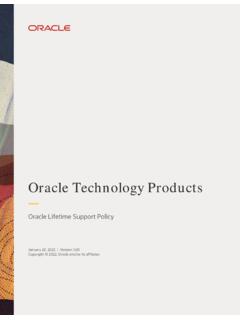Transcription of Oracle Fusion Middleware 12c
1 Oracle Fusion Middleware 12c Integrating Oracle Reports with Oracle Forms Oracle WHITE PAPER | MAY 2016. Table of Contents Introduction 2. Oracle Forms 2. Oracle Reports 3. The Oracle Forms RUN_REPORT_OBJECT Built-in 3. How to use RUN_REPORT_OBJECT 4. RUN_REPORT_OBJECT Examples 4. Using a Parameter List with RUN_REPORT_OBJECT 7. Calling Reports that Display a Parameter Form 8. Solving the Problem with PFACTION 8. Using PL/SQL Functions to Encode URL Parameters 9. Building a Procedure to Call Reports with Parameter Forms 10. Examples of How to Call the Generic Procedure 13.
2 The Oracle Forms Built-in 14. Syntax 14. Calling Reports using 15. Hiding the Username and Password 16. Conclusion 17. 1 | INTEGRATING Oracle REPORTS 12C WITH Oracle FORMS 12C. Introduction This paper discusses how to integrate Oracle Reports with Oracle Forms. After reading this whitepaper you will: Understand how to use the Oracle Forms RUN_REPORT_OBJECT built-in. Understand how a report is requested from an Oracle Forms application. Understand how to retrieve a completed report from Oracle Forms. Understand how to call reports which include a Reports parameter form.
3 Understand how to call Oracle Reports from Oracle Forms when single sign-on (SSO) is enabled. This document is intended for individuals with a working knowledge of how to write Oracle Forms application code and understand the basic functionality in Oracle Forms and Reports on the middle tier. Some understanding of HTTP Server and WebLogic Server functionality will also be helpful. The sample code found within this document is provided for illustration and educational purposes only. This code should not be used in production applications without first performing thorough and complete testing prior to use.
4 Oracle Forms Oracle Forms consists of two high level components: the Oracle Forms Developer design-time component (aka the Form Builder) and Oracle Fusion Middleware Forms Services deployment (aka Forms Runtime) component. For the purpose of this document, we will only be discussing those features and built-ins that are necessary to call a report from an Oracle Forms application. There are two Oracle Forms built-ins which are supported for calling Oracle Reports from Oracle Forms: RUN_REPORT_OBJECT. These built-ins are explained in more detail within the Oracle Forms Builder Online help.
5 An explanation of how these will be used to call Oracle Reports will be explained later in this paper. More information about deploying Oracle Forms can be found in the Oracle Forms Deployment guide , which is included in the Fusion Middleware 12c documentation library on the Oracle Technology Network (OTN). If your application is being migrated from an earlier version of Oracle Forms, specifically version or older and the built-in RUN_PRODUCT was used for Oracle Forms and Oracle Reports integration and you are not able or willing to rewrite your code to use RUN_REPORT_OBJECT, please refer to the documentation which discusses how to use the Forms Migration Assistant (FMA).
6 This information can be found in the Fusion Middleware documentation library in the document titled, Oracle Forms Upgrading Oracle Forms 6i to Oracle Forms 12c . 2 | INTEGRATING Oracle REPORTS 12C WITH Oracle FORMS 12C. Oracle Reports Like Oracle Forms, Oracle Reports consists of a primary design-time tool commonly referred to as the Oracle Reports Builder and the Oracle Fusion Middleware Reports Server component for deployment. The deployment component within Fusion Middleware is referred to as Oracle Reports Services or Server. Throughout this paper, the terms Reports Services and Reports Server are used interchangeably for the same component(s).
7 More information about deploying Oracle Reports can be found in the Oracle Reports deployment guide , titled Publishing Reports with Oracle Reports Services which is included in the Fusion Middleware 12c documentation library on OTN. The Oracle Forms RUN_REPORT_OBJECT Built-in The most secure approach for calling Oracle Reports from Oracle Forms is to use the RUN_REPORT_OBJECT. built-in. Because the user's database connection is implicitly passed from Oracle Forms to Oracle Reports on the middle tier server, there is no risk of interception as when passed such information in a URL.
8 Before Oracle Forms can make calls to Oracle Reports, it will be necessary to set a new environment variable in the Forms environment settings file ( ). Set COMPONENT_CONFIG_PATH to the fully qualified path of the Reports Tools Component. For example: COMPONENT_CONFIG_PATH=DOMAINHOME/config/ fmwconfig/components/ReportsToolsCompone nt/<reports_tools_component_name>. In Oracle Forms Builder, to use the RUN_REPORT_OBJECT built-in, you will need to create a new Reports object under the Reports node in the Object Navigator. Each Reports object has a logical name, which is used within Forms to call the report from PL/SQL.
9 You can optionally create a new Reports object for each physical Reports file. One Reports object can also be used with many physical Reports files. The attributes of this object can be set in the Builder's Property Palette at design-time or can be set programmatically at runtime. Figure 1: Oracle Forms Object Navigator and Property Palette. Note that the Reports node includes the objects MYREPORT1 , REPTEST , and RP2 RRO . The physical Oracle Reports file referenced by the MYREPORT1 object is defined as . The Oracle Reports runtime settings below the Reports node in the Property Palette can be overwritten at runtime using SET_REPORT_OBJECT_PROPERTY.
10 3 | INTEGRATING Oracle REPORTS 12C WITH Oracle FORMS 12C. How to use RUN_REPORT_OBJECT. To access a remote Reports Server using RUN_REPORT_OBJECT, Oracle Reports Services must be accessible for the Report object in Oracle Forms. You can do this dynamically, using the SET_REPORT_OBJECT_PROPERTY built-in, or statically, by entering the Oracle Reports Server name string into the Property Palette of the Report object. It is also important to note that Oracle Forms Services and Oracle Reports Services must reside within the same network subnet in order to work properly.